

Create, Present and Share Engaging Multimedia Lessons. ClassFlow. Symbaloo Lesson Plans. Learning Designer.
Clilstore - Teaching units for content and language integrated learning. Teaching unitsfor Content and Language Integrated Learning HelpAbout Select the language you are learning and your level to see the available units.
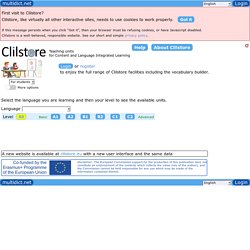
Level AnyBasicA1A2B1B2C1C2Advanced This project has been funded with support from the European Commission. Disclaimer: This publication reflects the views only of the author, and the Commission cannot be held responsible for any use which may be made of the information contained therein. Multimedia Activity Creator- Educaplay. LearningApps - interactive and multimedia learning blocks.
Browse Apps Create App What is LearningApps.org? LearningApps.org is a Web 2.0 application, to support learning and teaching processes with small interactive modules. Those modules can be used directly in learning materials, but also for self studying. The aim is to collect reusable building blocks and make them available to everyone. Udutu - sign in. Udutu Course Authoring Free Account Why choose the learning software platform before you begin to create your course?

With the Udutu authoring tool you can build, test, and extract your courses for free. No need to involve IT. No need to secure a budget. We can host your course, you can export it to any other server, or, you can buy your own server implementation. Test of Reading Comprehension. Presentation tools and collaborative platforms. Portal de Creación e Investigación Multimedia Educativa. Panda - Daily News and Inspiration. Discussion » Invent a Story. 13f364dd-1d7e-42f0-b523-91a31e176486 elfina 1 min 18 sec 108 mths ago Please choose the best story and the best performance of the story.
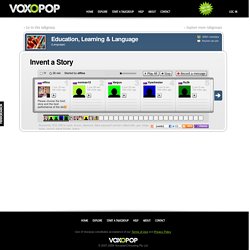
ContentGenerator.net - create your own Educational Flash games. E-Learning Authoring Tools and e-Learning Software - Composica. E-ditor. 3.

Cuentas de usuario. The Ultimate List of Cloud-Based Authoring Tools. I have received several requests from fellow eLearning developers that are looking for a list of Cloud-Based content authoring tools.

This is why I listed 54 Cloud-Based Authoring Tools. More and more eLearning tools are migrating to the cloud. eLearning developers access the content authoring tools over the Internet via a secure hosted system without thinking about IT configurations, software set-ups and licenses. At the following list you will find links with a short descriptions of the Cloud-Based Authoring Tools. Enjoy, and in case that I haven't listed your favorite Cloud Based Authoring Tool please leave a comment and I will added at the list. MyScrapbook 4.0 en Español. Learning Tools - Multimedia Learning Object Authoring Tool. .: Ardora :. Ardora 8 creación de contenidos escolares para la web Ardora es una aplicación informática para docentes, que les permite crear sus propios contenidos web, de un modo muy sencillo, sin tener conocimientos técnicos de diseño o programación web.

Con Ardora se pueden crear más de 35 tipos distintos de actividades, crucigramas, sopas de letras, completar, paneles gráficos, simetrías, esquemas, etc, así como más de 10 tipos distintos de páginas multimedia: galerías, panorámicas o zooms de imágenes, reproductores mp3 o mp4, etc así como las "páginas para servidor", anotaciones y álbum colectivo, líneas de tiempo, póster, chat, poster, sistema de comentarios y gestor de archivos, pensadas fundamentalmente para el trabajo colaborativo entre el alumnado. El profesor o profesora sólo debe centrar su esfuerzo en los elementos a incluir, no en su tratamento informático.
Quandary Home Page. Quandary is an application for creating Web-based Action Mazes.

An Action Maze is a kind of interactive case-study; the user is presented with a situation, and a number of choices as to a course of action to deal with it. On choosing one of the options, the resulting situation is then presented, again with a set of options. Working through this branching tree is like negotiating a maze, hence the name "Action Maze". Action mazes can be used for many purposes, including problem-solving, diagnosis, procedural training, and surveys/questionnaires.
All of these types of use are easier to understand by example than they are to explain, so here are some example exercises. Quandary is only available for Windows (although it also works perfectly on Wine under Linux). The Quandary site has now been moved to the University of Victoria. Lectora Online Authoring Tool - LectoraOnline.com. Squeak/Smalltalk. Constructor 2.0 - Descubre. LIM.
El sistema Lim es un entorno para la creación de materiales educativos en formato de Libro Interactivo Multimedia.
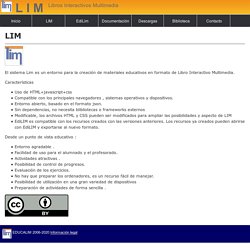
Características Uso de HTML+javascript+css Compatible con los principales navegadores , sistemas operativos y dispositivos. Entorno abierto, basado en el formato json. Sin dependencias, no necesita blibliotecas o frameworks externos Modificable, los archivos HTML y CSS pueden ser modificados para ampliar las posibilidades y aspecto de LIM EdiLIM es compatible con los recursos creados con las versiones anteriores. Creaza. TexToys - Authoring tool for Rhubarb and Sequitur language learning exercises. TexToys is a suite of two authoring programs, WebRhubarb and WebSequitur.

The programs are used to create web pages (HTML documents) which contain interactive language-learning exercises. The exercises are based on the Rhubarb and Sequitur programs originally developed by John and Muriel Higgins. Once you have created the exercises, you can deliver them to your students in the form of web pages. You can also upload them to our hosting service at hotpotatoes.net. GLO Maker. Proyecto Malted - Multimedia Authoring for Language Tutors and Educational Development. eXe. The eXe project developed a freely available Open Source authoring application to assist teachers and academics in the publishing of web content without the need to become proficient in HTML or XML markup.

Resources authored in eXe can be exported in IMS Content Package, SCORM 1.2, or IMS Common Cartridge formats or as simple self-contained web pages. eXe grew out of the New Zealand Government Tertiary Education Commission's eCollaboration Fund and was led by the University of Auckland, The Auckland University of Technology, and Tairawhiti Polytechnic. Teach online courses - Make money doing what you love. MOS Solo - MindOnSite. MOS Solo est outil-auteur et éditeur de contenu performant et fonctionnel, simple et intuitif, offert gratuitement par MOS – MindOnSite. CourseLab. This is not an in depth review. E-Learning Software - Easygenerator. Create online courses and Silverlight Learning Snacks with LCDS.
Overview The Microsoft Learning Content Development System (LCDS) is a free tool that enables the Microsoft training and certification community to create high-quality, interactive, online courses and Microsoft Silverlight Learning Snacks. The LCDS allows anyone in the Microsoft training and certification community to publish e-learning courses and Learning Snacks by completing the easy-to-use LCDS forms that seamlessly generate highly customized content, interactive activities, quizzes, games, assessments, animations, demos, and other multimedia.
Download the latest version of LCDS The latest version of the LCDS is ready to download. This release provides a way for you to create standalone interactive elements that you can use in PowerPoint presentations or launch from your website. Register to download the free LCDS tool What does the LCDS offer? With the LCDS, the Microsoft training and certification community can: Elearning Authoring Tool Overview. Literacy-across-the-curriculum: Support reading in all subjects. AuthorPOINT to Create Multimedia E-learning Flash Presentations. What is an Authoring Tool. Authoring Tools and e-Learning The term authoring tool is misleading to some people. Given the word ‘authoring,’ you might think that an authoring tool refers to a specialized form of word processing software used by professional writers.
ClicZone - Downloading and installation of JClic. Downloading and installation of JClic JClic is a Java application distributed through the WebStart technology. The first time you click on the links of this page the programme files are downloaded, and will remain installed in the computer. From there, the programmes can be launched either from the Java WebStart control panel or through the icons created on the desktop and in the start menu. The Internet connection is only necessary the first time the applications are activated. The programs should be started automatically when doing click in the links of this page.
Cartoons in Class.