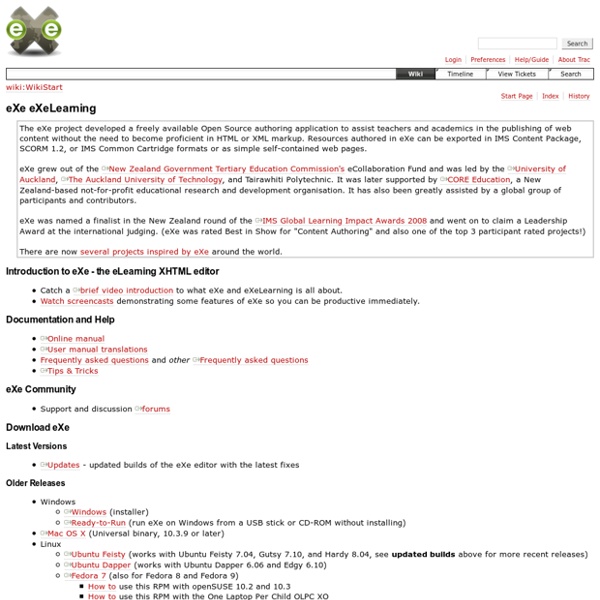Quandary Home Page
Quandary is an application for creating Web-based Action Mazes. An Action Maze is a kind of interactive case-study; the user is presented with a situation, and a number of choices as to a course of action to deal with it. On choosing one of the options, the resulting situation is then presented, again with a set of options. Working through this branching tree is like negotiating a maze, hence the name "Action Maze". Action mazes can be used for many purposes, including problem-solving, diagnosis, procedural training, and surveys/questionnaires.
Privacy Policy
Our Commitment To Privacy IXL Learning knows that you care how information about you is used and shared, and we appreciate your trust that we will do so carefully and sensibly. This notice describes our privacy policy. This policy will answer the following questions:
Welcome
Welcome to The Xerte Project! The Xerte Project is an initiative to provide high quality free software to educators all over the world, and to build a global community of users and developers around our tools. The project began in 2004 at the University of Nottingham, when work began to create a Flash-based runtime engine that would help the in-house multimedia development team speed up the development of interactive learning materials, and provide a platform for re-using good solutions to common problems that developers were typically solving every time they began a new project. Accessibility, in particular, can be a difficult issue for content developers, and an early goal was to provide the very best support for high levels of native accessibility. To begin with, the tools were aimed at technical users: essentially the engine provided a library of useful classes that developers could access by writing XML to structure content, and writing code to develop interactivity.
Happy Friday: my top 5 favorite Moodle sites
Welcome to Moodlenews.com A resource site for all Moodle-related news, tutorials, video, course content information and original resources. If you're new here, you may want to subscribe: RSS feed| Weekly Email Newsletter | Moodle News Twitter Thanks for visiting!
The History of Web Browsers [Infographic]
Some infographics are better than others. I really like this one on the history or evolution of web broswers from TechKing. I was a big Netscape user back in the day and really disliked Microsoft’s strategy in bringing down a great browser. Microsoft’s browser share has dropped dramatically due to Firefox and Chrome.
CourseLab
This is not an in depth review. Download and try it for yourself. It is free and does not tax your system.
jQuery Impromptu
About jQuery Impromptu is an extension to help provide a more pleasant way to spontaneously prompt a user for input. More or less this is a great replacement for an alert, prompt, and confirm.
Online Collaborative Course Authoring
Why is the Udutu™ Online Course Authoring Tool free? Udutu is not a software company, it is a service company. We recognized that budgets, personnel resources and shifting priorities can stall a worthwhile online course project for months or even years. Licensed Desktop tools get limited to a few "technical" experts, and leave subject matter experts, project managers, and other stakeholders out of the loop.
NTLM authentication
This document describes how to set up NTLM/Windows Integrated Authentication in Moodle. Overview Integrated Windows Authentication uses the security features of Windows clients and servers. It does not prompt users for a user name and password.
The Next Steps On The Road To Becoming A CSS Jedi Master
Last time I introduced you to the absolute beginner steps required to learning how to style websites with CSS. Today I’d like to continue to examine some basic points, take a look at how powerful FireBug is, show you how to do CSS rollover effects, and point you in the right direction for where to go next. The Box Model One of the key concepts behind CSS is the box model that surrounds every HTML element on the page.
The Ultimate List of Cloud-Based Authoring Tools
I have received several requests from fellow eLearning developers that are looking for a list of Cloud-Based content authoring tools. This is why I listed 54 Cloud-Based Authoring Tools. More and more eLearning tools are migrating to the cloud. eLearning developers access the content authoring tools over the Internet via a secure hosted system without thinking about IT configurations, software set-ups and licenses. At the following list you will find links with a short descriptions of the Cloud-Based Authoring Tools. Enjoy, and in case that I haven't listed your favorite Cloud Based Authoring Tool please leave a comment and I will added at the list.
Progress Report
NGLC Blended Learning Projects Blended learning, with its tantalizing potential to combine the benefits of face-to-face learning with the benefits of online learning, represents both aspiration and challenge for many postsecondary institutions as they consider issues of access, affordability, and student success. This was why blended learning was a core interest ever since the first NGLC request for proposals was issued. Now, as 10 blended learning-focused projects awarded grants in that first wave of NGLC funding near completion, the time is right to share some analysis and some thinking about what has marked the design and implementation phases of the grantees’ efforts to scale their models to other institutions.