


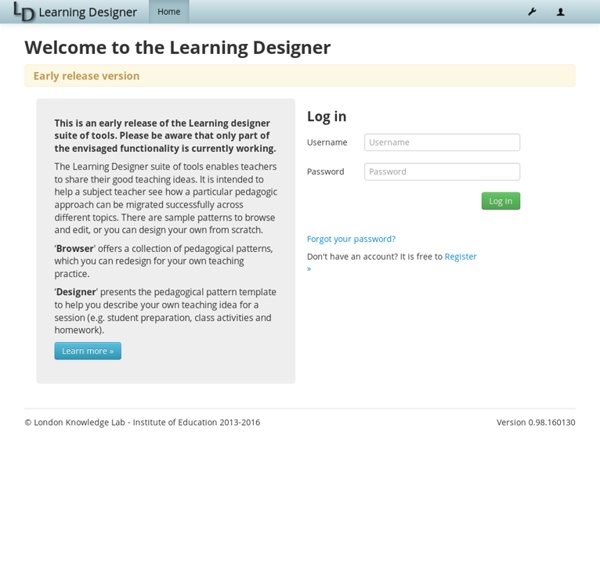
Clilstore - Teaching units for content and language integrated learning Teaching unitsfor Content and Language Integrated Learning HelpAbout Select the language you are learning and your level to see the available units. Level AnyBasicA1A2B1B2C1C2Advanced This project has been funded with support from the European Commission. Disclaimer: This publication reflects the views only of the author, and the Commission cannot be held responsible for any use which may be made of the information contained therein. 16 Free GIF Makers GIFPAL is an amazing online GIF maker. Your GIF is played automatically as you make changes so you can clearly see how it will appear when you’re finished. Rearranging pictures is super easy and you can even turn off the watermark. Photos from a webcam or your computer can be uploaded to GIFPAL. Once added to the site, you can add text, use a drawing tool, apply one of the dozens of image effects, flip the image, add a couple different shapes, and manipulate the brightness, hue, contrast, and saturation.
Udutu - sign in Udutu Course Authoring Free Account Why choose the learning software platform before you begin to create your course? With the Udutu authoring tool you can build, test, and extract your courses for free. No need to involve IT. No need to secure a budget. We can host your course, you can export it to any other server, or, you can buy your own server implementation. Sensory Systems that Make up the Learning Hierarchy of a Strong Academic Foundation - Integrated Learning Strategies This article contains information regarding important sensory systems and the learning hierarchy that comes from developing each one. Affiliate links are included for your convenience. Whether a child is using his or her hands to write, ears to listen, eyes to read, or their entire body to play sports, they can execute and learn best when they are active and using all of their senses to the fullest. When a child’s brain directs the body to sequence and perform motor tasks this is called motor planning. The ability to motor plan relies on adequate functioning of all the sensory systems.
Thinglink - annotate images and videos ThingLink for teachers and schools Create visual experiences for student-centered learning Start now Trusted Partners Sign up now or contact your closest Microsoft or Google for Education reseller. Discussion » Invent a Story 13f364dd-1d7e-42f0-b523-91a31e176486 elfina 1 min 18 sec 108 mths ago 35 Educational Resources to Encourage Inquiry & Inventive Thinking This is a sponsored post. I’ve scoured the internet, including all of my favourite social media sites, to bring you a fantastic collection of online inquiry and inventive thinking resources that I know will inspire and motivate both you and your students. The collection includes Lego, science, practical activity ideas, engineering, videos, animation, technology and a tonne of fun facts – so there is sure to be something for everyone! Sean Kenney Lego Certified Master Builder’s YouTube Channel: Best-selling author and artist, Sean Kenney, uses LEGO toys to build anything and everything you can imagine.
The best scanning apps for Android and iPhone - CNET Never bother with a scanner again. Thanks to high-quality cameras on today's top smartphones and nifty behind-the-scenes tech, scanning a document or photo with great results is as easy as opening an app and snapping a picture. Here are CNET's top picks for the best apps to turn your phone into a scanner. Best scanning app for iOS: Evernote Scannable Web 2_0 tools.doc Titanpad Draft Cosketch Piratepad Twiddla Drawitlive
Lightning talk - Wikipedia A lightning talk is a very short presentation lasting only a few minutes, given at a conference or similar forum. Several lightning talks will usually be delivered by different speakers in a single session, sometimes called a data blitz. History[edit] The YAPC (Yet Another Perl Conference) 19100 Conference came up with the term “lightning talk” at Carnegie Mellon University in Pittsburgh. The term was first coined by Mark Jason Dominus in June 2000.[1][2] The practice of lightning talks was first known to be used at the Python Conference in 1997, but was not named until the YAPC 19100 Conference.[3] 60 Awesome Free Tools To Create A Visual Marketing Campaign On A Budget Creating a visual marketing campaign is not just about telling the story of your brand or product, but finding the right tools to do it. The marketplace is not hungry for tools, but some of them can be extremely costly (hello Photoshop) and complicated to use (another glance at Photoshop). If you just need a tool that works without requiring you to take a course, and without requiring a hefty part of your budget, you’ve come to the right place. Visual marketing is pretty much a requirement these days, and the tools that follow will help you get your message across cleanly and quickly. Get your bookmarking finger ready because we’re about to look at the best tools in the business for designing a visual marketing campaign. First, we’re going to start with finding the right images, if you don’t already have one.
TexToys - Authoring tool for Rhubarb and Sequitur language learning exercises TexToys is a suite of two authoring programs, WebRhubarb and WebSequitur. The programs are used to create web pages (HTML documents) which contain interactive language-learning exercises. The exercises are based on the Rhubarb and Sequitur programs originally developed by John and Muriel Higgins. Once you have created the exercises, you can deliver them to your students in the form of web pages. Questioning Toolkit Essential Questions These are questions which touch our hearts and souls. They are central to our lives. They help to define what it means to be human. Most important thought during our lives will center on such essential questions. What does it mean to be a good friend?