

GIF & animated text creators and resources. MovieText - ClassTools.net MovieText. Teaching & Learning in the 21st Century. España - Radiocut :Listen to and edit past programmes. List of URL Shorteners. Colors and sounds. PDF tools. Open Your EPUB Bonus Edition File Now! Solvusoft es reconocido por Microsoft como un proveedor de software independiente líder, logrando el más alto nivel de competencia y excelencia en el desarrollo de software.

La estrecha relación de Solvusoft con Microsoft como un socio certificado dorado, nos permite ofrecer las mejores soluciones de software en su clase que han sido optimizadas para el rendimiento en los sistemas operativos Windows. ¿Cómo es el nivel de competencia dorada que ha obtenido? Para alcanzar un nivel de competencia dorado, Solvusoft pasa a través de un extenso análisis independiente que busca, entre otras cualidades, un alto nivel de experiencia en software, un récord exitoso de atención al cliente, y un primer nivel de valor para el cliente. ClassTools.net Interactive Learning Tool. Google Cultural Institute.
Tech Tools by Subject and Skills. Every year, so many new technology tools for teachers are launched into the market that it can be nearly impossible to keep up with them all.

In order to keep you up-to-date with the latest and greatest educational tech tools, our team of edtech specialists has put together this list of the best edtech resources and technology tools for teachers. Clicking on the links below will take you to hundreds of apps, websites, extensions, and more. Whether you're looking for a specific tech tool or just trying to find something new and interesting for your class, we encourage you to browse around all of the different categories to see how many wonderful resources are available for your students. Also, if you have a tool that you'd like to see added to the list, please feel free to contact us at admin@edtechteacher.org. The following technology tools for teachers have been organized by academic subjects, topics, and learning activity. Tools By Subject.
Daily Teaching Tools for Enhancing Your Effectiveness with Kids.
Book Creators. Whiteboards & Corkboards. Mind Map and Concept Map Creating Tools & Tips. Print-Bingo.com - a Free Bingo Card Generator by Perceptus. Video editing, linking or annotating tools. 321 Free Tools for Teachers - Free Educational Technology. Karaoke Song List Creator. Visual aids and templates. Coding. Typeform. App Inventor. Get Started Follow these simple directions to build your first app!

Tutorials Step-by-step guides show you how to create even more apps. Teach Find out about curriculum and resources for teachers. Forums. MIT App Inventor Alternatives and Similar Software. Cliquefy - App-free photo streams. Share a link. Anyone can post. Create a short link to any text on the Internet. ZooBurst -Create 3D Pop -up books. EMAIL SIGNATURES - DIGITAL SIGNATURES NAMES. Glitter email signatures. Teach with Tech. Screenr.com is a very handy web-based application that allows you to instantly create screen casts using its website as the main interface.
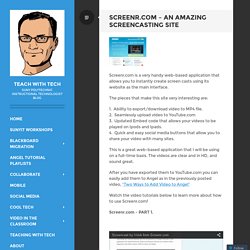
The pieces that make this site very interesting are: Ability to export/download video to MP4 file.Seamlessly upload video to YouTube.comUpdated Embed code that allows your videos to be played on Ipods and Ipads.Quick and easy social media buttons that allow you to share your video with many sites. This is a great web-based application that I will be using on a full-time basis. The videos are clear and in HD, and sound great. After you have exported them to YouTube.com you can easily add them to Angel as in the previously posted video, “Two Ways to Add Video to Angel” Watch the video tutorials below to learn more about how to use Screenr.com!
Screenr.com – PART 1. Here are some screen shots of what happens after you hit “Publish”. Podcastomatic.com turns blogs into podcasts! From text to speech (speech synthesis)
Round.me : create, share and explore Spaces. Share Photos, Videos, Text, Music and Documents Easily. Free Online OCR - convert scanned PDF and images to Word, JPEG to Word. Free Screen Sharing and Online Meeting Software. KAIZENA: Corrige los trabajos de tus alumnos rápidamente en Google Drive. Google drive es la plataforma de Google en la nube que no sólo nos permite almacenar información (actualmente hasta los 25 Gb) sino que también nos permite crear online documentos de texto, hojas de cálculo, presentaciones, formularios...etc, incluso trabajar con ellos al mismo tiempo y de forma colaborativa.

Pero Google Drive no es sólo eso. Al listado de aplicaciones que aparecen por defecto podemos ir añadiendo otro tipo de aplicaciones entre las que incluimos KAIZENA (VOICE COMMENTS). Esta aplicación, que podemos añadir dentro de google drive, nos permite introducir comentarios de voz sobre cualquier palabra, frase o párrafo del documento de trabajo realizado por el alumno en Google Drive. Con ello podemos poner en relieve la corrección o puntualización a un concepto o incluso a una argumentación realizada por el alumno en su trabajo. Os dejamos un vídeo explicativo de cómo instalar esta aplicación en Google Drive y como utilizar esta aplicación.
Voki. Merry Christmas Animated Animated Gifs. Online Teacher Tool Kit.