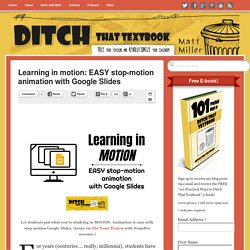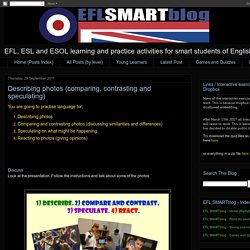Nice sites & blogs
> Spraktrollet
Google Classroom Banner Database. ReedWright Training. K-5 Tech Curriculum. Templates for Teachers. Not Another Email PD. Kevin Feramisco (@theteachingjedi)
Tom's Digital Breakouts. - Flipped Classroom: Sheets. SCET. Session Resources - ISTE Google for Education Playground. Lesson Plans Archive - NCMALearn. Keen on Learning - Gsuite - Chrome, Drive, Docs, Slides. Learning in motion: EASY stop-motion animation with Google Slides. For years (centuries ... really, millennia), students have had access to paper.
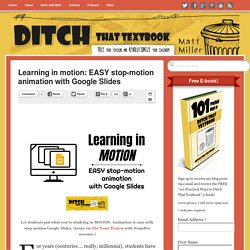
And with that, they've been able to gather their ideas and turn them into static, two-dimensional images. To put those images in motion ... well, that's been trickier over time. Technology made that possible with the creation of animation software. (Although who never tried making flip-book animation in the corner of their notebooks while bored in class???) Animation software can be expensive and tricky to learn. Here's the great thing ... You don't need animation software today. You just need a free digital tool that everyone has access to. Google Slides. With a few steps and some creativity, Google Slides can become a powerful animation tool that most students -- little to big -- can wield.
In this post you'll see ...
Free Teacher Resources - Learning Lauren. Top 20 Tech Tips for Teachers. Ingrid Carlgren: Tänk om…. (den ’nya kunskapsskolan’ inte är en kunskapsskola)
Publicerad av: Sten Svensson torsdag, november 12, 2015 · 33 Kommentarer.

Matematik i Olofström. Control Alt Achieve. Education Technology & Tools for Teachers. Educator Resources. Add-Ons and Templates. Add-Ons and Templates Add-Ons using Google Apps Script I learned a little JavaScript which is applicable for Google Apps Script.

This allows me to code Google Docs and Sheets to create custom applications. Most of the templates below have an Add-On menu.
Connected Teaching and Learning – Education, lesson plans, technology. Real or fake news - Jane Lambourne. Arts & Culture. PBL on HUMAN RIGHTS Students’ final works!
It was December 12th when I published the first post of our PBL on Human Rights and after 4 months of class and individual work we have now finished researching, selecting and collecting materials and it’s about time to see the students’ groups’ final works and oral presentations.

I’m very proud of my students when watching and listening to them presenting their Prezis and Emazes I realize how much they have improved in these 4 (or 2 in the case of 3M) years together. It’s amazing the quality of some of their works that show a great deal of creativity and that was exactly what I aimed at. In spite of all their complaining, attempts to postpone the deadline and their handing in at the latest minute Every work should contain: Here’s the ASSESSMENT RUBRIC and the two Padlets that contain all their works.
Thoughtful Learning Blog. You may have noticed a new symbol on some of our resource pages: This is a Creative Commons license.

When you see this symbol, you’re free to use, share, and re-purpose the material in your classroom as you see fit.
Using a Chromebook Offline. Mythbusting When you weigh up the pros and cons of buying a Chromebook, the topic of offline access is often hotly debated.

Many people think that using a Chromebook offline is impossible, but that's not true. In fact, there is a lot you can do with a Chromebook when you are offline, and it's probably more than you think. Here's what you need to know. Taking Google Drive Offline. Eight important facts about Working Memory and their implications for foreign language teaching and learning. Introduction There is no blogpost of mine which does not mention Working Memory (WM) at some point.

Why? Because effective language processing and learning largely depends on how well Working Memory performs. In fact, apart from automatic processes – which bypass WM’s attentional control – all conscious processing of information (visual, auditory, etc.) occurring in the human brain is performed by WM.
Six ‘useless’ things foreign language teachers do. Recasts Recasts are the most frequent form of feedback that teachers give students in the course of oral interactions.

They consists of utterances by the teacher that repeat the student’s erroneous utterance but ‘fix’ the mistake(s) without changing the meaning in any way. Example: Student: hier j’ai allé au cinéma Teacher: je suis allé au cinéma Recasts, according to research (e.g. As several studies have clearly shown, recasts do not really ‘work’ as they are not noticed most of the time. The main reason why recasts do not work is that when the learners’ Working Memory is interrupted in the middle of speech production by the correction, it will not rehearse that correction for the time necessary to commit it to long-term memory -because it will be concentrating on resuming the interrupted conversation flow. In view of the little surrender value of recasts in terms of acquisition, interrupting the students to correct them whilst they are talking may do more harm than good.
Måste alla lärare använda IT i sin undervisning?
Jag begär inte att du skall älska datorn, men du måste vara villig att utvecklas. För dina elevers skull.
Describing photos (comparing, contrasting and speculating)
You are going to practise language for; Describing photosComparing and contrasting photos (discussing similarities and differences)Speculating on what might be happeningReacting to photos (giving opinions) Discuss Look at the presentation.
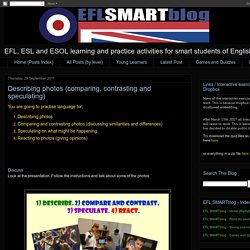
Follow the instructions and talk about some of the photos Write The language used here for comparing and contrasting / speculating is also useful for writing discussion / argument essays. Plan: Introduction - describe the situation / topic to be discussedCompare / contrast ideas (for and against / advantages and disadvantages)Speculate on solutions to problems raised by the questionConclusion - give an opinion Which pairs or groups of photos in the presentation could be used to demonstrate ideas for argument writing topics about education, technology, food, family, work, leisure, health, advertising etc?
More Practice on May / Might / Could / Must / Can't. Blended Learning Definition. The term blended learning is generally applied to the practice of using both online and in-person learning experiences when teaching students.

In a blended-learning course, for example, students might attend a class taught by a teacher in a traditional classroom setting, while also independently completing online components of the course outside of the classroom. In this case, in-class time may be either replaced or supplemented by online learning experiences, and students would learn about the same topics online as they do in class—i.e., the online and in-person learning experiences would parallel and complement one another.
Also called hybrid learning and mixed-mode learning, blended-learning experiences may vary widely in design and execution from school to school.
A NEW LANGUAGE MEANS ANOTHER VISION OF LIFE. Free Technology for Teachers. How Technology Should Have Already Changed Your Teaching.
How Technology Should Have Already Changed Your Teaching by Terry Heick Ed note: this post has been updated from a fall 2015 post A little bit of technology doesn’t change much. It can make things a little easier by automating them. It could make a lesson here or there gee-wiz flashy, or even engage hesitant students. That changes everything. 10 Ways Technology Has Changed Education: The Iconic Actions #edtech Should Disrupt.
English Room 8 - Publications. Lesson plans UK. This is little village of Cholsey, England Sam is 16 years old and lives in, Cholsey, a small English village together with about 3300 inhabitants. The village is old and consists of many old cottages as well as new houses.
DIGITALA VERKTYG. Följande rubriker hittar du på den här sidan: Kollaborativa kommentars- & delaytor, Kollaborativa skrivytor, Källkritik, Upphovsrätt, Egna bloggar, hemsidor och wikis, Ytor för att flippa videoklipp, Digitala responssystem, Flippytor, Namnslumpare & gruppskapare, URL-förkortare, Film & livesändning, Skärminspelning, Serier & animeringar, Presentationer, Tankekartor, Tidslinjer, Infografik, Sociala bokmärken, Ordmoln, Fria bilder, Bildredigering, Kartor & statistik, Podcast & ljudredigering, Programmering & kodning, Spel, Alternate reality spel, Samarbeta med andra lärare/klasser.
Google sites del 1 av 4. L'EUROPE ENSEMBLE. Senter for IKT i utdanningen. Roberts Kök -
Mrs Recht's Virtual Classroom - Le blog de ma classe d'anglais, où je partage mes séquences de la 6e à la 3e en passant par les classes de SEGPA.
K-12 Education Tips & Strategies That Work. Engelska. Inspiratörer. Anneliessenaste. Denna WordPress.com sajt är tänkt att inspirera till nytänkande och skapande!
Ninas Språkrum. IT-pedagog. För pedagoger av pedagoger. How to Teach Without a Lecture and other fun.
Tired of Teaching “Elements of Plot”? A New, Fun Approach!
Are you tired of beginning each school year with the same ol’ “Elements of Plot” lesson? The initial vocabulary and concepts related to “Plot” can be kind of “dry” and “boring”, especially if you’re a student in grades 7th-10th! You know what I’m talking about because we’ve all been there ;) I took some time (well, quite a bit of time!) Designing a new way to introduce the “elements of plot” to my ninth grade English students! Instead of using the original “Plot Mountain” (pictured below) – I decided to take my students on “Plot Roller Coaster Ride”! Typical Plot Mountain New Plot Roller Coaster Download FREE Plot Roller Coaster PDF Inspired by the graphic organizer shown above, I went on to create a PREZI presentation, student note-taking packet and two intertactive activities to use this year as I teach this standard (RL 7-10.3).
As you can see, I’ve incorporated “Plot” Task cards into one of the activities in this bundle! Like this: Like Loading...
WebEnglish.se ⋆ Teaching Material for English (ESL/EFL) Teachers in Sweden. MIK-rummet. HEM - EDOOC. Ingenkunskaptynger - Välkomna till IKT-wikin!
Edward och Skolutvecklingen. Tülays IKT-sida. Educational Technology and Mobile Learning. Innehållsförteckning över bloggserien tips på IKT i skolan. Education, lesson plans, technology. Skolforskning. Då de flesta lärare varken har tid eller intresse för att läsa igenom mängder av skolforskning tänkte jag välja ut en del av den forskning som jag tycker att man behöver känna till.
Jag plockar ut en del av den viktigaste informationen och om man är intresserad av att fördjupa sig så hänvisar jag till var man kan läsa mera. Först ut är Mackinseyrapporten från 2007. House of Lena Lo. I svenska och engelska. Flippad undervisning. Språket i klassrummet, skolan, samhället och världen.
Sara Bruuns klassrum. ICTmagic - home.