

ACMI Generator. Animaker, Make Animated Videos on Cloud for free. Awesome Stories. 2 minute QuickVideo MakerSpace QuickGuide AwesomeStoriesMakerSpace Making, exploring, researching and collaborating is not just for science, robotics and STEM.

AwesomeStories archives and apps comprise a unique MakerSpace for the Humanities. Archive Supports Teaching Through Stories Media and Stories Fuel Critical Thinking Apps Support Teaching With Stories. Comiclife.com. Comics Uniting Nations. GoAnimate for Schools. Create your own Superhero for Free with HEROized. - Create Your Story With My Story Book. 0 Comments September 29, 2014 By: Özge Karaoglu Sep 27 Written by: 9/27/2014 4:45 PM.

Some of The Best Digital Storytelling Apps for Elementary Students. Creating and sharing digital stories is a great way to engage students in a wide variety of literacy-related activities in class.
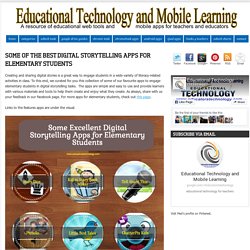
To this end, we curated for you this collection of some of our favourite apps to engage elementary students in digital storytelling tasks. The apps are simple and easy to use and provide learners with various materials and tools to help them create and enjoy what they create. As always, share with us your feedback in our Facebook page. For more apps for elementary students, check out this page.
Links to the features apps are under the visual. 1- Story Dice - ideas for writers ‘Story Dice is a creative writing prompt tool to come up with ideas for plot, character, and setting. Digital Storytelling: What it is… And… What it is NOT. History comics. Jamestown Bitmoji Project with @MatthewFarber - Teacher Tech. Matthew Farber (author of “Gamify Your Classroom“) shared with me a project his student did using Bitmoji’s to represent the story of Jamestown.
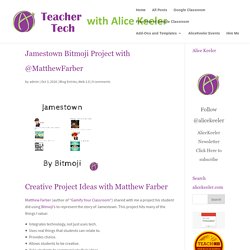
This project hits many of the things I value: Integrates technology, not just uses tech.Uses real things that students can relate to.Provides choice.Allows students to be creative.Asks students to communicate their ideas.Lowered fear of risk taking by not having all the elements graded.All students are doing different things.Allow students to figure things out.Values what kids value. The design of the lesson incorporates student interests such as Bitmoji. The Assignment This is the assignment Matthew posted in his Google Classroom: MAKE BELIEFS COMIX! Online Educational Comic Generator for Kids of All Ages.
Make a Comic. Create Your Own Superhero. PowToon. Teaching with Comics! Tools & Apps. Toontastic - Play, Create, Learn on the iPad! WriteComics.com - Create your own comics! 20+ Tips and Resources to Engage Learners with Comics. 15 Digital Storytelling Tools for Educators - Social Learning. Video Maker & Photo Slideshow Maker. Creaza. Creaza MovieEditor Do you have a school assignment to make a documentary about your summer experiences or global climate change, or maybe a narrative film about your neighbourhood.
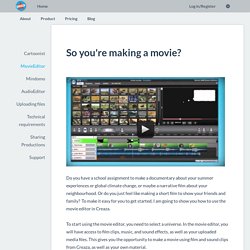
Or do you just feel like making a short film to show your friends and family? To make it easy for you to get started, I am going to show you how to use the movie editor in Creaza. To start using the movie editor, you need to select a universe. In the movie editor, you will have access to film clips, music, and sound effects, as well as your uploaded media files. The movie editor has three main components: The Library, Media Window, and Timeline. 1. The area on the top left of your screen is the library window. Creaza’s videos, in various categoriesSound effectsMusicGraphicsYour media files.
CrazyTalk - Facial and 2D Animation Software. Talking-head Character Animation!

CrazyTalk7 is the most popular facial animation tool that uses sound and text to vividly animate facial images. With this groundbreaking Auto Motion technology, you just need to import images, specify the facial feature points and record your own voice as it automatically generates lip-syncs to create 3D life-like, talking videos. Digital Storytelling. Digital Storytelling. Editable PowerPoint Newspapers. Views 925,852 Filed under Educational , Editor's pick, english, newspaper, resource, school We have just updated our popular editable PowerPoint newspapers.

With these you can create your own news headlines, articles and insert your own pictures. Following a couple of requests, we have updated these so that you can now add in your own newspaper name. A few different types of newspapers are included in the template. These spoof newspaper templates could have many uses, including college and school projects and fun cards to send news to your friends and family. The template is also available in portrait (vertical) format and our latest template in the series, the Magazine PowerPoint. Educational Uses of Digital Storytelling. PDF to Flash page flip - flipping book software. Global storytelling with a green screen and iPads. These 6th graders found a way to do some digital global storytelling with a green screen and their iPads.

They also managed to bust Tellagami’s animated personas out of the tablet, sending them around the world with a little green-screen magic. At Edmunds Middle School, two classes of 6th graders embarked on a new form of storytelling: Tellagami-smash! With a fleet of iPads at their disposal, along with the free green-screen app Veescope, students transported themselves or characters made with the Tellagami app to locations around the world.
#LaunchpadEDU - Playful Resources For Your Classroom. We use Toontastic to improve students’ reading comprehension by creating animated summaries of the stories they read.

It helps them retell, paraphrase, and sequence key events while considering how a character’s point of view shapes narrative. They have a great time and take a lot of pride in seeing their drawings and voices come to life onscreen. To start the activity, we choose a familiar book as a class before dividing up into groups of two or three students. Using the Toontastic Story Design Worksheet, students break the story into three simple events. How did the story begin? An Automatic Online Video Editor. Mediachalk. Mousetronaut – Story Time From Space. Mousetronaut Written by: Mark Kelly| Read by: Scott Kelly | Run Time: 8:07 Minutes Activity Guides: Activity 1 – Coming Soon Activity 2 – Coming Soon Activity 3 – Coming Soon.

What is Muvizu? Mysimpleshow - create your own explainer video in minutes. Make Kids' Books Online For Free! Myths and Legends from E2BN. Picture Book Maker. PIMPAMPUM. Pixie - Creativity software to engage young minds. Plan a Better iMovie Trailer with These PDFs. Here are a few trailers made by teachers and students. Next to each one is the iMovie trailer template it uses. My Dream Destination - Italy uses the Expedition template.Verbs uses the Superhero template.Properties of Ionic Compounds uses the Adrenaline template.The Giver Book Trailer uses the Adrenaline template.Project-Based Learning uses the Swashbuckler template.Stylus Status uses the Retro template. Because trailers are so short, the information you convey has to be concise. iMovie’s templates do not leave much room for text.
And, the more you write, the smaller the text becomes and harder it is to read. Quest - Write text adventure games and interactive stories. Quest lets you make interactive story games. Text adventure games like Zork and The Hitchhiker's Guide to the Galaxy. Gamebooks like the Choose Your Own Adventure and Fighting Fantasy books. Learn more about Smilebox and Club Smilebox. Creative With more than 1000 customizable designs for any occasion and style plus the ability to add your own photos, videos, words and music, Smilebox lets you be as creative as you want.
Personal Whether sending a digital greeting or printing a collage of your vacation, sharing life's moments is more personal with Smilebox. The response you'll get will keep you coming back for more. Fun. Make videos online with photos, clips, music - Stupeflix. Screen Capture Software for Windows, Mac, and Chrome. Context is everything. Recording a video lets the person on the other end actually hear your voice. Storybird - Artful Storytelling. StoryCorps – Stories from people of all backgrounds and beliefs. Story Wars. Sydney Story Factory.
Digital Storytelling and Flipped Instruction using Tellagami. Make Your Images Interactive - ThingLink. Twine / An open-source tool for telling interactive, nonlinear stories. Videolicious Educator Review. Web Tools for Teachers: Digital Storytelling. There are a lot of great digital storytelling tools on the web. The tools below are free, easy to use, and they do what they say they will do: Animoto– Educators can apply for a free Animoto Plus account for use in the classroom. Its powerful features can be used to create stunning presentations incorporating images, video clips, music and text. Capzles– Create rich, multimedia experiences with videos, photos, music, blogs and documents. Creaza Cartoonist– Cartoonist is an online tool to create cartoons or personal digital stories, consisting of professional backgrounds, characters, props, images and text.
We Make Stories. Wideo - Make animated online videos free. YouTube vs. Vimeo, What's the Difference? At TechSmith, our goal is to help our users take advantage of the power of video in their daily jobs. Zimmer Twins.