

Τηλεδιασκέψεις. Storyline - Online Training Software. The Basics of Scenario-Based e-Learning. In this post, I will walk you through the various aspects of scenario-based eLearning, so that you can design eLearning courses which not only keep the learners motivated and engaged, but provide them with the best possible educational experience that effectively enhances their skill sets and/or knowledge base.

There are a myriad of instructional design theories and models to choose from when creating eLearning courses. In fact, selecting the one that fits your students’ or employees’ needs can often be a challenging task. However, if you are looking for a model that is ideally suited to improve learner engagement, then scenario-based eLearning may be the solution.Scenario-Based eLearning, essentially, immerses the learners in real life or situational simulations or learning experiences that allow them to gather skills or information that they will recall for future use. 7 Micro-eLearning Techniques to Improve Performance. In this article, I will offer you an in-depth look at how you can integrate Micro-eLearning techniques into your eLearning course, in order to improve performance and provide your students or employees with the most beneficial eLearning course design.

There are a variety of benefits associated with Micro-learning, particularly in eLearning environments. Podcasts. Course: Minnesota Studies. Free online tutorial for using Tricider. Developing Writing Skills With Edmodo. This post is part of our Edmodo Spotlight series which highlights Edmodo teachers, schools and districts.
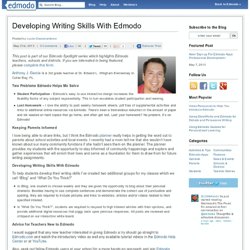
If you are interested in being featured, please complete this form . Anthony J. Garcia is a 3rd grade teacher at Dr. Edward L. Whigham Elementary in Cutler Bay, FL. Two Problems Edmodo Helps Me Solve Student Participation - Edmodo’s easy to use interactive design increases the likability factor of any subject exponentially. Keeping Parents Informed I love being able to share links, but I think the Edmodo planner really helps in getting the word out to parents about school activities and local events. Developing Writing Skills With Edmodo. Event Time Announcer. Escola virtual d'estiu Espiral. Blue Ridge Virtual Governor's School - Home.
Premium Features. Online Video Lectures and Course Materials — Open Yale Courses. Online Campus Platform. Free College: How to Audit Courses From 7 Elite Schools Online. Danny Gallagher is a freelance writer, reporter and humorist who also contributes to TruTV's Dumbasablog.com, Playboy's TheSmokingJacket.com and TheFW.com.
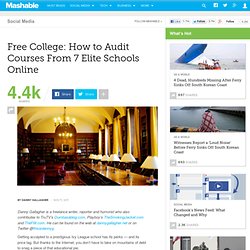
He can be found on the web at dannygallagher.net or on Twitter @thisisdannyg. School For The Socially Gifted. Oracle Social Relationship Management delivers the first, unified solution for social monitoring, marketing, applications, engagement and analysis, and it fully integrates products from Vitrue including Publisher, Tabs, Shops, Games, Open Graph Object and Analytics.
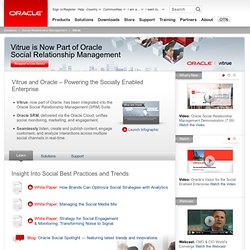
Official Udemy Instructor Course by Gagan Biyani. Four Phases of Learning. Settings. State of the Art Technology.
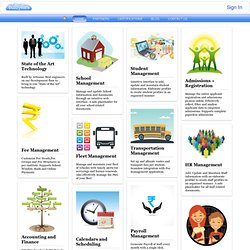
Document library on Sclipo: the social learning network. Academic Video Lectures. Η πρακτική της Συμμετοχικής Εκπαίδευσης. Home. GetBodySmart: Interactive Tutorials and Quizzes On Human Anatomy and Physiology. Introduction to Databases - Stanford University. Your Digital Classroom. Global Education: ICT Training, Software Support, and Contemporary Skills Professional Development programmes. E-Learning and Digital Media ISSN 2042-7530 - Related websites. All About Creative Commons And Copyright. 3 Simple Ways to Find the Resources You Need to Build E-Learning Courses. Rapid elearning design is made up of three core functions: rapid authoring, rapid assets, and rapid instructional design.
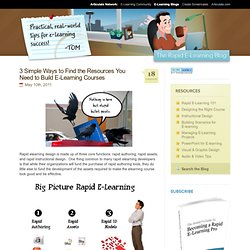
One thing common to many rapid elearning developers is that while their organizations will fund the purchase of rapid authoring tools, they do little else to fund the development of the assets required to make the elearning course look good and be effective. For example, a large part of the course’s construction involves the visual design of the course. It represents building the right look and feel, something we touched on in this previous post where we reviewed a good visual design activity. It also means have the right screen elements to place in the course. In the visual design activity, you learn how to determine what screen elements to use; but you don’t learn how to create those elements. Elearnspace.
Help! » Anne Fox. I spend a great deal of time facilitating courses helping teachers learn how to integrate ICT into their everyday practice.
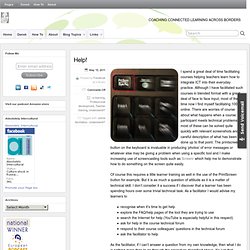
Although I have facilitated such courses in blended format with a great deal of face to face input, most of the time now I find myself facilitating 100% online. There are worries of course about what happens when a course participant meets technical problems but most of these can be solved quite quickly with relevant screenshots and a careful description of what has been done up to that point. The printscreen button on the keyboard is invaluable in producing ‘photos’ of error messages or whatever else may be giving a problem when using a specific tool and I make increasing use of screencasting tools such as Screenr which help me to demonstrate how to do something on the screen quite easily. From Classroom to Online, Think “Transform” not “Transfer” by Jane Bozarth. “Find out which aspects of the classroom program are most successful ... and which aspects fail.

Talk with learners and the classroom instructors, and review any evaluation or follow-up data they are able to provide.” Converting an existing classroom course to an online format can be a tricky, time-consuming undertaking. The easy way out — simply moving the content and lecture portions to an electronic means of delivery — is what leads to e“Learning” at its worst: slide after slide of bulleted information and loss of engaging activities and the contributions of individual instructors. What’s a better way to go? Look for ways to capture the richness that a good instructor brings to the classroom, such as responsiveness, a sense of humor, interesting stories and examples, and immediate feedback.
Digital Citizenship. Massively Open Online Courses – the Death of Universities? The Essential Elements of Digital Literacies (#digilit) Soon after Grace, my daughter, was born earlier this year I was invited to Australia to keynote the Association of Independent Schools, New South Wales ICT Managers’ Conference . At the time, Grace was having some problems with lactose intolerance and so I couldn’t commit to being the other side of the world. The organisers still wanted me to present and so I produced the above ‘TELL Talk’ on along with giving a 50-minute workshop on the same subject. It felt a bit strange getting dressed to present at 2am in the morning to co-ordinate with their schedule but the technology worked well and the session seemed to be well-received. watch the Zipcast of my presentation here.
New to E-Learning? Here are Some Simple Steps to Help You Get Started. To a novice even simple things seem complex.

And when things appear complex, we can become frustrated or feel like we don’t have the skills to accomplish what it is we want to do. I recall years ago when I was learning video production. I felt like my skills were inadequate (which they were). Moodle Blog. Βίντεο εγκατάστασης του Moodle στα ελληνικά. Workshop module. LearnCentral Store. EDEN Website. Integrated Open Source Learning Services. Broadcast Yourself. Welcome to YouTube! The location filter shows you popular videos from the selected country or region on lists like Most Viewed and in search results.To change your location filter, please use the links in the footer at the bottom of the page. Click "OK" to accept this setting, or click "Cancel" to set your location filter to "Worldwide".
The location filter shows you popular videos from the selected country or region on lists like Most Viewed and in search results. To change your country filter, please use the links in the footer at the bottom of the page. Loading... 1 0:40 New themes in Moodle 2.0 by moodlehq 39,795 views 2 1:14 Navigation and Settings in Moodle 2.0 by moodlehq 20,875 views 3 1:11 Blocks in Moodle 2.0 by moodlehq 12,651 views 4 1:09 Repositories in Moodle 2.0 by moodlehq 13,355 views. Tech & Learning - April 2011 [32 - 33]
Courses for Teachers. Untitled. WiZiQ Dashboard.