

Gantt Charts. Excel Gantt chart template. Gantt charts for Trello, Google Calendar and Basecamp. Smartsheet. Gantt charts for Basecamp, Google Calendar and Trello. GanttProject Home. Gantter - web-based project scheduling made easy. Free Gantt Chart Template for Excel. A Gantt chart is a vital tool for any project manager.
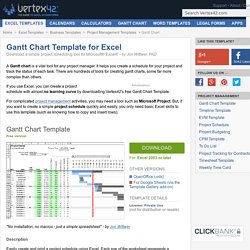
It helps you create a schedule for your project and track the status of each task. There are hundreds of tools for creating gantt charts, some far more complex than others. If you use Excel, you can create a project schedule with almost no learning curve by downloading Vertex42's free Gantt Chart Template. For complicated project management activities, you may need a tool such as Microsoft Project.
But, if you want to create a simple project schedule quickly and easily, you only need basic Excel skills to use this template (such as knowing how to copy and insert rows). Gantt Chart Template Free version Download For: Excel 2003 or later Other Versions Template Details (not for distribution or resale) "No installation, no macros - just a simple spreadsheet" - by Jon Wittwer Description. Tom's Planner: Online Gantt Chart - Web Based Gantt Chart Software.
Critical Path Method (CPM) Spreadsheet - PERT Algorithm. The Critical Path Method (CPM) provides a way for project managers to determine which tasks are critical (zero slack time) and which tasks can be delayed (and for how long).

Normally, you'd need specialized software such as MS Project. Not any more. Now you can just download my CPM spreadsheet that implements the CPM / PERT algorithm in Excel. If you can copy and paste, enter data into cells, and follow a few simple guidelines, you can do a critical path analysis with almost no learning curve. The spreadsheet produces a Gantt Chart showing the critical path tasks as well as the potential delay times for the flexible tasks. The gantt chart in the Critical Path Method spreadsheet is very similar to what you'd see using Microsoft Project, except that it doesn't add the lines with arrows pointing from the end of one task to the start of a successor.
Critical Path Analysis CPA (Network Analysis) Critical Path Analysis (CPA) is a project management tool that: Sets out all the individual activities that make up a larger project.

Shows the order in which activities have to be undertaken. Shows which activities can only taken place once other activities have been completed. Shows which activities can be undertaken simultaneously, thereby reducing the overall time taken to complete the whole project. Shows when certain resources will be needed – for example, a crane to be hired for a building site. In order to construct a CPA, it is necessary to estimate the elapsed time for each activity – that is the time taken from commencement to completion. Then the CPA is drawn up a based on dependencies such as: The availability of labour and other resources Lead times for delivery of materials and other services Seasonal factors – such as dry weather required in a building project. Critical Path Analysis and PERT - Project Management Skills from MindTools.com.
Planning and Scheduling More Complex Projects Related variants: AOA or Activity-on-Arc Diagrams Multiple activities often feed into other activities. © iStockphoto/Cybernesco Critical Path Analysis and PERT are powerful tools that help you to schedule and manage complex projects.

They were developed in the 1950s to control large defense projects, and have been used routinely since then. As with Gantt Charts , Critical Path Analysis (CPA) or the Critical Path Method (CPM) helps you to plan all tasks that must be completed as part of a project. They act as the basis both for preparation of a schedule, and of resource planning. Within a project it is likely that you will display your final project plan as a Gantt Chart (using Microsoft Project or other software for projects of medium complexity or an excel spreadsheet for projects of low complexity).The benefit of using CPA within the planning process is to help you develop and test your plan to ensure that it is robust. How to Use the Tool. Critical Path Analysis Example - Project Management Tools from MindTools.com.