


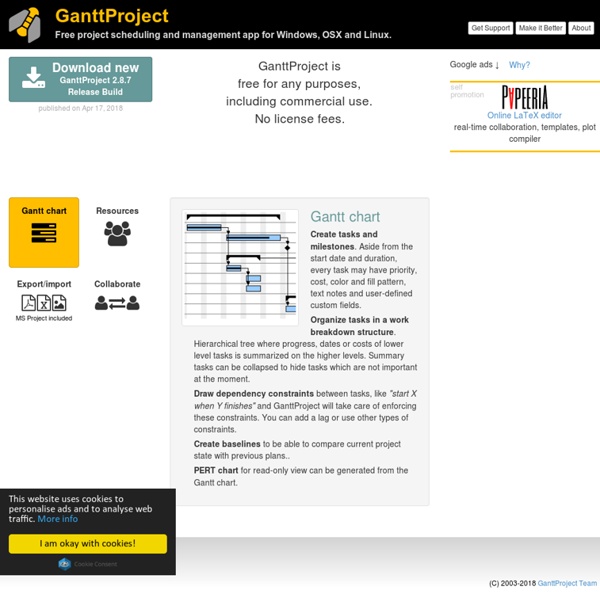
Critical Path Analysis CPA (Network Analysis) Critical Path Analysis (CPA) is a project management tool that: Sets out all the individual activities that make up a larger project. Shows the order in which activities have to be undertaken. Free Mind From FreeMind The latest stable release of FreeMind is 1.0.0. Downloading and installation instructions are given below. Installing FreeMind FreeMind is written in Java, so it will run on almost any system with a Java runtime environment. Stickies Stickies is a PC utility I wrote to try to cut down on the number of yellow notes I was leaving stuck to my monitor. It is a computerised version of those notes. The design goal behind Stickies is that the program is small and simple. Stickies will not mess with your system files, or write to the registry. Stickies stores information in a single text-based ini file. Stickies will never support animated dancing figures, or play "Greensleeves".
PsPing Introduction PsPing implements Ping functionality, TCP ping, latency and bandwidth measurement. Use the following command-line options to show the usage for each test type: Installation Copy PsPing onto your executable path. Typing "psping" displays its usage syntax. 048 / Producers Series #2 / Brian Eno No 2 in our producers series focuses on the work of Brian Eno. Tim H has compiled and has chosen to use primarily productions of his own music. Next up in the series – Andy Weatherall’s early years. Download Critical Path Analysis and PERT - Project Management Skills from MindTools.com Planning and Scheduling More Complex Projects Related variants: AOA or Activity-on-Arc Diagrams Multiple activities often feed into other activities. © iStockphoto/Cybernesco Critical Path Analysis and PERT are powerful tools that help you to schedule and manage complex projects.
Wink - [Homepage] Here is a sample Flash tutorial created by Wink. Click the green arrow button to start viewing it. --------> This is a good example of how you can create tutorials in Wink, by capturing screenshots, mouse movements and specifying your own explanations with them. And all this in a standard Windows-based UI with drag-and-drop editing makes it very easy to create high quality tutorials/documentation. Advanced Diary software - beautiful and powerful digital journal for daily logs Do you need an easy to use yet powerful private digital diary for your daily records? Advanced Diary is the perfect choice. First, it supports multiple diaries and multiple entries for a single day. This is a unique feature available only in Advanced Diary. Tools & Applications Tools & Applications On this page you find tools, add-ons, extensions and applications created for Pastebin.com. If you are a developer and have build something using our API, we can feature your creation with your credits on this page.
Information, Communication, Learning There is growing recognition that knowledge management is based on effective communication between people in many different forms. The most appropriate form of communication will depend upon the individuals and on the subject matter. Rapid development in information and communication technologies (ICTs) capabilities should not overshadow the many traditional approaches to communication used throughout the world every day. This section of Practical Answers looks as some of the approaches to ICTs and how to make best use of them.
Free Gantt Chart Template for Excel A Gantt chart is a vital tool for any project manager. It helps you create a schedule for your project and track the status of each task. There are hundreds of tools for creating gantt charts, some far more complex than others. Dia a drawing program Welcome to Dia's new homepage. Dia is a GTK+ based diagram creation program for GNU/Linux, MacOS X, Unix, and Windows, and is released under the GPL license. Dia is roughly inspired by the commercial Windows program 'Visio,' though more geared towards informal diagrams for casual use.
Have not tried this yet but NUFOCUS have an integrator for GanntProject which might cover your multi project needs. Worth a look. by dtreacy Feb 16
I prefer using Gantter.com. Originally I disliked it because the user interface wasn't that great. However, I did some more investigation and found out that it is quite practical. My criteria for choosing project management tools is if they are cloud based, which is why I love apps that sync with Google Docs. I am working with classates on a project and they do not like using Google because they think it is unsafe, but I told them to read Googles privacy policy. It is not that dangerous to use these free apps. by danielhall66 Feb 13
right, the fact is GanttProject can't show in one view several project. That's why we can't suggest it to our boss ... by olivier.luthier Feb 13
Each of us can download and use this program. A single Project file can be saved to a location on the cloud (Dropbox, Google Docs, etc). When someone needs to view or update the file they can simply access the file from the cloud. by danielhall66 Jan 21