

Assessment and Rubrics. Web 2.0 tresnak hezkuntzarako prest. Gune hau Mondragon Unibertsitateko Lehen Hezkuntzan Graduko 2. mailako ikasleak eta irakasleek sortutakoa da, IKTak hezkuntzan ikasgairako.

Taldeka egin dugu lan. Talde bakoitzak Web 2.0 tresna bat hautatu eta hari buruzko ondorengo puntuak landu ditugu: Draw me an idea-Blog by Philippe Packu(TLI)-Creative mind map on computer/iMindMap (ThinkBuzan) Bloom’s Taxonomy: Bloomin’ Peacock. Tomorrow I am doing a training on the Treasures Supplement that I created over the summer.
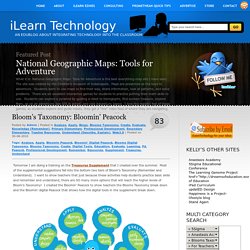
Most of the supplemental suggestions fall into the bottom two tiers of Bloom’s Taxonomy (Remember and Understand). I want to show teachers that just because these activities help students practice basic skills and remember and understand, there are SO many more options that will reach the higher levels of Bloom’s Taxonomy! I created the Bloomin’ Peacock to show teachers the Blooms Taxonomy break down and the Bloomin’ digital Peacock that shows how the digital tools in the supplement break down. Below are the tools listed in my Bloomin’ Digital Peacock. 7 Tools for Creating Mind Maps and Outlines Online.
One of the presentations that I made this week was about having students create videos to demonstrate their knowledge of a topic.

In that presentation one of the points that I stress is the need for students to create outlines of their videos before moving onto the technical aspects of constructing a video. Here are some tools for creating outlines and mind maps to plan video projects, podcasts, or essays. Quicklyst is a nice tool for taking notes and creating outlines. Quicklyst provides a simple outline template that you can use to take notes. There are two neat features of Quicklyst that really stand out. The 7 ½ Steps to Successful Infographics. You know when you’ve been doing something for a long time and it gets ingrained?

For me, that’s infographics. I’ve created a lot of chartage over the last 20 years Take a look: Here’s me when I started at the New York Times, where I was a graphics editor. Welcome to the Belle Plaine Public Schools! 35 Best Websites for Free Educational Videos. What are the best websites to watch educational videos?
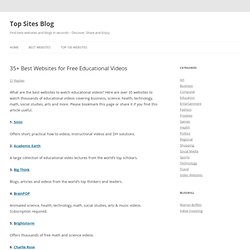
Here are over 35 websites to watch thousands of educational videos covering business, science, health, technology, math, social studies, arts and more. Please bookmark this page or share it if you find this article useful. 1. 5min Offers short, practical how to videos, instructional videos and DIY solutions. 2. A large collection of educational video lectures from the world’s top scholars. 3.
Blogs, articles and videos from the world’s top thinkers and leaders. Ten Search Tools and Tactics Teachers and Students Need to Know. I often find myself in conversations with teachers and students about Internet search strategies.

Often times the conversation reminds me that what's obvious to me is amazing to someone else. Last week I had that very experience as I taught a couple of teachers some search techniques that they are going to pass along to their students. As a follow-up to that experience, I've crafted the following list of search tools and tactics that every teacher and student should know. 1.
Polls & Surveys. Secure Social Learning Network for Teachers and Students. Diigo - Web Highlighter and Sticky Notes, Online Bookmarking and Annotation, Personal Learning Network. Writing. Make a homepage in minutes.
Twiddla. InfoGraphics. Google Drive - Store Files, Share Files, and Talk About Them. Today, Google introduced a new service for saving, sharing, and discussing files online.

The new service is called Google Drive and it combines some of the best elements of Google Docs and Google Plus into one package. In fact, Google Docs is now a part of Google Drive. When you upload a file to your Google Drive account you can share it with anyone just like you can share any document in your Google Docs account. You can share files publicly or privately. You can create comment threads for any of the files that you share whether they're document, image, video, or music files. Watch the video below to learn more about Google Drive. Month in Review - April's Most Popular Posts. A new month has started but that doesn't mean we can't take a quick look back at the month of April.

As I do every month I've compiled a list of the month's ten most read posts. Here are the most popular posts from April 2012: 1. Google Docs for Teachers - A Free eBook 2. How to Print Posters Using a Standard Printer 3. Snapify - A Tool to Quickly Find Definitions and Related Websites 4. Please visit the official advertisers and marketing partners that help keep this blog going.Fresno Pacific University is offering two new exciting courses, Cloud Computing for Educators and Twitter for Educators.
Flipping Your Classroom With Free Web Tools - Guest Post. Accompaniments, free sheet music, interpretations of classical music. Fakebook: homepage. Create educational games and quizzes at classtools.net. Evernote in Education. Instant screencasts: Just click record. Video Slideshow Maker with Music. EDU. Free Educational Videos for K-12 Students. LiveMinutes. The 100 Best Web 2.0 Classroom Tools Chosen By You.
The Wordle of this list! (Click image to enlarge) One of the most popular posts on Edudemic in 2010 was The 35 Best Web 2.0 Classroom Tools Chosen By You and I felt it might be time for an update to that list for 2011. In order to put together a list of the best Web 2.0 classroom tools, I polled my Twitter followers, Facebook fans (are they still called fans? Likes?) And ran a contest to try and get as many submissions as possible. There were more than 900 submissions but many were duplicates. ClipYourPhotos - Do funky things with your digital photos. Tagxedo - Word Cloud with Styles.
TagMyDoc :The new way to share documents. Five Best Online File Storage Services. A great way to motivate and inspire your students! Wikis for Everyone - Wikispaces. Blogger: Create your free Blog. Easily Publish Gorgeous Magazines. My Library. DrawIsland - Drawing & Animation Tool. AvatarBook Cinderella for iPad on the iTunes App Store. Dropmark® — Organize, collaborate, and share. Used by productive people and teams at: Drag & Drop Drag and drop files right from your desktop or web browser.
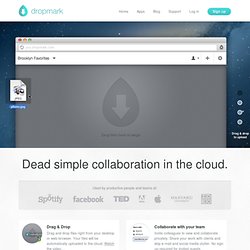
Your files will be automatically uploaded to the cloud. Watch the video… Collaborate with your team. Drawing tool - DrawIsland. Witty Comics - Make a Comic. Sketchpad - Online Paint/Drawing application. FlockDraw - Free Online Drawing Tool - Collaborative Group Whiteboard. Odosketch. Bomomo. ArtPad. Popplet - Free online whiteboard software. Glogster EDU - 21st century multimedia tool for educators, teachers and students.
Organize your resources in an online binder - LiveBinders. Free Resources. Interactive Resources for Imaginative Teachers. Zunal WebQuest Maker. Grockit. TeacherTube - Teach the World. Loremipsem's YouTube. Earth. Dabbleboard - Online whiteboard for drawing & team collaboration - Interactive whiteboard software. TodaysMeet. Free Interactive Online Whiteboard. Create Virtual Room. Visual_ly - Yammer : The Enterprise Social Network. Popplet - Twitter.
Google+ ToonDoo - World's fastest way to create cartoons! Upload & Share PowerPoint presentations and documents. 12 Puzzle and Quiz Creation Tools for Teachers.
There are many different sites on the internet that allow you to create your own puzzles and games to use either directly in class, or which can be linked to/embedded into your VLE.
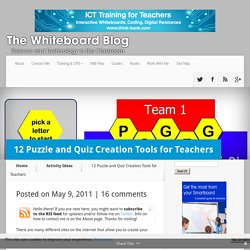
I’ve been doing some trawling ahead of a training session I am running soon, and here are a few of the best ones that I’ve found. There are others out there, but the focus specifically for my session was KS4 and 5, so these links are aimed at older students. If you have any other favourites, please add them to the comments! 1. Classtools Net Classtools is already one of my favourite websites, home of the Countdown Timer and Random Word Picker. 2. Content generator’s templates allow anyone to generate their own e-Learning quizzes, games and applications through our custom software – no coding required. 3. Noterr - create sticky notes instantly. Peg it up, Move it Around, Get it Done. It became a catch phrase across Skype as we built Pegby: let's go to the Board . Using an unlimited number of Boards , you can collaborate with friends, family, co-workers and even strangers...if you like that sort of thing. We've seen boards with twenty Columns , which is no big deal for Pegby.
With sweet minimization and drag and drop capability, create as many Columns as you'd like but focus on the ones that matter to you in the moment. Pegby began with the Card . ArtisanCam - Home. How to Use Google Search More Effectively [INFOGRAPHIC] Flapcast.com. PBS Kids Cyberchase - Dozens of Math Activities. PBS Kids Cyberchase offers dozens of online and offline mathematics games and activities for students. The collection of more than forty online games are designed to make students think about patterns and use logic to solve challenges. The offline activities use the same model, but are designed for hands-on offline learning. The highlight of the Cyberchase online activities are the "quest" activities in which students have to solve problems as along a journey as they work toward a goal. For example, in Mission Motherboard students have to solve problems to earn money that they then use to buy parts to fix a motherboard.
Not all of the games are as time intensive as Mission Motherboard. Applications for Education The large selection of online activities available on Cyberchase makes it a good resource to use in a classroom where you have groups of students working on different skills at the same time. Evernote Corporation.
Educationalwikis - Examples of educational wikis. Issuu - You Publish. Las 10 mejores herramientas para Evernote. 5 Ways You Can Use Wikis. Today I had the privilege to participate in Discovery's Beyond the Textbook forum. One of my take-aways from the day's conversation is that most of the technologies that we want to use to make textbooks interactive and meaningful for students already exist, we just need to organize and utilize them in a way that makes sense for teachers and students. I've combined that take-away with a recent request from a reader to delineate some ways that teachers can use Wikispaces to create this list of ideas for using wikis in classrooms. Please feel free to add your suggestions, with links if possible, in the comments below (please note, I'll be on planes for the next 18 hours so there will be a delay between your comment submission and its appearance on the blog). 1.
As a digital portfolio of student-created videos. 2. 3. iPad Creative - iPad Creative Blog - Guest Post: Sketchnotes for visual thinkers. Chemical Sciences. eLearning. CSS. Resources. FREE GRAPHICS. InfoGraphics. How to Choose a Safe Password.