

15 More Apps To Create Books On The iPad. Creating books on the iPad doesn’t seem like the first thing you might do with one of the popular little tablets, but it’s really quite capable of doing so provided you’re not trying to write the next great novel.
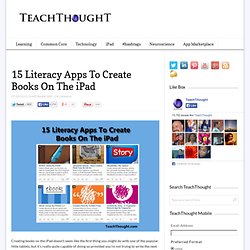
We’ve written about 3 apps to reate books on the iPad in the past, but the following listly by Meg Wilson goes further, including 15 apps to do so. The artful collision of technology, learning, and literacy is an idea promoted in the Common Core Standards, which is likely your rule book if you teach K-12 in an American public school. 10 iPad Apps To Record How Students Learn. TouchCast Enables You to Create Powerful Interactive Videos on Your iPad. In the tradition of video production apps like Videolicious, Video Star, and Socialcam, the recently released free iPad-only app TouchCast helps you create and post interactive videos from your iPad 2 or later.

Those of us familiar with creating YouTube videos using desktop programs like iMovie, ScreenFlow, or Camtasia know how powerful non-linear timeline productions can be and TouchCast brings another solution to the table. The app uses the iPad’s built-in camera, a useful collection of widgets and a timeline editor to help users produce video productions almost on-the-fly.
Apps ! Ly List - The Best Education Apps (iOS) #ipad #iphone #apple #mac #ios. Clickberry. Save Webpages as PDF in Safari on iPad without Third-Party Apps. Apple’s App Store contains quite a significant number of quality iPad apps for PDF viewing, editing, annotation and organization.

Hence, it is logical to save webpages as PDF for reference purposes. Without using any third-party app, webpages can be easily and quickly saved as PDF from within Safari. Follow the steps below to create a bookmarklet (a bookmark having Javascript code) that can then be used to save any webpage as PDF. 1. Bookmark the current page (or, in fact, any other page; it doesn’t matter as the bookmarked address will be edited later in step 4). 2. 3. 4. 5. Javascript:pdf_url=location.href;location.href='
AppArchitect Lets Anyone Build iOS Apps, No Coding Or Templates Necessary. Easy app creation, outside of the land of Ruby and Python, has become a huge phenomenon in the last year.

And the latest company to join the fold,AppArchitect, is launching straight from our Disrupt NY stage. AppArchitect lets you build custom iPhone and iPad apps using a simple drag-and-drop interface. That’s right — you need zero coding experience to build your own iPhone app. Be a News Reporter with the I Can Present iPad App. Kudlian software have released an iOS version of I Can Present, their popular presentation software.

The app allows students to write and edit their own teleprompter script and record video as they read it out. The app is available for all iPads and iPods and will soon be available for Android devices. I Can Present can be used in three different modes including video only, video and script and script only. The split screen mode allows users to hold the iOS device, and record footage whilst still being able to read the script for a flawless performance. You can switch between the front and rear cameras – so you can either act as a presenter speaking to the camera or a narrator of something else. 9SLIDES iPad App Review: Add Video and Sound to Presentations. Tucker Cummings | On 20, Mar 2013 9SLIDES iPad App from Ruchit Garg on Vimeo. 9SLIDES (official site here) is an iPad app by Ruchit Garg that lets users insert video or audio commentary to their presentation slides directly from the iPad.

Featuring an elegant design and great functionality, 9SLIDES is a very helpful app for students and professionals alike. Using 9SLIDES could not be more simple. Simply import your Microsoft PowerPoint or Adobe PDF files, and record your A/V components. Using iPad Screencasting for Feedback and Assessment. Screencasting is the process of capturing the screen interactions on your computer - usually along with an audio narrative.
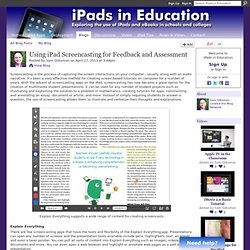
It's been a very effective method for creating screen based tutorials on computer for a number of years. With the advent of screencasting apps on the iPad, screencasting has now become a great option for the creation of multimedia student presentations. Tap into The Educational Potential of Twitter using These Great iPad Apps. Teaching App of the Week: Screen Chomp. Recommended Apps. One of the challenges of iPads users experience is the inability to work on multiple windows.
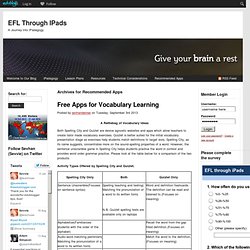
However, there is an App which overcomes this challenge. Side by Side (with Dropbox Support) is a multiple window reader / browser App available on the App Store for free. 8 Educational Apps To Create Digital Portfolios. By Jennifer Rita Nichols, TeachThought Intern Digital portfolios are becoming increasingly popular in classrooms across North America.

School administration, teachers, parents, and students are all recognizing the benefits of this amazing tool. Digital portfolios have the ability to impact education and student learning in ways that we simply have not been able to do before technology evolved to the level it is at today. This exciting new technological era will change the ways students think and learn, creating digital arenas for sharing work and building on knowledge. Many educators are eager and willing to incorporate digital portfolios into their curriculum. 1.
Platform: iOS. Speech Therapy Apps. Review: Ask3, a Free iPad App by TechSmith. I'm a big TechSmith fan.

They have produced some great software titles, are strong supporters of education and teachers, and are a Michigan company! Creative Book Builder - All about apps in YOUR classroom! Creating assemble, construct, create, design, develop, formulate, write Use Creative Book Builder to have students design an eBook to educate others about a core content topic.