

Mitch Resnick: The Next Generation of Scratch Teaches More Than Coding. ITCH - Scratch teacher dashboard. CreativeComputing20141015. CreativeComputing20141015. Home. Scratch 2.0. ScratchEd. Solving SSS Triangles. "SSS" means "Side, Side, Side" Example 1 In this triangle we know the three sides: a = 8, b = 6 and c = 7.
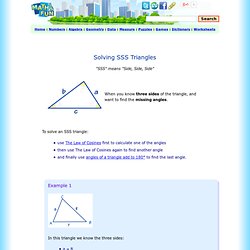
Use The Law of Cosines first to find one of the angles. It doesn't matter which one. ICT Guy » Scratch Resources. Here is my collection of resources that I’ve found useful when working with students and teachers to create scratch projects.
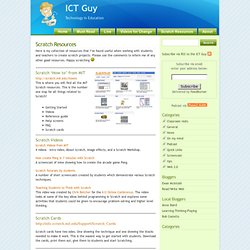
Please use the comments to inform me of any other good resources. Happy scratching. PicoCricket - Invention kit that integrates art and technology. The PicoCricket Kit has been discontinued.
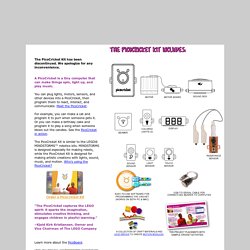
We apologize for any inconvenience. A PicoCricket is a tiny computer that can make things spin, light up, and play music. Classroom2dot0 - Scratch. A TeachNetUK Project: 6 Lessons on Getting Started with Scratch. 6 lesson plans and teaching materials This site lays out a framework for six lessons that introduce Scratch.

The lessons were originally intended for high school students in the U.K., but they could easily be adapted for younger or older students. The website also provides worksheets and PowerPoint presentations that accompany the lessons. The high-level overview of the main Scratch interface may be especially useful to beginners. Relevant U.K. curriculum standards are cited. 22 Scratch Worksheets. Ryan Evans Why Do I Have to Learn That Scratch2012. Online course material "CS Principles for High School Teachers" ScratchCoordinates2 0. Scratch2Commands. Scratch Cards. Video Tutorials. Featured Resources. ScratchReferenceGuide14. NeboMusic: Scratch Projects. Project #11: Communication Project Requirements: 1.
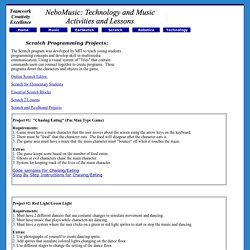
Design a user interface where different icons represent catagories of short phrases speech impaired students need. For Example: Emotions: Happy and Sad Food: Apples and Popcorn Rooms: Gym and Classroom Colors: Red and Blue. SCRATCH TIME - Time for Scratch Mentoring: Tutorials. From the default Costumes Folder of Scratch, you can find simple two different image of moving objects.

I will pick flying bat for my example. You can use many kind animals within that folder. The technique is to switch the display of our object's costumes so that we can imagine that it is moving. You can do this by using this simple block from Looks Palette. Between costumes. From Motion Palette. Now come the last question. Cts when they are touching the edge? Elect the middle button that showed by red arrow so that the Sprite only can move left and right. Scratch - Learning 2.0 Resources. Home. Www.teach-ict.com/ks3/year7/game_generation/Scratch Guide - Shark Attack Game.pdf.
How To Make A Scrolling Game (Updated) on Scratch. Programming with Scratch Software: The benefits for year six learners. Author: Julia D Briggs This paper considers the benefits of Computer Science to the individual and specifically the benefits to Year Six children of using Scratch software (Scratch, ca. 2007).
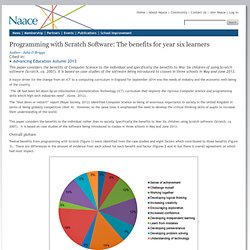
It is based on case studies of the software being introduced to classes in three schools in May and June 2013. Using Scratch Software to Promote EFL Learner Autonomy. Science Buddies: Scratch User Guide: Introduction. Please ensure you have JavaScript enabled in your browser.
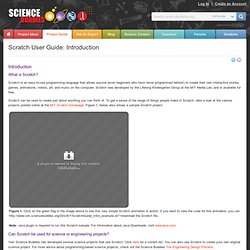
If you leave JavaScript disabled, you will only access a portion of the content we are providing. <a href="/science-fair-projects/javascript_help.php">Here's how. </a> What is Scratch? Scratch is an easy-to-use programming language that allows anyone (even beginners who have never programmed before!) Dalegoscratchcamps.wikispaces.com/file/view/ScratchTutorialStarter.pdf/80942137/ScratchTutorialStarter.pdf. Scratch Programming. Learn to Program with Scratch. For a limited time, use the coupon code LEARNSCRATCH for 40% off.
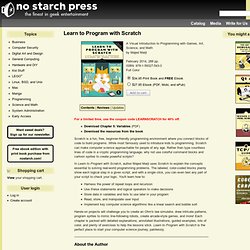
Scratch is a fun, free, beginner-friendly programming environment where you connect blocks of code to build programs. While most famously used to introduce kids to programming, Scratch can make computer science approachable for people of any age. Rather than type countless lines of code in a cryptic programming language, why not use colorful command blocks and cartoon sprites to create powerful scripts? Southend Linux User Group. Programming scratch The Scratch software was launched in 2007.
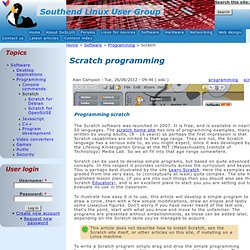
It is free, and is available in nearly 50 languages. The scratch home site has lots of programming examples, many written by young adults, (8 - 16 years) so perhaps the first impression is that Scratch capabilities are limited to that age range. They are not, the Scratch language has a serious side to, as you might expect, since it was developed by the Lifelong Kindergarten Group at the MIT (Massachusetts Institute of Technology) Media Lab. So we all fit into that age range somewhere. Scratch can be used to develop simple programs, but based on quite advanced concepts. To illustrate how easy it is to use, this article will develop a simple program to draw a circle, then with a few simple modifications, draw an ellipse and lastly some Lissajous figures.
This article does not describe how to install Scratch, see the Scratch site itself, or other articles on this site, if installing on a Linux machine A mathematical digression Pen. Multiwingspan. Program 1 - Story Program Introduction The story program is based on an old children's game called Mad Libs. In this game a person is asked to suggest a series of words. Those words are used to make a story. Starting Off. Scratch. How to use scratch (gamemaking software)
Scratch Programming Introduction – The Basics. This Scratch tutorial is the first half of chapter 3 from the book, Scratch 1.4: Beginner’s Guide. The tutorial introduces Scratch programming and the Scratch interface. The anticipation of learning a new programming language can sometimes leave us frozen on the starting line, not knowing what to expect or where to start. In this two-part article, we will: Take a tour of the Scratch interfaceCreate a couple of sample projectsLearn some basic Scratch programming conceptsGet our minds racing Our specific objectives include: Learning how to work with ScratchLearning basic Scratch programming commandsFinding inspiration to fuel our creativity Before we create any code, let’s make sure we speak the same language.
The interface at a glance When we encounter software that’s unfamiliar to us, we often wonder, “Where do I begin?” Now, open Scratch and let’s begin. Time for action – first step Blocks paletteScript editorStage Let’s see if we can get our cat moving: What just happened? Congratulations! Scratch - Free animation and basic coding software. If you haven’t seen it yet you must check out Scratch by the Michigan Institute of Technology’s education department.
Scratch is an OER that teaches how to make animations, video games and music videos using a basic form of coding. Scratch Gaming. Scratch is a computer program that can be used to design and program games.It was made by MIT. It uses an interface like the one shown above. The characters are shown on the white screen on the. Teaching Kids To Think Using Scratch. I’ve been teaching Scratch to my students lately, and it’s made me remember just how much I enjoy dabbling with programming. I’m really not much of a code monkey , but I do enjoy writing programs, telling the computer what I want it to do, and then having that feeling of mastery when it actually does what I tell it to do! I heard a lot about Scratch before I actually started using it myself… people kept telling me how good it was, but for some reason I never really got around to trying it myself. When I finally did take a look at it, I couldn’t believe I waited so long to check it out!
It’s a GREAT piece of software that all kids should spend some time learning how to use. The Finch. Scratch Help - About Scratch. Scratch. How to use Scratch.