

Di Blasio. Pinterest. Computers: Speech Technology: Medical Transcription. Computers: Speech Technology. Speech recognition. Speech recognition is usually processed in middleware, the results are transmitted to the user applications.
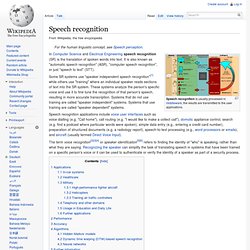
In Computer Science and Electrical Engineering speech recognition (SR) is the translation of spoken words into text. It is also known as "automatic speech recognition" (ASR), "computer speech recognition", or just "speech to text" (STT). Some SR systems use "speaker independent speech recognition"[1] while others use "training" where an individual speaker reads sections of text into the SR system. These systems analyze the person's specific voice and use it to fine tune the recognition of that person's speech, resulting in more accurate transcription.
Systems that do not use training are called "speaker independent" systems. Speech recognition applications include voice user interfaces such as voice dialling (e.g. The term voice recognition[2][3][4] or speaker identification[5][6] refers to finding the identity of "who" is speaking, rather than what they are saying. Military[edit] 3 Mobile Apps for Converting Voice to Text. There are hundreds of apps that let you search, write emails, take notes and set appointments with your smartphone.

But, for some people, the small size of a phone's keyboard or touch screen can be limiting and difficult to use. If you have trouble seeing the small type, have a lack of finger dexterity or just think better out loud, you might benefit from a tool that allows you to convert spoken words to written words. Here's a look at three different speech-to-text apps that can help you get things done with a lot less hassle: 1.
Dragon Dictation. Once the app has transcribed your speech, you can send it out via email or copy and paste to another application. 2. Unlike Dragon Dictation, Evernote saves both the audio and the text file together so you can use the app's search ability to find a recorded note. The app is free, but because Evernote uses Google Android's text transcription service, you do need to be online to use it. Dictate text using Speech Recognition. Transcription Software. Foot Pedal Software Player. Voice Recognition Software Dictation Test - TopTenREVIEWS. Dragon - Dragon NaturallySpeaking - Nuance. Dragon speech recognition software makes it easier for anyone to use a computer.

You talk, and it types. Use your voice to create and edit documents or emails, launch applications, open files, control your mouse, and more. Quickly and easily capture your thoughts and ideas while Dragon helps you get more done faster. Products Whether you’re at home, school, work, or on the road, Dragon software gives you complete voice control Dragon Solutions Speech recognition tools are being used by individuals and leading organizations to streamline data collection/documentation Support & Training Whether you’re a new or experienced Dragon user, find a collection of resources to improve your Dragon experience. Free speech recognition in Windows 7 will take surprisingly good dictation. Last month I experienced a hard disk failure and bought a new machine.

In the process I lost my copy of Dragon Naturally Speaking. I have purchased this software and have the CD somewhere, but we moved since I last installed it and I have no idea where the CD is. I like to use a speech recognition program like Dragon sometimes. For example, if I have written something on paper and I need to get it into the computer, I find it easier to read it aloud rather than typing it. I had just such an occasion this week, and without my copy of Dragon I was kind of stuck. To turn on speech recognition, click the Start button (bottom left corner by default), choose the “Help & Support” option and type in “Set up Speech Recognition” or just “Speech Recognition” to see how to set it up.
Use Google Chrome as a Free Voice Recognition Software with Dictation. You can use Google Chrome as a free voice recognition software to write longer emails and documents without even installing anything on your Windows or Mac computer.

Meet Dictation v2.0, a web-based speech recognition app that will transcribe your voice into digital text using the Chrome Speech API. You can also install Dictation as a Chrome App. Unlike the regular Chrome web apps that are nothing but fancy bookmarks, the Dictation App for Chrome will run entirely on your computer. Getting started with Dictation in simple. Just plug in the microphone to your computer, click the Start Dictation button and watch as your spoken words are magically transformed into text. Say “new sentence” to begin a new sentence. If you make a mistake, or if Chrome makes an error while recognizing your speech, simple click the incorrect word and edit it inline. Dictation 2.0 – What’s New The first release of Dictation happened in August 2012 and much has changed since then.