

Minus28 - How to create a website. Today I'm telling you more about my process to build this website I probably still have a lot to learn but if you are a beginner, I think this could be interesting. ‣ Before thinking about creating a website. 3 months ago I've decided I wanted to learn again HTML and CSS.
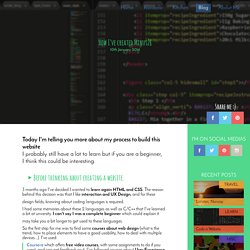
The reason behind this decision was that I like interaction and UX Design, and for these design fields, knowing about coding languages is required. I had some memories about these 2 languages as well as C/C++ that I've learned a bit at unversity. I can't say I was a complete beginner which could explain it may take you a bit longer to get used to these languages. Coursera which offers free video courses, with some assignments to do if you want, and can get feedback on it. Then I went deeper into HTML first, my idea was to go through all the tags to know well all the possibilities that this language offers and list them on .html files to be sure I would have them somewhere in a classification of my own. 50 Free Resources for Web Designers from 2014.
Unheap - A tidy repository of jQuery plugins. GoodUI. Animate.css. Hover.css - A collection of CSS3 powered hover effects. All Hover.css effects make use of a single element (with the help of some pseudo-elements where necessary), are self contained so you can easily copy and paste them, and come in CSS, Sass, and LESS flavours.

Many effects use CSS3 features such as transitions, transforms and animations. Old browsers that don't support these features may need some extra attention to be certain a fallback hover effect is still in place. Licenses Hover.css is made available under a free personal/open source or paid commercial licenses depending on your requirements. To compare licenses please visit the Ian Lunn Design Limited Store and purchase a commercial license.
Personal/Open Source For personal/open source use, Hover.css is made available under a MIT license: Use in unlimited personal applications Your application can't be sold Your modifications remain open-source Free updates Read full license Commercial Commercial License Purchase | Read full license. Web Design: Curated Lists and Repositories. CSS-Tricks. 7 plugins jQuery que te harán el trabajo más simple. Sin duda alguna, jQuery cambió por completo la forma en que usamos -y aprovechamos- JavaScript, llevando a otro nivel la forma en que los usuarios interactuan con sitios y aplicaciones web. Si eres desarrollador web, seguramente ya te has aventurado a escribir código para dotar tu proyecto de alguna funcionalidad especial y te habrás dado cuenta que lograr algo realmente asombroso con jQuery no siempre es una tarea simple.
Muchas veces queremos resolver por nosotros mismos todos los problemas, y que todo el código en el proyecto sea de nuestra propia cosecha, sin embargo, hay ocasiones en las que no contamos con el tiempo suficiente y se hace necesario recurrir a código de terceros, y así, evitar reinventar la rueda. Aunque existen miles de plugins de este tipo regados en Internet, he recogido estos 6 por su gran calidad y sus particulares características que, además de darle un toque extra de genialidad a tu proyecto, te harán el trabajo mucho más simple.
Adipoli blur.js Hammer.js. A Web Developer’s Guide to Photoshop. Blueprints. Mega Collection Of Cheatsheets for Designers And Developers. Cheatsheets and various quick reference guides are available for almost any type of software and language these days.

Unfortunately they’re not always easy to find when you actually need them. This is why I decided to take some time to gather up as many as possible and share them with you here! Hopefully this can be a timesaver for you, along with teaching you a new trick or two. The resources have been divided into various categories to make them easier to find. Below are more than 100 cheat sheets and reference cards for the following topics: CSS3 Cheat Sheet ↓ CSS2 Visual Cheat Sheet ↓ CSS Cheat Sheet (V2) ↓ Css Property Index ↓ BluePrint CSS ↓ HTML 5 Cheat Sheet ↓ HTML5 Canvas Cheat Sheet ↓ HTML5 Glossary ↓ HTML Character Entities Cheat Sheet ↓ Color Codes Matching Chart HTML (Convert CMYK, RGB Hex) ↓ Javascript.
JQuery Cycle Lite Plugin. The jQuery Cycle Lite Plugin is a lighter version of the Cycle Plugin.
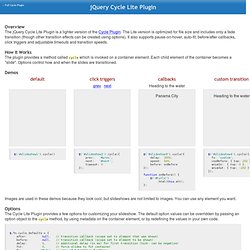
The Lite version is optimized for file size and includes only a fade transition (though other transition effects can be created using options). It also supports pause-on-hover, auto-fit, before/after callbacks, click triggers and adjustable timeouts and transition speeds. The plugin provides a method called cycle which is invoked on a container element. Each child element of the container becomes a "slide". Options control how and when the slides are transitioned. Images are used in these demos because they look cool, but slideshows are not limited to images. Awesome jQuery Plugins And Techniques To Create Visually Excellent Websites.
SEO. Design.