

Cisco Unified Communications Manager Express 11.0 Data Sheet. Collaboration Customized for the Branch Office Cisco® Unified Communications Manager Express (Unified CME) provides call processing to Cisco Unified IP Phones for distributed enterprise branch-office environments and retail deployments.

Even branch offices within the same enterprise can have different needs and requirements when it comes to unified communications. Cisco Unified Communications Manager Express delivers on this need by providing localized call control, mobility, and conferencing alongside data applications on Cisco Integrated Services Routers (ISRs). Because the solution is Cisco IOS® Software-based, Cisco Unified Communications Manager Express is easy to configure and can be tailored to individual site needs. It is feature-rich and can be combined with Cisco Unity® Express and other services on the Cisco ISR to provide an all-in-one branch-office solution that saves valuable real estate space. Key Features and Benefits Cisco IP Phone Support Table 1. Table 2. Table 3. Running SQL Server with Hyper-V Dynamic Memory. Hyper-V Support for Scaling Up and Scaling Out Overview. The use of virtualization has gained widespread acceptance as a means for lowering costs through consolidation of multiple server roles, typically hosting utility and productivity applications.
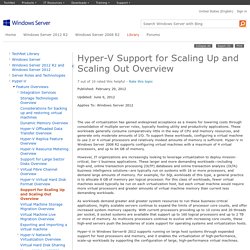
These workloads generally consume comparatively little in the way of CPU and memory resources, and generate only moderate amounts of I/O. To support these workloads, configuring a virtual machine to use 2 or 4 virtual processors and relatively modest amounts of memory is sufficient. Hyper-V in Windows Server 2008 R2 supports configuring virtual machines with a maximum of 4 virtual processors, and up to 64 GB of memory.
However, IT organizations are increasingly looking to leverage virtualization to deploy mission-critical, tier-1 business applications. As workloads demand greater and greater system resources to run these business-critical applications, highly scalable servers continue to expand the limits of processor core counts, and offer increased system memory capacity. Hyper-V Network Virtualization Overview. With the success of virtualized datacenters, IT organizations and hosting providers (providers who offer colocation or physical server rentals) have begun offering more flexible virtualized infrastructures that make it easier to offer on-demand server instances to their customers.
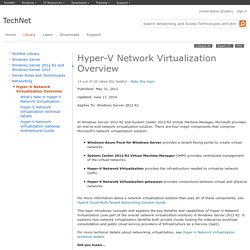
This new class of service is referred to as Infrastructure as a Service (IaaS). Windows Server 2012 R2 provides all the required platform capabilities to enable enterprise customers to build private clouds and transition to an IT as a service operational model. Windows Server 2012 R2 also enables hosters to build public clouds and offer IaaS solutions to their customers. When combined with Virtual Machine Manager to manage Hyper-V Network Virtualization policy, Microsoft provides a powerful cloud solution. An IaaS scenario that has virtual machines from different organizational divisions (dedicated cloud) or different customers (hosted cloud) requires secure isolation. Hyper-V Networking Optimizations part 4 of 6 (Jumbo Frames) - Cristian Edwards.
One network optimization that we can configure on Hyper-V are the Jumbo Frames.
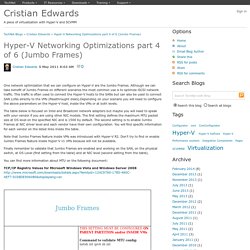
Although we can take benefit of Jumbo Frames on different scenarios the most common use is to optimize iSCSI network traffic. This traffic is often used to connect the Hyper-V hosts to the SANs but can also be used to connect SAN LUNs directly to the VMs (Passthrought disks).Depending on your scenario you will need to configure the above parameters on the Hyper-V host, inside the VMs or at both levels. The table below is focused on Intel and Broadcom network adapters but maybe you will need to speak with your vendor if you are using other NIC models. The first setting defines the maximum MTU packet size at OS level on the specified NIC and is 1500 by default. The second setting is to enable Jumbo Frames at NIC driver level and each vendor have their own configuration. Note that Jumbo Frames feature inside VMs was introduced with Hyper-V R2.
You can find more information about MTU on the following document: Hyper-V Dynamic Memory Overview. Published: February 29, 2012 Updated: February 10, 2014 Applies To: Windows Server 2012, Windows Server 2012 R2 If you have idle or low-load virtual machines, as in pooled Virtual Desktop Infrastructure (VDI) environments, Dynamic Memory enables you to increase consolidation and improve reliability for restart operations.
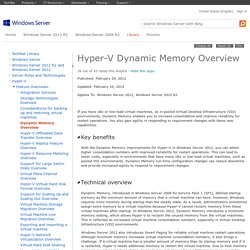
You also gain agility in responding to requirement changes with these new capabilities. With the Dynamic Memory improvements for Hyper-V in Windows Server 2012, you can attain higher consolidation numbers with improved reliability for restart operations. Dynamic Memory, introduced in Windows Server 2008 R2 Service Pack 1 (SP1), defined startup memory as the minimum amount of memory that a virtual machine can have. Windows Server 2012 also introduces Smart Paging for reliable virtual machine restart operations. Hyper-V Virtual Switch Overview. Published: February 29, 2012 Updated: February 29, 2012 Applies To: Windows Server 2012 The Hyper-V virtual switch (vSwitch) in Windows Server 2012 introduces a number of capabilities that are requested by customers for tenant isolation, traffic shaping, protection against malicious virtual machines, and easier troubleshooting of issues.
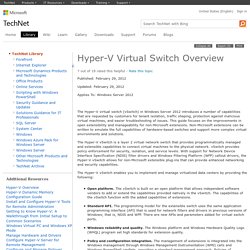
This guide focuses on the improvements in open extensibility and manageability for non-Microsoft extensions. Non-Microsoft extensions can be written to emulate the full capabilities of hardware-based switches and support more complex virtual environments and solutions.