

Moving a VHD boot disk to Hyper-V - Richard Fennell. My first though was I could just use the P2V system build into SCVMM.
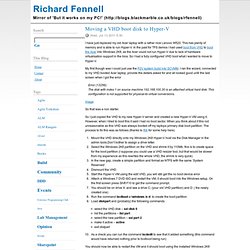
I ran the wizard, connected to my VHD booted Acer laptop, provide the details asked for and all looked good until the last screen when I got the error Error (13256): The disk with index 1 on source machine 192.168.100.30 is an attached virtual hard disk. This configuration is not supported for physical-to-virtual conversions.
So that was a non starter. So I just copied the VHD to my new Hyper-V server and created a new Hyper-V VM using it. Mount the VHD directly onto my Windows 2K8 Hyper-V host via the Disk Manager in the admin tools.Don’t bother to assign a drive letter. You should now be able to restart the VM and it should boot using the installed Windows 2K8 partition. Preparing Virtual Hard Disks for Boot. Updated: October 15, 2010 Applies To: Windows 7, Windows Server 2008 R2 After you have a bootable VHD (a VHD that contains a Windows image), you can configure it for native VHD boot or configure it for booting in a virtual machine by modifying the boot configuration data (BCD).
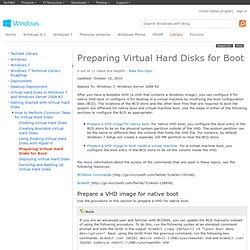
The locations of the BCD store and the other boot files that are required to boot the system are different for native boot and virtual machine boot. Use the steps in either of the following sections to configure the BCD as appropriate: For more information about the syntax of the commands that are used in these topics, see the following resources: BCDBoot Commands ( Bcdedit ( Prepare a VHD image for native boot Use the procedure in this section to prepare a VHD for native boot. This procedure assumes you have Windows 7 or Windows Server 2008 R2 installed and you want to add a second boot entry to boot from the VHD. Virtual Machine (VM), Windows Virtual PC & Browserstack Modern.IE.
What Is Docker? An open platform for distributed apps. UPDATE – How to use VirtualBox for Hyper-V Preconfigured VM Images (Graphical Step-by-Step) – Part 1 of 4. This is an update from my previous blog post in 2010 as a few things have changed, such as new Oracle VM VirtualBox 4.x and the Hyper-V images for SharePoint and Project Server 2010.

Questions What do you do if you downloaded the Preconfigured VM images for your favorite Microsoft 64 bit software from the MS Downloads site (as listed below), but do not have Windows Server 2008 with Hyper-V installed on your 64 bit notebook or desktop computer and you don’t have the money buy additional software? What do you do when you find out that most of these VM images are not configured for the limited amount of hardware resources (RAM, CPU, etc.) Answer Use VirtualBox with your Microsoft preconfigured VM image and fine tune the VM settings I developed the following Graphical Step-by-Step procedures to ensure that you can demonstrate trial or evaluation VM images without purchasing and using Windows Server 2008 with Hyper-V. In this series I divided the procedures into the following four parts: 1. 2. Www.vmlite.com/appliances/ubuntu-910-readme.html. Updated on Apr-09-14 Copyright © 2010, VMLite Inc. 1 Overview 1.1 Linux as Real Appliance With VBoot for Linux, you can pre-install and pre-configure Linux OS and its applications, then distribute the resulting virtual disk file in VHD format.
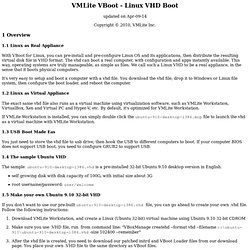
The vhd can boot a real computer, with configuration and apps instantly available. It's very easy to setup and boot a computer with a vhd file. 1.2 Linux as Virtual Appliance The exact same vhd file also runs as a virtual machine using virtualization software, such as VMLite Workstation, VirtualBox, Xen and Virtual PC and Hyper-V, etc. If VMLite Workstation is installed, you can simply double click the ubuntu-910-desktop-i386.mop file to launch the vhd as a virtual machine with VMLite Workstation. 1.3 USB Boot Made Eas You just need to store the vhd file to usb drive, then hook the USB to different computers to boot.