

Seven Free Tools That Help Students Format Bibliographies. Back when I was in high school we had to learn how to create bibliographies by working from a template that my history teacher, Mr.

Diggs, provided to us. When I went to college, I referred to that template and an early version of The Student Writer to make bibliographies. Today, students have a wealth of online tools that can help them properly structure citations and bibliographies. I've featured a handful of them over the last couple of years. How to Create Breakout Rooms in Zoom, Microsoft Teams, and Google Meet. Breakout rooms can be useful to get students talking and working in small groups in a virtual class meeting.
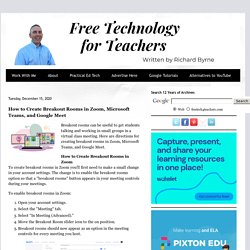
Here are directions for creating breakout rooms in Zoom, Microsoft Teams, and Google Meet. How to Create Breakout Rooms in ZoomTo create breakout rooms in Zoom you'll first need to make a small change in your account settings. The change is to enable the breakout rooms option so that a "breakout rooms" button appears in your meeting controls during your meetings. Free Technology for Teachers - tammie.allen - Lincoln County School District Mail. Five Resources to Help Students Recognize Fact vs. Fiction in Online Media. (2) How to Create Your Own Online Board Game. Thank you. (3) How to Make an Interactive Bookshelf With Google Slides. (12) Facebook. (3) How to Quickly Turn PowerPoint and Google Slides into Videos.
TeacherMade - Quickly Create & Share a Variety of Online Activities. Disclosure: TeacherMade is an advertiser on FreeTech4Teachers.com.

As the new school year begins we’re all trying new things while also trying to maintain some semblance of normalcy. TeacherMade is a new tool that lets you tick both of those boxes. (1) New Google Image Search Options. Use Whiteboards in Google Meet Without Screensharing. Designing & Sending Certificates With Google Slides and Forms. Free Technology for Teachers - tammie.allen - Lincoln County School District Mail. A Guide to Finding Media for Classroom Projects. Free Technology for Teachers - tammie.allen - Lincoln County School District Mail. Google Sites Templates & Banners. Years ago Google Sites had a gallery of templates that you could pick from when you were starting to build a website.
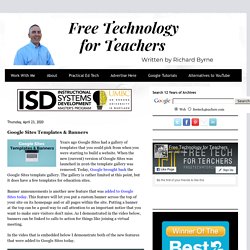
When the new (current) version of Google Sites was launched in 2016 the template gallery was removed. Today, Google brought back the Google Sites template gallery. The gallery is rather limited at this point, but it does have a few templates for education sites. Banner announcements is another new feature that was added to Google Sites today. This feature will let you put a custom banner across the top of your site on its homepage and or all pages within the site. 18 Distance Learning Tools with Sound Privacy Practices.
Build out your teaching toolkit during the school closures with these best-in-class resources.

With so many great edtech tools available, deciding which to use with your students can be a big task. One important question school administrators and educators ask when choosing new classroom technology is: How does this tool protect student privacy? But answering this question is the tricky part. Privacy policies are notoriously difficult to read, often filled with legal jargon that seems to require a law degree to understand.
This is why Common Sense Education, with the help of our Privacy Program and its more than 250 district partners, provides privacy ratings on the learning review pages of hundreds of popular edtech products. As you build out your distance learning toolkit during the coronavirus-related school closures, consider the following 18 tools as best-in-class options. Adobe Spark EDU Book Creator. Put Scrap Cardboard to Use With One of These Hands-on Learning Projects. Instructables is one of my favorite places to find ideas for all kinds of hands-on projects from complex Raspberry Pi and Arduino projects to simple things made with cardboard, there are projects for everyone on Instructables.
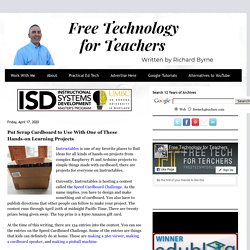
Currently, Instructables is hosting a contest called the Speed Cardboard Challenge. As the name implies, you have to design and make something out of cardboard. You also have to publish directions that other people can follow to make your project. The contest runs through April 20th at midnight Pacific Time. There are twenty prizes being given away. At the time of this writing, there are 134 entries into the contest. Free Technology for Teachers - tammie.allen - Lincoln County School District Mail.
A Map Coloring Challenge. Last week Maps Mania shared a collection of online and printable map activities for kids and adults.
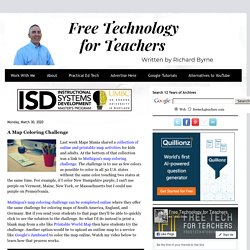
At the bottom of that collection was a link to Mathigon's map coloring challenge. The challenge is to use as few colors as possible to color in all 50 U.S. states without the same color touching two states at the same time. For example, if I color New Hampshire purple, I can't use purple on Vermont, Maine, New York, or Massachusetts but I could use purple on Pennsylvania. Mathigon's map coloring challenge can be completed online where they offer the same challenge for coloring maps of South America, England, and Germany. Three Ideas for Green Screen Video Projects. Making green screen videos can be a good way to engage students in researching and planning.
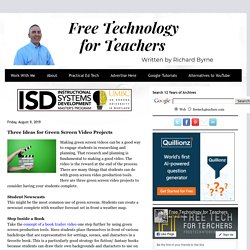
That research and planning is fundamental to making a good video. The video is the reward at the end of the process. An Overview of How Students View and Return Assignments in Google Classroom. Free Technology for Teachers - tammie.allen - Lincoln County School District Mail. 10 Useful Chrome Web Apps and Extensions for Teachers and Students. As was reported by numerous news outlets, at the end of 2011 Google's Chrome surpassed Mozilla's Firefox to become the second most-used web browser.

If you're one of the people that made the switch to Chrome in 2011, here are some extensions and Chrome web apps that you and your students should find handy. Printliminator is a handy little bookmarklet for Firefox, Chrome, and Safari. Printliminator allows you to highlight a webpage and select only the elements which you wish to print. You can install Printliminator in seconds by just clicking and dragging it into your browser's toolbar. Watch the video below to learn more about Printliminator.
Speech recognition software can be very pricey, but adding a speech recognition option to your computer doesn't have to be expensive. A Cleaner YouTube is a browser extension for Chrome, Firefox, and Safari. Google Tutorials. Google Tutorials. Google Tutorials. Google Tutorials. 5 Good Chrome Extensions for Teachers and Students. Now that I've run through my five favorite add-ons for Google Docs, Sheets, Forms, and Slides it's time to share my favorite Chrome extensions for teachers and students.
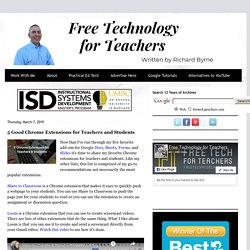
Like my other lists, this list is comprised of my go-to recommendations not necessarily the most popular extensions. Restore Session. Free Technology for Teachers.