


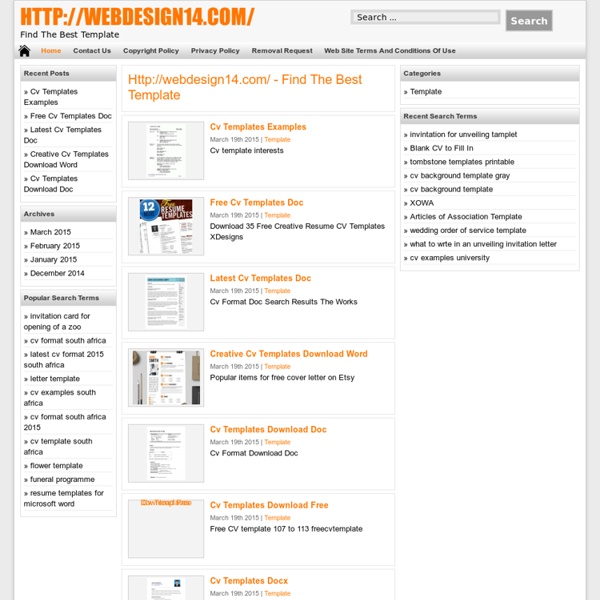
10 Very Useful Ajax Plugins for your Websites 10 Ajax plugins collection This is collection of most interesting fresh Ajax plugins. Here are plugins and for working with images, and for paypal, and for pagination, and for navigation and another. Image Zoom & Pan Gallery, 360° Object Rotate (Spin), Fullscreen View. Online demo you can find here. 2. Nice way to display long lists. 3. By default – it made for comments, but, you can easy to apply it to another, as example – possibility to display next X blog posts (so you can use it for pagination too). 4. This plugin is drag and drop image file uploader. 5. jpaging jQuery AJAX paging plugin. 6. jsLink jQuery Broken Link Checker Plugin. 7. This plugin will add a full function shopping cart to your website. 8.jNavigate This plugin will allow to load your website content dynamically. 9.Ajax Login Form Easy ajaxy login form for your website. 10.Transform This plugin allow users to easily make cross-browser XML transformations with XSL. Conclusion
Tweet! Put Twitter on your site with this simple, unobtrusive jQuery widget 10 Oven Fresh jQuery Plugins for UI 10 fresh jQuery plugins for UI This is collection of most interesting fresh jQuery plugins for user interface. This is various plugins including wizardnotifications, editable tables, masks and other interesting plugins. 1. Smart Wizard This is flixible jQuery plugin which you can use to make nice wizard interfaces. 2. With this plugin you can bring all the messages on the site in order. 3. jQXB Expression Binder This is bi-directional data binding between javascript objects and HTML elements. 4. HTSQL – query language and instant API for databases. 5. search list filtering Allow you to refine search results. 6. iMask Plugin to allow easy input masking for both static and numeric masks. 7. Nice looking password strength checker. 8. jCRUD New plugin to work with tables: create, read, update, and delete content of HTML tables. 9. Browser based pin pad that protects the page from access until the correct code is put in. 10. jRate Conclusion
Documentation | Spritely Spritely is a simple plugin with only two key methods, sprite() and pan() both of which simply animate the background-image css property of an element. The difference between the two is that a 'sprite' image contains two or more 'frames' of animation, whereas a 'pan' image contains a continuous image which pans left or right and then repeats. Typically, in either case, you would use a png file (with or without transparency) for this. You might wish to use a transparent gif for Internet Explorer 6, though it probably won't look as good. Your html elements must already be the correct size you want the sprite to appear, but the background image will typically be larger than the html element, and the spritely methods reposition the background image within the html element. For documentation in languages other than English, please see Unoffical Documentation. Please note: there is a problem with the current version of Mobile Safari on the iPad Quick start What's new in version 0.6? For example,
40 Excellent Tools for Designers and Developers Designing has become a difficult job these days because of competition in the market these days. It is evident in the growing number of individuals taking design degrees in reputable schools. Designers who wish to excel must have access to all the tools necessary to make their designs better but these tools might be expensive for many people. Today, we have gathered a huge list of 40 different tools which designers can use in their future projects. 1. 256Pixels With 256Pixels, users can easily create favicon designs either by uploading a picture or color the pixels by choosing any color. 2. Ajaxload enable users create ajax icons by selecting the indicator type, background and foreground color. Advertisement 3. With Background Maker, you can choose different colors from the available colors to create the background and fill each pixel with different colors to notice the effect live. 4. BgPatterns is a tiny web app for making background patterns in a few clicks. 6. 7. 8. 9. 10. 11. 12. 13.
Ajax Fancy Captcha – jQuery Plugin for Drag and Drop Captcha’s security | webAppszone Home » Ajax , Extras , Javascript , Licenses Ajax Fancy Captcha is a jQuery plugin that helps you protect your web pages from bots and spammers . This is a new, intuitive way of completing “verify humanity” tasks. Captcha’s security level is medium, with the emphasis on nice looking and user friendly qualities while still offering reasonable protection from unwanted “guests”. Website: Demo: Download: Requirement: jQuery Incoming search terms: captcha jquery jquery captcha drag and drop captcha fancy captcha jquery fancy captcha drag captcha jquery captcha drag and drop captcha drag gallery ajax
Help! I Don’t Know JavaScript! For all the interested MooToolers in the making out there, I have compiled a list of resources which should give you everything you need to know to get started in client-side development. Tools of the Trade These are the prerequisites of Web development. Firefox: You’ll want to use Firefox for development. Essential Extensions Firebug: The best plugin ever, Firebug is the difference between bashing your head against the keyboard and knowing what’s going on with the browser.Web Developer Toolbar: Gives you awesome power over websites. Learning The Basics Don’t let not knowing HTML put you off Web development! How to Create This place is pretty nice. Mozilla Developer Center Probably the most inclusive information available on the Web, especially for developing for Firefox or Mozilla. W3 Schools W3 Schools is basically just your one-stop-shop for quick reference on the Web technologies. Microsoft’s Developer Network Don’t let the name throw you off—-JScript is the same as JavaScript. Other Places
jQuery Taconite Plugin The jQuery Taconite Plugin allows you to easily make multiple DOM updates using the results of a single AJAX call. It processes an XML command document that contain instructions for updating the DOM. A command document looks like this: <taconite> <append select="#status"> Your order has shipped! The document above instructs Taconite to append the message Your order has shipped! $('#status').append('Your order has shipped'); And this is all initiated using any of the jQuery AJAX methods. $.get('orderStatus.php'); Look closely at the line above. That's the basic principle behind the Taconite Plugin - you make a server request, the server returns an XML command document, and the plugin processes the commands within that document. So far we haven't seen evidence that the Taconite Plugin provides any capabilities beyond what jQuery can do very well on its own. The following command document could effect all of these changes at once: Write Content in Markup $.get('results.php? No innerHTML