


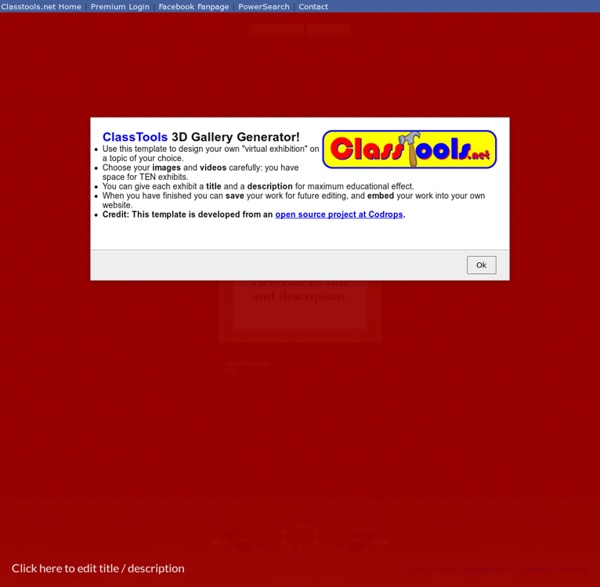
360 Degree Aerial Panorama | 3D Virtual Tours Around the World | Photos of the Most Interesting Places on the Earth | AirPano.com How to Create a 3D Gallery of Images and Videos Russel Tarr at Classtools.net has come up with another neat tool for students. The Classtools 3D Gallery Generator enables students to create a virtual 3D gallery of images and videos. Each gallery can have up to ten images and or videos. Below each image or video students can insert captions to provide explanations of the significance of the visuals in their galleries. Applications for Education As is demonstrated by the sample, the 3D Gallery Generator can be a good way for students to organize a small presentation about topics they have researched. The Classtools 3D Gallery Generator could also provide a good way for students to create a fiction story.
ClassTools Turbo Timeline Generator Don't like ads?Go Premium! ClassTools Turbo Timeline Generator! Use the arrow keys to move backwards and forwards through the timeline (or swipe up and down with touchscreen devices). Click the 'edit/create' button to develop this timeline or create a new one of your own.You can create a unique link for your timelines and embed them in your own blog! Free Web Icons Image Tools Skip to main content Create interactive lessons using any digital content including wikis with our free sister product TES Teach. Get it on the web or iPad! guest Join | Help | Sign In cooltoolsforschools Home guest| Join | Help | Sign In Home Presentation Tools Collaborative Tools Research Tools Video Tools Slideshow Tools Audio Tools Image Tools Drawing Tools Writing Tools Music Tools Organising Tools Converting Tools Mapping Tools Quiz and Poll Tools Graphing Tools Creativity Tools Widgets File Storage & Web Pages Other Helpful Sites Creative Commons Teacher Resources Apps for Mobile Devices (NEW - Under Construction) Tools index for this site A-Z email Lenva <a href=" Live Blog Stats</a> Actions Help · About · Blog · Pricing · Privacy · Terms · Support · Upgrade Contributions to are licensed under a Creative Commons Attribution Share-Alike Non-Commercial 3.0 License. Turn off "Getting Started" Loading...
eQuizShow - Free Online Quiz Show Templates Sketch Nation Create Sketch Nation Create is a game-creation platform that lets you create online games with enormous flexibility, imagination, detail and fun – and share these games with friends and the Sketch Nation community! With you own artwork, photos and sounds, you can design all the characters, obstacles, challenges, stories and levels for your games, bringing your ideas to the screen entirely through your own creativity, cleverness and skill. And now you can even make true multiplayer games for real-time play with friends, family, and more, using all the Sketch Nation tools that our users are familiar with. Because Sketch Nation offers gaming, drawing, coding, and problem-solving in one integrated tool, it can be as simple or challenging as you choose to make it. Sketch Nation Create is used by schools and players around the world, from young students to aspiring game designers and coders. For everyone, Sketch Nation Create lets you bring your ideas, art and imagination to life.
The Best 8 Tools to Create Posters for your Classroom Today, we are sharing with you some great web tools that you can use to create your own posters and customize them the way you want. Check out the list below and share with us what you think of them. Enjoy 1- Poster My Wall This is one of the most popular web tools out there. 2- Befunky This is basically a photo editor that allows users to create posters. 3- Picassa This is a powerful free image hosting and editing tool. 4- Art Skills You can use the poster making wizard of Arts Skills to create engaging posters. 5- Muzy Thoughts This is a really cool web tool to use to create posters for your classroom. 6- Posterini This is an online web tool that lets you create posters with WYSIWYC interface. 7- Smore This is an ideal web tool for those interested in creating flyers. 8- Zeen Zeen is another great tool you should consider when thinking about creating engaging posters to use with your students.
instaGrok.com 101 Web 2.0 Teaching Tools Online tools and resources have made it easier for teachers to instruct students, and for students to collaborate with those teachers and with other students and parents. These “Web 2.0” teaching tools aren’t magical, but they may seem to defy definition at times since they save time, help you to stay organized, and often take up little space on a computer. Some of these applications are Web-based, which means that they can be accessed from any computer. The following list is filled with tools that will make a teacher’s, or those enrolled in the best online education programs, life easier. Aggregators The following list includes free tools that you can use to stay on top of current events, including headlines and blogs. Aggie: Aggie is an open source news aggregator that’s also a desktop application. Bookmark Managers Classroom Tools You need tools to help assess class progress. Animoto: This web tool completely simplifies the creation and sharing of videos. Collaboration Course Management