


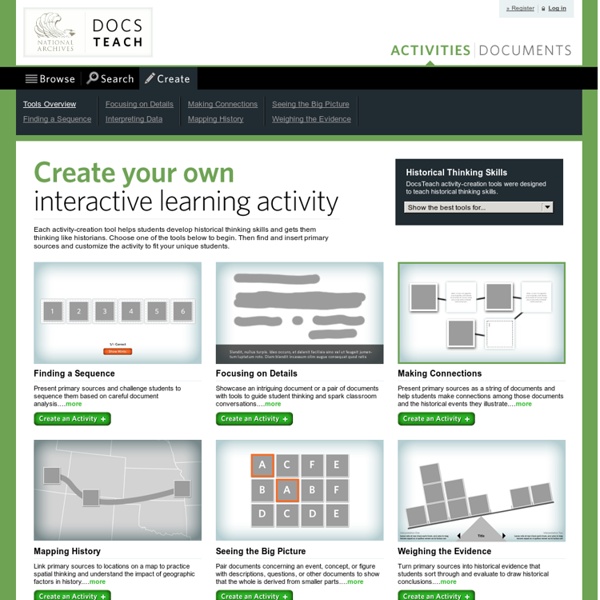
Crossword puzzle maker The Crossword puzzle maker is used to make simple crossword puzzles. It turns out that good crossword puzzles of the type found in newspapers are fairly hard to generate, and require a pool of lots of words, not all of which are used. This program puts all of the words you specify (no more, no less) into a simple crossword puzzle. The puzzle that is generated will remain on this server for about two months. Innovative Online Learning Tools to Use in 2015 Want to be a better student? There are literally thousands of apps for that. Not to mention a wide array of other online learning tools. They’re not all changing education — but a few innovative ones are. Among the wide-ranging apps, sites, learning management systems, flashcard creators, and content archives, there are a few dozen that promise to make an impact on how students learn this year. Noodle’s team of education experts investigated the vast array of online learning tools to create this list of the 32 best, most innovative online tools that we think will change the education space in 2015.
Improving student assessment The issue Effective assessment has greater bearing on successful learning than almost any other factor. Increasing student numbers are adding to marking workloads for staff and students express more dissatisfaction with assessment and feedback than with any other aspect of their learning experience, according to the National Student Survey (2011). How technology can help Technology can enable different, new and more immediate methods of assessment, helping to reduce staff workloads whilst improving the quality of assessment and feedback for students. Resources
The 31 Educational Web Tools Every Teacher Should Know about Below is a list I have been working on for the last couple of days. This list features some interesting web tools for teachers keen on integrating technology into their instruction and work routine. There are loads of web platforms that are educationally focused and to contain them all in one list is way beyond the scope of a short blog post like this , therefore I selected only what I deemed the most important. Walk through the Continents - Print Maps Large and Small - Free Print free maps large or small; from 1 page to almost 7 feet across; PC or Mac. For classroom and student use. MegaMaps requires Adobe Flash. Free online software—no downloading or installation.
50 Of The Best Teaching And Learning Apps For 2016 50 Of The Best Teaching And Learning Apps For 2016 by TeachThought Staff What are the best teaching and learning apps for 2016? That’s a good question this post looks to answer. Every year, we put together a collection of what we believe are the best teaching and learning apps for that year. Case studies in social bookmarking - Empowering learners with social bookmarking Introducing social bookmarking with students Anne talks about the process for her and students to work out what new tools can provide and then how they can enrich the learning experience. Allowing ‘set up’ time initially to help students to familiarise with the tools is an important part of this process. <object type="application/x-shockwave-flash" data="applets/audio.swf?file=applets/abartlett_t1.mp3" width="270" height="46"><param name="movie" value="applets/audio.swf?
Top 25 Tech Tools for Teachers for 2015 Technology Evolves Quickly! When I started teaching in 2004, I used any/all available technology. I had an overhead projector and a CD player. Then I scored an InFocus machine and a laptop because no one else in the social studies department had use for it. Add-Ons and Templates Add-Ons and Templates Add-Ons using Google Apps Script I learned a little JavaScript which is applicable for Google Apps Script. This allows me to code Google Docs and Sheets to create custom applications.
ISTE Standards for Teachers this site/tool supports: Engage students in exploring real-world issues and solving authentic problems using digital tools and resources., Design or adapt relevant learning experiences that incorporate digital tools and resources to promote student learning and creativity., Provide students with multiple and varied formative and summative assessments aligned with content and technology standards, and use resulting data to inform learning and teaching., Communicate relevant information and ideas effectively to students, parents, and peers using a variety of digital age media and formats., Model and facilitate effective use of current and emerging digital tools to locate, analyze, evaluate, and use information resources to support research and learning. by joshuacarr Sep 9