


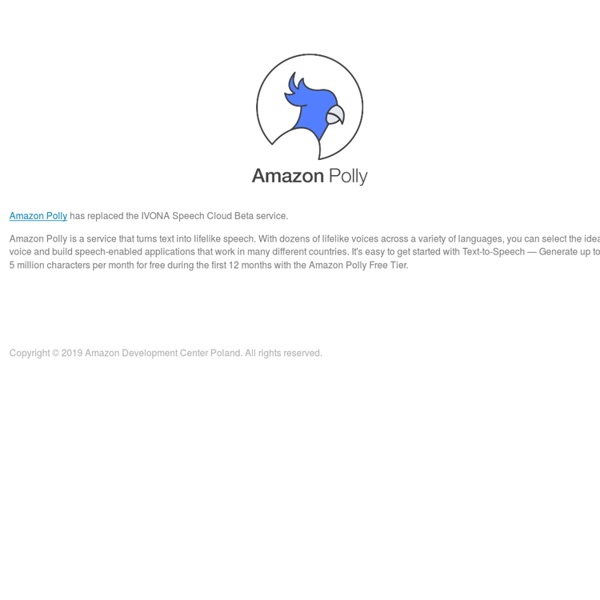
12 Sources for Free Images to Use on Your Blog and Social Media Posts November 3, 2014 by Tricia Goss The image you choose can make or break your social media updates, blog posts and other content. But, finding the right picture to accompany your post can be challenging.
6 Alternative Ways To Use Kahoot! in the Classroom, and Beyond - Kahoot! Forums A game of Kahoot! is typically initiated by educators as a way to gain rich insights about their classroom, through formative assessment or reviews. However, we are continually blown away by the huge number of alternative ways our community play Kahoot! to capture the hearts and minds of learners - with a focus on mastery and helping learners realise their deepest potential. As you may not have thought of these - we thought we’d share some!
Accounting Terminology Guide Click one of the letters above to advance the page to terms beginning with that letter. 401(k) Plan Employee benefit plan authorized by Internal Revenue Code section 401(k), whereby an employer establishes an account for each participating employee and each participant elects to deposit a portion of his or her salary into the account. The amount deposited is not subject to income tax.
Photo collage maker - Amazing, Affordable and simple photocollage Software. Download Now! Feel free to visit our gallery featuring dozens of cool photocollages. Just click this link and enjoy the show. Photo collages produced with Artensoft Photo Collage Maker are of the highest visual quality. They look great from afar and are perfect when scrutinized up close.
blog.hootsuite Social media acronyms are the airport codes of the Internet. You need to know them to get where you’re going, and you usually have to pick them up on the fly. We’ve all experienced that awkward moment when we have no idea what coded language people are talking. 10 Websites to Create Your Very Own Avatar Having problems with a profile picture that has been reused one too many times? With so many social networking profiles to manage, and running out of ideas on how to customize them for every single platform, it’s time you start looking for external help. We’ve compiled for you 10 websites that you can use to create your very own Avatar. Apply effects, distort, clean up or reimagine yourself in an impossible scene – you can do all that on these websites. 10 iPad Activities Every Teacher Should Be Able to Do August 2, 2017 iPad has been increasingly adopted as an instructional tool in classrooms especially in the north American context. As a versatile device, iPad provides boundless learning and teaching opportunities that were to the recent past unthought of. In today’s post, we are highlighting some of the basic skills or activities every teacher using or planning to use iPad in class should be aware of. For each of these skills we provided 3 suggested apps to help you cultivate the skill under question. Of course, the selection of both the skills and apps is subjective and based entirely on our own experience of using iPad and reviewing apps. The 10 skills we believe are integral to every iPad integration in education include: create presentations, create digital stories, create video content, create animated tutorials, take notes, create educational visuals, create digital portfolios, create books, create audio recordings, and create mind maps.
Educational Technology and Mobile Learning: A Step by Step Guide to Creating ... February, 2014 Since I posted about the " 20 online museums for teachers and students " I received several emails with links, apps, tools and more tips related to educational virtual field trips. One of the links I got included this wonderful guide I am sharing with you below created by Silvia Rosenthal from Langwitches. The guide is about how to frame a virtual field trip using Google Earth. Being able to frame your field trip enables you to take your students into an education virtual learning trip in which they will engage in authentic and experiential learning. Silvia used Tour of Jacksonville, Florida as an example of the virtual field trip you can create for your students. She also integrated some curriculum activities that go parallel with this virtual trip.
14 Great Tools to Create Engaging Infographics and Images for your Social Media Posts Update – we launched Pablo a new tool to create beautiful images for your social media posts in under 30 seconds You can use Pablo right from the get-go, no need to login or create an account. Just quickly create amazing images super fast. You can try out the first version of Pablo right now – no login required. Just head to and give it a try! We’d love to hear your thoughts about Pablo on Twitter, just hit us up @buffer and hope it makes creating images for your social media posts much easier for you. 10 Time-Saving Tech Tips Recently I came across this great TED Talk featuring David Pogue, identifying 10 time-saving tech tips that you may or may not have known about. It often drives me crazy when I see people not utilizing some of these, but even I found a couple of things in here that I didn’t know! These time-saving tips will take you five minutes to learn and could save you thousands of hours in your lifetime. Well, maybe that’s a bit of an exaggeration. Or maybe not… And in case you wanted something easy to come back to without having to rewind, here are all 10 of the tips from the video above:
Aviary Audio Editor Myna : une web app pour monter sa musique gratos Whoah! You broke something! Just kidding! UPDATE: 36 Digital Formative Assessment Tools for the Classroom If you’ve followed our blog here at Teach Learn Grow, you know that we’re a huge proponent of formative assessment. There is no shortage of formative assessment techniques available to teachers to use in their classroom. They provide teachers the valuable feedback they need to adjust their teaching so student learning moves forward. Add to the many techniques the digital tools available these days in smartphones and tablets, and formative assessment becomes easier than ever to implement.
111 Low-Cost or Free Online Tools for Nonprofits The number of low-cost or free online resources and tools available to nonprofits today is astounding. Many nonprofit professionals are overwhelmed by the all choices and as mobile media continues to grow, prepare to be mind-boggled by all the new technology options that will be available to your nonprofit in coming years. That said, to be alerted of new low-cost or free resources and tools available for nonprofits, please subscribe to the Nonprofit Tech for Good 2.0 e-Newsletter [see right column]. A section of the e-newsletter entitled “Resource of the Week” features a new resource/tool in each edition. 1. 50 Education Technology Tools Every Teacher Should Know About Technology and education are pretty intertwined these days and nearly every teacher has a few favorite tech tools that make doing his or her job and connecting with students a little bit easier and more fun for all involved. Yet as with anything related to technology, new tools are hitting the market constantly and older ones rising to prominence, broadening their scope, or just adding new features that make them better matches for education, which can make it hard to keep up with the newest and most useful tools even for the most tech-savvy teachers. Here, we’ve compiled a list of some of the tech tools, including some that are becoming increasingly popular and widely used, that should be part of any teacher’s tech tool arsenal this year, whether for their own personal use or as educational aids in the classroom.