


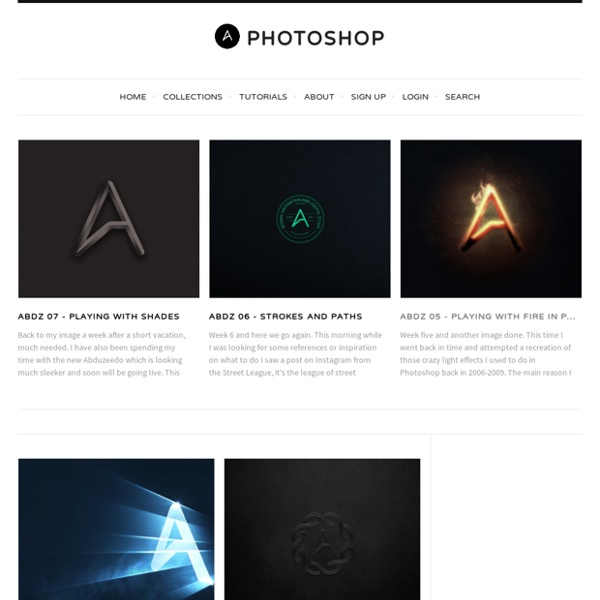
http://abduzeedo.com/tags/photoshop
25 Cool Photoshop Photo Effects Tutorials Published on Mon, Aug-10-2009 by Dainis With Photoshop Photo effects you can modify your usual image to professional and interesting photo artwork. Designers and amateurs, who wants to become designer love Photoshop tutorials that can help to learn new techniques and tricks and give them new skills to design more interesting and amazing artworks. In Web you can find hundreds of Photoshop photo effects and it is hard to find best of all. For you we collect best 25 newest Photoshop photo effects that will help you create amazing photos. I hope with theses Photoshop tutorials you will learn new Photoshop techniques.
25 Outstanding Photoshop Lighting Effect Tutorials Photoshop allows designers to create amazing things with their creativity. Lighting effects can be done in Photoshop a number of different ways, and the results can be quite impressive. In this post we’ll feature 25 tutorials from various designers that teach how to create amazing lighting effects. If you see something you want to learn, click through and follow the steps of the designer. Designshard I’ve selected various Photoshop tutorials that I’m liking at the moment for light effects, some have quite cool techniques on how to achieve the end result that can be applied to a million different designs (try and experiment with them), check them out below. You might also enjoy: Design a Vista Styled Wallpaper Windows Vista Aurora Effect Design a Vibrant Blackberry Inspired Ad
Simple Underwater Scene in Photoshop A few weeks ago I received an email from a reader asking me if I could write a tutorial showing an underwater scene. I have written some tutorials on this subject like the 3D type made out of water or the underwater scene for Digital Arts in 2008. However I was watching TV this weekend when I started to watch I, Robot. The opening titles of that movie is awesome and really inspired me to write this tutorial.
60 Photoshop Tutorials for Photo Touch-Ups Photoshop has tons of potential for improving photos in one way or another. Even subtle improvements can make a big difference in the end result. Whether you are interested in touching up your own photos or doing professional photo editing for clients, Photoshop can allow you to get the job done. 50 Imaginative Fantasy Art Tutorials for Photoshop Natural imagination is the key to creating Fantasy art. It could be a depiction of a magical and mysterious scene, a mythical or supernatural fairy, or even a horrendous blood soaked fiend. Whatever the ingredients of the fantasy scene are, the results are always the same, beautiful, mysterious and thought provoking. The real beauty is that it could be anything that your imagination can muster.
Create smoother skin textures with basic Photoshop filters Blotchiness on skin is very common in studio-shot images, especially under harsh studio lights with contrasty processing and after long days spent standing in awkward poses. When correcting blotchiness, it’s best to use the Healing, Clone Stamp, Dodge and Burn tools first, to deal with the most glaring blotches. After that, a subtle skin-smoothing process can be applied to perfect the image. If the results are too unsubtle, it’s easy to tone down and tailor the effect. The process may feel a little fiddly, but it suits being recorded and turned into a Photoshop action, so you can then set up a whole skin equaliser section at the touch of a button whenever you encounter a surface that needs smoothing. This technique can also be used to smooth hair and fabrics.
Tutorials Today most web designers will create the visual design of a website in Photoshop first and then once the design has been nailed down they will start to create the code from there. In this article we have collected 20+ amazing tutorials for creating web layouts in Photoshop. If you have used any other tutorials in the past feel free to share them with us! Continue Reading → With more and more businesses and business people handing out business cards to everyone and their dog it can sometimes be a little difficult to stand out among the crowd, on Monday we showed you some amazing business cards for inspiration, and today we will show you some of the best tutorials for creating your very own business card.
Massive Collection of Best Photoshop Tutorials from 2010 Dec 14 2010 Photoshop has given new pinnacles to creativity of designers all around the globe. They are free to create astounding effects that can accomplish almost anything one can imagine. Many artists have shared their creation process through quite a number of tutorials and articles. Today we present to you the best Photoshop tutorials from categories of abstract, animatation, automation, photo retouching, digital painting, poster design, brushes and buttons (and the list goes on!) to help you increase your knowledge and skills.
Photo Effects Film Inspired Photo Borders In this Photo Effects tutorial I'll show you how to extract a photo border from it's background and make it infinitely more versatile for your photography projects. High Dynamic Range (HDR) Photos – Part 1 In this Photoshop Tutorial I'll take you through my process for creating stunning High Dynamic Range (HDR) Images with tonal ranges just not possible to achieve with a single photograph. After Effects Tutorials, Plug-ins and Stock Footage for Post Production Professionals Please Click the Troubleshooting button below if you are running into issues with Element 3D or having licensing problems The following tutorials are a great starting point for learning what Element 3D is all about. Everything you need to know to get started! Customizing UI Adding textures Basic texture mapping options Using animated custom texture maps Material settings overview Force Opacity Using multiple Groups Lighting & Ambient Occlusion C4D tips, OBJ exporting and more! Exporting 3D objects for Element 3D Exporting from Blender & 3D Max (works with other software too) Tips for working with C4D files in Element Exporting multiple materials to view in Element Rebuilding materials with texture images Illumination maps and Occlusion maps Advanced Shader design and adjustments
Photoshop Enhancing Tutorials Adobe Photoshop is the premier tool for digital artists when it comes to professionally enhancing images. Whether you’re a beginner just learning the ropes or an advanced user looking for unique techniques to add to your Photoshop arsenal, you’ll find some tutorials here that you’ll surely want to bookmark. In this article, you’ll discover plenty of tutorials that deal with enhancing images, adding unique and impressive effects, and recreating digital replications of popular traditional photography techniques. 1.