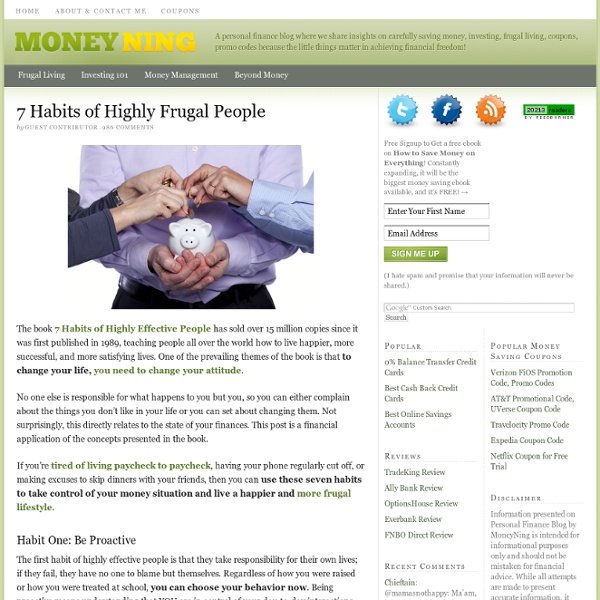Frugal Living
EmailEmail Frugal Living is not just a way of life, it’s also a state of mind. We can aim to generate as much income as possible, but wealth won’t accumulate without wise spending habits. Frugality is about stopping the money leaks while still living a fulfilling life and it requires a mindset adjustment in order to succeed. Here are a few articles to start you off on the right path.
How to Break Bad Habits
EmailEmail Our habits may be based on our core principles, but the surrounding elements will often change them on a daily basis. Be it frugality, way of life or our morals, people around us slowly change our behaviors in a big way.
Mog, the Music Streaming Service, Will Offer a Free Version
Music, it seems, wants to be free. Mog, an American music streaming service, has developed a free version to compete with Spotify, the European music streaming service that made its long-delayed entrance to the United States in July. Mog, which has been available only by subscription — like Spotify, for $5 and $10 a month — will also carry advertising on its free tier. (Mog has an online advertising platform, a holdover from the company’s earlier incarnation as a network of music blogs.)
New Tab
Developing good habits is the basic of personal development and growth. Everything we do is the result of a habit that was previously taught to us. Unfortunately, not all the habits that we have are good, that’s why we are constantly trying to improve. The following is a list of 30 practical habits that can make a huge difference in your life. You should treat this list as a reference, and implement just one habit per month. This way you will have the time to fully absorb each of them, while still seeing significant improvements each month.
Pantyhose Fetishism and Self Cohesion: A Paraphilic Solution?
Viewing the full text of this document requires a subscription to PEP Web. If you are coming in from a university from a registered IP address or secure referral page you should not need to log in. Contact your university librarian in the event of problems. If you have a personal subscription on your own account or through a Society or Institute please put your username and password in the box below. Any difficulties should be reported to your group administrator.
What Drives You to Be Frugal
EmailEmail People who know me sometimes wonder why I’m so frugal. They question why I don’t seem to eat out. They can’t understand why I rather watch a movie at home than go to the movie theaters and they certainly don’t feel that I’m actually enjoying life.
Three Easy Steps to Determine Your Financial Priorities
EmailEmail When you are trying to make a financial plan, or reach a certain financial goal, it is important to have an idea of your financial priorities. After all, without priorities, it is impossible to decide what you should do with your money — not to mention figure out what actions you need to take to reach your financial goals. Determining your financial priorities can take a little bit of time, and it requires some introspection. The good news is that once you figure out what your priorities are, it is a little easier get your finances on track. First, Decide What’s Important to You
One policy, one Google experience, even more declarations of evil
As soon as you connect a device to the Internet, you are tracked, cataloged, and targeted with "appropriate" advertising. Is that really evil? On January 24, 2012, Google made an official announcement concerning a change to the way the company will administer their privacy policies. The basic gist of the blog post outlining the change is that instead of many policies spread out over all of the various Google services, there will be a simpler, unified privacy policy.
51 Things That Will Make You Smile
Some days, it’s easy to smile. You wake up to the sounds of birds chirping, with the warm glow of the morning sun cradling your face. You take several deep, cleansing breaths standing beneath a perfectly cascading shower, just before drawing a smiley face on the steamed-up glass with your index finger. Your roommate or significant other makes your coffee, just the way you like it. You hit every traffic light. You sing to your favorite tunes.
Instantly Become More Charismatic by Thinking About Your Toes
Massive TL;DR up ahead, as this is actually an area of particular interest to me ;) : Charisma is really just the complete confidence in one's attractiveness, essentially, cockiness (people who take it too far look like douches, but with just enough you establish a "presence" while still appearing approachable). People who are charismatic are so confident that they are attractive, interesting, people, that they have no fear of being completely outgoing, standing up for themselves, etc. In their minds, when confronted with someone who disagrees, it's the other person's problem, not theirs (while the average person and especially someone who's shy will start obsessing over whether there really is a flaw in themselves).
Worried About Reaching Your Money Goals? Just Set One
EmailEmail One of the problems I have with goal setting is that I often set too many goals. Indeed, I’ll make a whole list of goals I want to accomplish — only to have most of them fall to the wayside.