


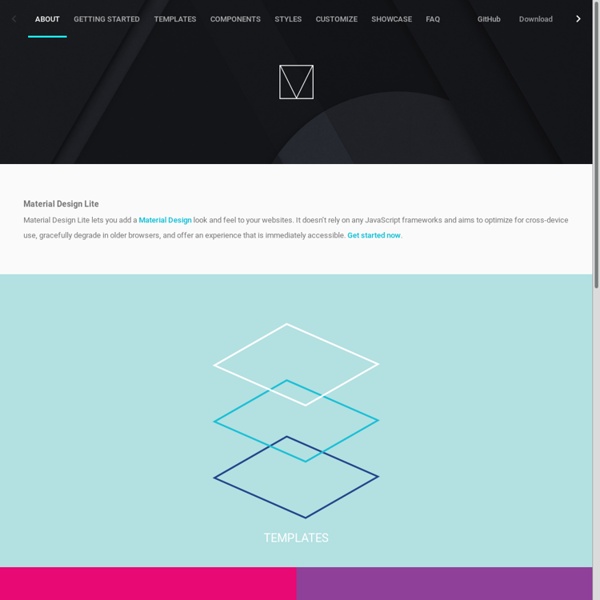
ie7-js - A JavaScript library to make MSIE behave like a standards-compliant browser. IE7.js is a JavaScript library to make Microsoft Internet Explorer behave like a standards-compliant browser. It fixes many HTML and CSS issues and makes transparent PNG work correctly under IE5 and IE6. Current version: 2.1 beta4. IE7.js Upgrade MSIE5.5-6 to be compatible with MSIE7. IE8.js Template Villa - Wordpress Blog Hello! If you are interested in CSS4 levels you’re completely right here! In CSS4-selectors you can find information about the coming Cascading Style Sheets Level 4, which is currently only a W3C working paper, but the first modern web browsers already implemented or are parties to implement this new specification! Here are some latest feature’s 1. Negation pseudo-class:
Material Design Lite You'll find below a couple of examples of MDL Button elements: a Button with ripples and a FAB Button. Just copy & paste the corresponding source code in the <body> of an HTML page of your project and the elements will render as shown below. <button class="mdl-button mdl-js-button mdl-button--raised mdl-js-ripple-effect mdl-button--accent"> Button </button> <button class="mdl-button mdl-js-button mdl-button--fab mdl-button--colored"><i class="material-icons">add</i></button> MDL elements can be tweaked and configured by adding CSS classes. For example adding mdl-js-ripple-effect to an MDL Button will add a Ripple effect when the button is clicked and adding mdl-button--fab will change the style of the button to a FAB button.
15 Interesting JavaScript and CSS Libraries for March 2017 Danny Markov Our mission at Tutorialzine is to keep you up to date with the latest and coolest trends in web development. That’s why every month we release a handpicked collection of some of the best resources that we’ve stumbled upon and deemed worthy of your attention. Getting to Work with CSS3 Power Tools CSS3 is one of the coolest new web technologies available to web developers right now. Using some of its many features, it is possible to reproduce the effects that you might have previously done in Photoshop, with CSS code that is more maintainable, faster to load, and hip with the latest trends. Read on to learn about the power tools available to you and how to combine them to produce the ultimate graphical effects.
The designer’s guide to Netflix: 12 must-watch shows and movies Aside from being a go-to source for procrastination, Netflix is also a treasure trove of inspiration for designers. With their library being updated almost daily—remember when Orange is the New Black was the hot show?—it’s hard to keep up with what’s really worth watching. From neuroscience to documentaries to lost footage, all of these shows will spark your imagination and leave you amazed at what the human mind can accomplish. If you decide to binge them all in one week, don’t blame us for falling behind on your projects.
Next.js We're very proud to open-source Next.js, a small framework for server-rendered universal JavaScript webapps, built on top of React, Webpack and Babel, which powers this very site! The "Hello World" of Next.js To start using it, run inside a new directory with a package.json: $ npm install next --save $ mkdir pages Populate pages/index.js: Right Click Logo to Show Logo Download Options I was on the Invision website the other day and I wanted to snag their logo for some reason or another. Sometimes you can have better luck doing that (like when you happily discover it's SVG) than you can Google Image Searching or even regular web searching for something like "Invision Logo" and loping to find some kind of branding page with a logo kit download. So I right-clicked their logo, hoping to "inspect" it with the DevTools and check it out.
12 Places to Find Free Adobe Illustrator Templates Adobe Illustrator is the best program for any kind of graphic design work, whether you’re designing a tiny icon or a huge poster. But creating these things from scratch takes both time and talent. This is where templates come in. Illustrator templates take the hard work out of your design projects. Just download one, edit it as much or as little as you need, and you’re done.
Make Your Website Interactive and Fun with Velocity.js (No jQuery) — SitePoint Special thanks from me go to James Hibbard and the developers behind Velocity for reviewing this article. Also to users and developers who contribute and have contributed to Velocity over the years. In this article I introduce Velocity.js, a fast and high-powered JavaScript animation engine by Julian Shapiro. By the time you go through all the demos, you’ll be able to use Velocity.js to create your own animations and make your website more interactive and user-friendly.