


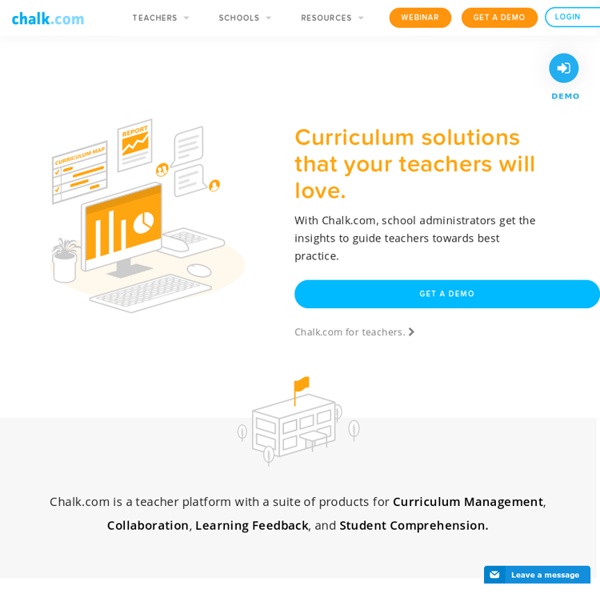
The 10 best classroom tools for gathering feedback Getting feedback from your students can serve multiple purposes: it can help you understand your students’ comprehension of the material, it can give you insight into what teaching methods work or don’t work, and it can help engage students in their learning process by knowing they have a voice that is heard. Not only can feedback offer insight for both teachers and students, it can be an integral part of group work and classroom time, given the plethora of connected devices in the hands of our students these days. That said, there are a lot of classroom tools available for gathering feedback. You can poll students or have them create a survey for a project, use clickers and other classroom response type tools in real time, get feedback on teaching methods, and more. But which tools are best? We’ve collected a few of our favorites and listed them below, along with some of the activities they’re best for.
Objectives Builder - TeachOnline Skip to Content Teach Online9 Learning Objectives Builder Use the ASU Online Objectives Builder tool below to write measurable course outcomes and learning objectives. How I reverse-engineered Google Docs to play back any document's keystrokes « James Somers (jsomers.net) If you’ve ever typed anything into a Google Doc, you can now play it back as if it were a movie — like traveling through time to look over your own shoulder as you write. This is possible because every document written in Google Docs since about May 2010 has a revision history that tracks every change, by every user, with timestamps accurate to the microsecond; these histories are available to anyone with “Edit” permissions; and I have written a piece of software that can find, decode, and rebuild the history for any given document. See that little gizmo above? It’s like a video player, but made especially for writing. This one’s from an Atlantic article I began work on nearly four years ago, on the day after Christmas in 2010.
The Augmented Reality for Education Collection by Chris Beyerle edshelf Augmented Reality for Education Curated by Chris Beyerle ar augmented reality ipaded Share: 19 followers 12 Great Formative Assessment Tools for Teachers 'FlipQuiz is a web tool that allows teachers to easily create gameshow-style boards for test reviews in the classroom. All the boards you create can be saved for later use. You can also share your boards up on-screen and have students work on them collaboratively...To set up your new quiz board, you will need to register. Once logged in, click on “ Create a new board”. Then use the editor provided there together with the different tools it offers to design your game boards.
Stencyl Build Worlds If you're used to graphics editors like Photoshop, you'll feel right at home in the Scene Designer. Familiar features, such as a selection tool, zooming, grid-snapping and flood fill, will help you quickly craft complex worlds out of Actors, Tiles and Terrain. Create Actors Drop in graphics from your computer to create Actors on the fly. Then use Stencyl's Actor Editor to tweak your Actors' appearances, behaviors and physical properties, and to get them ready for showtime.
10 Great Web Tools for Creating Digital Quizzes June 20, 2016 Over the last couple of years, we have reviewed a wide variety of educational web tools to use to create digitally based quizzes. Below is a collection of some of the most popular quizzing tools we have covered so far. Be it a flipped, blended, virtual or even traditional classroom, the tools below will enable you to easily create interactive quizzes, questionnaires and polls to share with students in class. Have a look and share with us your feedback.
Quizalize - A Fun Quiz Platform Quizalize is a newer quiz game platform that reminds me of Kahoot. Like Kahoot, students play your quiz games on their laptops or tablets by going to the Quizalize website then entering their names and a class code. Students are awarded points for correctly answering questions quickly. Students are given feedback instantly on every quiz question that they answer.