


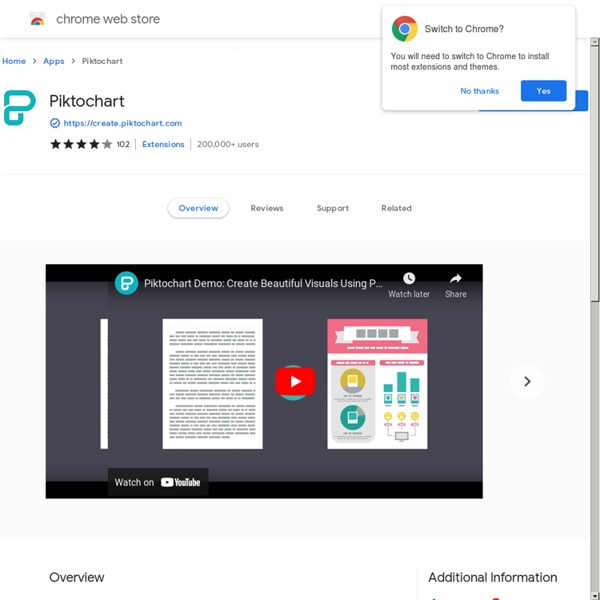
Google Forms From Wikipedia, the free encyclopedia Cloud-based survey software Features[edit] The Google Forms service has undergone several updates over the years. In October 2014, Google introduced add-ons for Google Forms that enable third-party developers to add new features to surveys,[4] while in July 2017, Google updated Forms to add several new features. Users can analyze responses to their form using either the built-in analysis tools, or export them to a new or existing Google Sheets spreadsheet that updates as new responses are received. Google Forms features all of the collaboration and sharing features found in Docs, Sheets, Slides, Drawings, and Sites.[8] See also[edit] References[edit] ^ "Create a survey using Google Forms". External links[edit]
Get Padlet Padlet is a digital canvas to create beautiful projects that are easy to share and collaborate on. It works like a piece of paper. We give you an empty page - a padlet - and you can put whatever you like on it. Drag in a video, record an interview, snap a selfie, write your own text posts or upload some documents, and voilà! A padlet is born. Canva: Graphic Design, Video, Invite & Logo Maker - Apps on Google Play Canva is your free photo editor and video editor in one graphic design app! Create stunning social media posts, videos, cards, flyers, photo collages & more. Stand out with one-tap animations and fun music for Insta stories and video collages. No design experience or expertise? FREE TEMPLATES – endless creative possibilities• Start inspired with thousands of customizable templates• Playful Facebook posts, Insta layouts, Instagram post maker, IG Story, & mood boards• Professionally-designed invitations, flyers, gift certificates, etc. to boost your business or event• Showcase your product with our logo maker• Visualize data with sleek presentation templates and slideshow maker SMART MOCKUPS – see your designs on a shirt or poster • Look professional by visualizing your designs on products • High-res mockups for phones, laptops, posters & other displays• Order printed flyers, mugs, and apparel for gifts or business
Ponad 11790 efektów fotograficznych online za darmo, kolaż zdjęciowy i fotomontaż online za darmo od edytora zdjęciowego VipTalisman Microsoft OneDrive: A cheat sheet For Windows 10 and Office 365 users, the default cloud storage service is Microsoft OneDrive. Use this guide quickly get up to speed on Microsoft's cloud storage app. In the span of about a decade, always-on, always connected cloud storage has evolved from a novelty feature only embraced by the most adventurous tech savvy individuals to a common feature used by practically everyone with an internet-connected computing device. Cloud storage systems are now an expected standard feature for smartphones and PCs alike. Speaking practically, a computing device that does not have cloud storage access of some kind is likely doomed to fail. For Microsoft Windows 10 users, the standard and default cloud storage service is Microsoft OneDrive, which is included as an integral part of most common installations of the operating system. SEE: 2020 IT budget research report: Security, cloud services, and digitalization are top budget priorities (TechRepublic Premium) What is Microsoft OneDrive? Figure A
Writing » Grade 9-10 The CCR anchor standards and high school grade-specific standards work in tandem to define college and career readiness expectations—the former providing broad standards, the latter providing additional specificity. Text Types and Purposes: CCSS.ELA-Literacy.W.9-10.1Write arguments to support claims in an analysis of substantive topics or texts, using valid reasoning and relevant and sufficient evidence. CCSS.ELA-Literacy.W.9-10.1.aIntroduce precise claim(s), distinguish the claim(s) from alternate or opposing claims, and create an organization that establishes clear relationships among claim(s), counterclaims, reasons, and evidence. CCSS.ELA-Literacy.W.9-10.1.bDevelop claim(s) and counterclaims fairly, supplying evidence for each while pointing out the strengths and limitations of both in a manner that anticipates the audience's knowledge level and concerns. Production and Distribution of Writing: Research to Build and Present Knowledge: Range of Writing:
Glogster – Online Tools for Teaching & Learning Glogster is a Web 2.0 platform that allows users to create interactive online posters called glogs, by adding images, videos, audio and text. As a learner-centered tool, Glogster supports students’ building of knowledge by allowing them to construct their own meaning of the content. Glogster supports culturally responsive practices since students can use this tool to show what they know and can do, share their passions and interests, and reveal what they care about. Students can use Glogster as a way to build upon their knowledge and present their learning. Glogster-Site Evaluation Video transcript Glogster & the SAMR Model Learning Activities Social Studies / ELA 4th grade: After conducting a short research project about the different U.S. regions, students use Glogster to collect and display their knowledge. Timelines/ Sequence or transition words. Math: Math Explanations. Reading: Book Report. Resources How to Use Glogster Edu – A Guide for Students Research
Świąteczne ramki na zdjęcia | Efekty świąteczne w Internecie Świąteczne ramki na zdjęcia | Efekty świąteczne w Internecie Ramki na zdjęcia na temat - nowy rok. Ramka na zdjęcia z choinką, ramka na zdjęcie - rok byka, ramka na zdjęcie - Wesołych Świąt! Rozmiar nowych efektów fotograficznych - 2880x1800 pikseli. Utwórz kartę nowego roku 2021 Ramka na zdjęcia na nowy rok 2021. Ramy noworoczne 2021 online Wspaniałe kartki noworoczne 2021, ramki do zdjęć, efekty fotograficzne 2021 online! Ramy noworoczne 2021 Wspaniałe kartki noworoczne 2021, ramki do zdjęć, efekty fotograficzne 2021 online! Świąteczne ramki fotograficzne 2021 online Ramki na zdjęcia na Boże Narodzenie 2021! Boże Narodzenie ramki do zdjęć 2021 Święta Bożego Narodzenia i Nowy Rok 2021 już wkrótce!