Images - Clip Art, Photos, Sounds, & Animations
Insert clip art In the newer versions of Office, there's no longer a clip art library, but Office still helps you insert clip art. STEP 1: Select Insert > Online Pictures (In Outlook, when you're using the Reading pane, there isn't an Insert menu. Click Pop Out
Видео онлайн, видеоклипы, смотреть видео ролики бесплатно
5 herramientas digitales para el Aula Flipped
Hafsa Wajeeh, dtopgadgets Have you “Flipped your classroom” yet? The flipped classroom is a useful technique that has moved lectures out of the class, and onto digital media.
flickr - cc
Many Flickr users have chosen to offer their work under a Creative Commons license, and you can browse or search through content under each type of license. Here are some recently added bits and pieces: Attribution License » 89205806 photos (See more) Attribution-NoDerivs License
Internet Pictures - Free images - Royalty free photos
HomeScience and technologyInternet Pictures of Internet Next Previous Page of 132 pages, (3,166 results) Web 2.0 On Screen Means Net Web Technology And Network Digital World
Actualité à la Une
Khan Academy
Creative Commons
En infographic skapad av Shihaam Donnelly som förklarar hur CC (creative commons licenser) fungerar. Nedan beskriver jag de olika delarna av en CC-licens. Tänk på att andra lagt ner tid och energi på att skapa sådant som du har användning för (bilder, musik, texter, filmer mm), så länka hellre en gång för mycket än en gång för lite till ursprungsskaparen av verket.
Free Stock Photos Royalty Free Photogaphy by Hoover Stock Photos



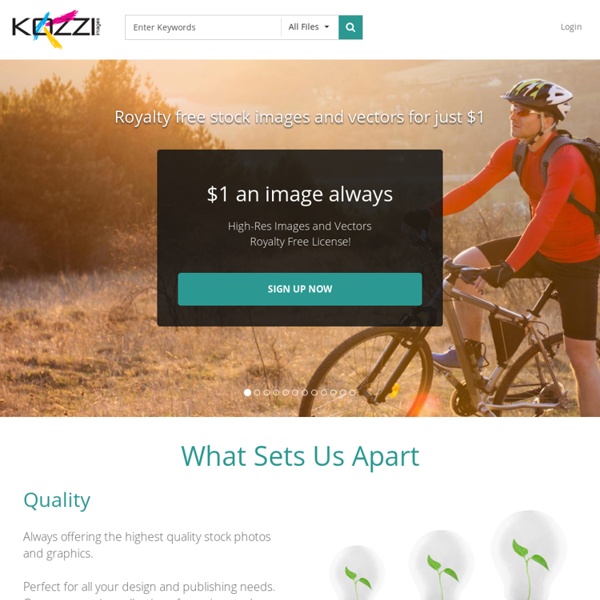
do you like it too?. Coz I really love using it. :) by tashawright Jun 8
It's great pearl. Lot's of good stuff can be found here. :D It's really an awesome pearl by tashawright Jun 8