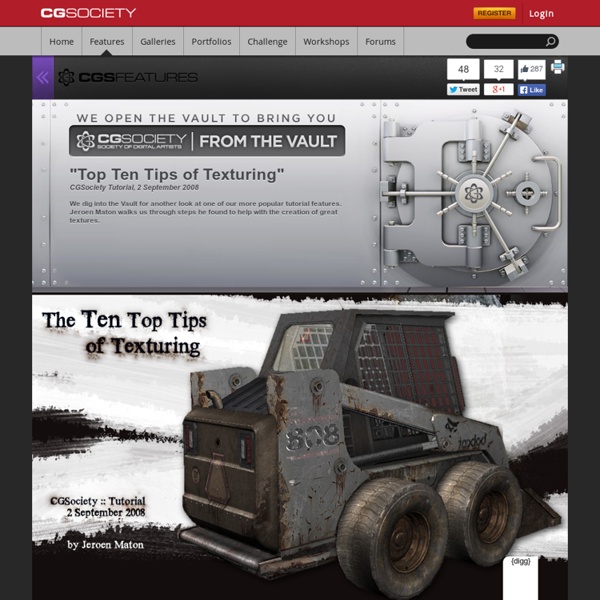Ben Mathis - tutorials
Static text and image based instructional material. PDF's require Adobe Acrobat. Comb map creation *new* Create "comb maps" to control anisotropy direction on a per pixel basis. Next-Gen Eyes *new* How to construct more realistic eyes using per-pixel shaders and transparent shells. Programs, Plugins, and Scripts The 3D, 2D, and miscellaneous programs I use, as well as plugins and scripts. Tip JPGs Folder of random examples made for students and online forums. DDS types Explanation of the different settings in the Nvidia DDS plugin for Photoshop with example images. Normal Map Deepening Use multiple layers to augment baked normal maps with real depth in your overlays. Painting Ears A short demonstration of painting ears. 3ds Max Settings Tools I most commonly use in 3ds Max. Photoshop Settings Tools I most commonly use in Photoshop. Normal Map Workflow Covers all the things you need to know to start using normal maps in 3DSMax 7 Layer Setup My typical layer setup.
MATERIALS
Tutorials by Philip Klevestav < Back to Tutorials Index page On this page I have tried to create a few step by step tutorials including a lot of hints and tricks I use when creating such materials. If you want some handy Photoshop actions I use frequently you can find a .atn file at the bottom of this page. The materials created here are not to be seen as tiling textures only (some of them are not even seamlessly tiling), but the point of the tutorials are more to go through material definition in general. Even if you create something with a highly stylized art direction, you will most likely want to define your materials anyhow, of course there are a lot of exceptions, but in my opinion defining good materials is not bound to realism, but rather to create a believable world, regardless if the world is a desert city on earth or a pink castle in space. I would also like to thank Lamont Gilkey for the .PDF versions of all tutorials here. Click image to view the rough wood planks tutorial.
3D Lighting Tutorial by Amaan Akram, www.amaanakram.com
Trying to simulate a real environment in an artificial one can be a daunting task. But even if you make your 3D rendering look absolutely photo-realistic, it doesn't guarantee that the image carries enough emotion to elicit a "wow" from the people viewing it. Making 3D renderings photo-realistic can be hard. The overall thrust of this writing is to produce photo-realistic images by applying good lighting techniques. Each light source can be broken down in to 4 distinct components and analyzed accordingly. I consider the abovementioned terms to be self-explanatory, but I will give some description of each in the following text. I would like to give a few examples here from the world of photography. For example, the quality of light varies from time to time in a natural environment, and photographers choose their subjects according to the quality of the available light at a given time during the day. I shall now individually describe each of the 4 components of light. fig. 5.6
Wow Effect !
350+ Free Textures - Web Design Blog – DesignM.ag
17 scratched and scraped textures grab bag 40 random free textures 14 free high res slate textures Aqueous Sun Texture Pack Volume 1 (50) Aqueous Sun Texture Pack Volume 2 (50) Aqueous Sun Presents Rust v.01 (28) Beautiful Textures On Black Backgrounds (22) rust textures (5) victorian dreams texture pack (10) Dreamy Bokeh Textures (4) Glitter Bokeh Texture Pack (33) 20 grungy dirty wood textures tree bark 10 free high res textures 9 colorful rust textures Wood Panels Texture Set (9) turn back time texture pack (5) Vintage II Texture Pack (6) Rust ‘n Such Textures (10) textures (5) Folds: Texture Pack (8) Freebie: Texture Pack 4 – Watercolours (10) Metal Texture Pack – 47 Free Images Brick & Stone: Texture Pack (24) 17 rock and concrete textures 25 subtle and light grunge textures 8 re-stained paper textures 28 High-Res Vintage Postal Textures Old Leather Textures (5) 5 colored grungy bokeh textures 15 High-Res Lens Flare Textures 27 High-Res Fabric Fold Textures out of focus 30 free bokeh textures Bokeh Pack (22)
Jarrod Christman - Realtime Rendering Texture Guide For Video Games and Architectural Rendering
Update 30-JUL-2008: Proofreading and editing by Sean Timarco Baggaley. Many typos and grammar errors fixed. Some rephrasing and changes to titles. Update 21-APR-2008: Edited and expanded existing areas and attempted to improve clarity. If anyone has any corrections, please contact me. by Jarrod This is a quick reference for artists who are starting out. Textures What is a texture? By classical definition a texture is the visual and esp. tactile quality of a surface (Dictionary.com). Since current games lack the ability to convey tactile sensations, a texture in game terms simply refers to the visual quality of a surface, with an implicit tactile quality. As you will learn as you read on, textures in games is a very complex topic, with many elements involved in creating them for realtime rendering. We will look at: Further Reading Creating and using textures is such a big subject that covering it entirely within this one primer is simply not sensible. UVW Mapping Tutorial - by Waylon Brinck.
Blogs :: The tree - Creating surface textures tip.
By default Asset Tracking will not show the status for files on network drives. Read More >> Subscribe to RSS feed The UV editing improvements in Maya 2015 are the most substantial that we seen in many years. Read More >> A collection of tips for speeding up 3ds Max /3ds-Max Design Read More >> Catch the GDC 2014 Aussie wrap-up by David Zwierzchaczewski | ANZ Animation Specialist at Autodesk Read More >> This is what it looks like inside the booth. Read More >> A very thorough tutorial from Jud Pratt showing how to set up an Amazon EC2 render farm for 3ds Max or Maya with Backburner Read More >> Dev and Tips and Tricks sessions for 3ds Max, Maya and Mudbox Read More >> In this short video, I step way out of my typical comfort zone to share an interesting tip and trick for the TD’s and scripting gang out there.
Rigging a Character in 3DS Max - Spotlight Multimedia
Set up character in usual pose facing the front and arms stretched wide. Select all body parts and hit Alt-X, which turns it semi-transparent. Right-click and freeze it. Attach Mesh to the Biped - Physique Modifier To attach the mesh to the skeleton we apply a Physique Modifier.Unfreeze you character by right clicking and Unfreeze AllSelect all components of the character (you may need to use the Select by Name list) and apply Physique from the modifier menu
RetroPixel
A la une sur RetroPixel ! Planet Centauri Proposé par onilink_, Le 03/04/2015 à 14:13 Bonjour, je tiens a vous présenter un jeu sur lequel je bosse depuis plus d'un an en tant que developpeur/pixel artiste/game designer. Il s'agit de Planet Centauri, un platformer sandbox comparable a Terraria ou encore Starbound. (8 commentaires) :: Catégorie : Jeux-Vidéo Dead Cells Proposé par Cancre, Le 01/10/2014 à 10:55 Un jeu de survie coopératif dans lequel la menace ne vient pas forcément de l'extérieur. (6 commentaires) :: Catégorie : Jeux-Vidéo