


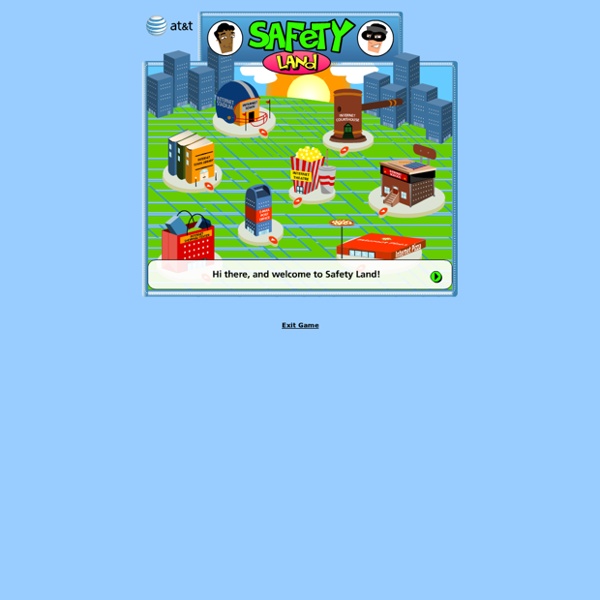
Wakelet - The best way to share and collect content Internet Safety (ABCYA) ABCya is the leader in free educational computer games and mobile apps for kids. The innovation of a grade school teacher, ABCya is an award-winning destination for elementary students that offers hundreds of fun, engaging learning activities. Millions of kids, parents, and teachers visit ABCya.com each month, playing over 1 billion games last year. ABCya’s award-winning Preschool computer games and apps are conceived and realized under the direction of a certified technology education teacher, and have been trusted by parents and teachers for ten years. Our educational games are easy to use and classroom friendly, with a focus on the alphabet, numbers, shapes, storybooks, art, music, holidays and much more! ABCya’s award-winning Kindergarten computer games and apps are conceived and realized under the direction of a certified technology education teacher, and have been trusted by parents and teachers for ten years.
Adventure Games Copyright © 2001-2017 National Center for Missing & Exploited Children. All rights reserved. Animated Characters Excluding Tera Copyright © 2000-2017 National Center for Missing & Exploited Children and Boys & Girls Clubs of America. All rights reserved. Juego Cyberscouts Conviértete en un verdadero Cyberscout. ¿Qué mejor manera de aprender que jugando? Ya podéis toda la familia poneros a prueba y divertiros con los diferentes minijuegos que ofrece la aplicación Cyberscouts demostrando quién es el que más cultura de ciberseguridad posee de toda la casa, y lo más importante: adquirir conocimientos para hacer un uso más seguro de los servicios de Internet. Cyberscouts está pensado para que juguéis tanto los padres como los hijos (+ 6 años). Dependiendo de la puntuación que consiga cada uno tras finalizar todos los retos, obtendréis una medalla que podrá ser de oro, plata o bronce. Acceso a Cyberscouts (El servicio está optimizado para PCs y tablets. ¿Qué retos podéis encontraros a lo largo de la aplicación? A continuación, os detallamos algunos de los juegos disponibles en la aplicación de Cyberscouts tanto en la versión para niños como en la de adultos, aunque hay muchos más. Piratas de identidad ¡Nos abordan! Juego de las parejas Sopa de letras Internet Runner
What’s A #Fliphunt? | Integration Innovation This #Fliphunt movement has absolutely been an evolution of ideas. It started with: EdTech? On a Field Trip? I Had a Flipiphany! So what’s a #Fliphunt? Would a #Fliphunt motivate even the most reluctant learners? Here’s another one I created to assess students’ knowledge of the skeletal system: Here’s a super simple visual of how it’s done… Are you starting to get ideas about how you can adapt this to your own curricular content? Here’s some extra-great news for those of you who are eager to jump in and get started. What’s even better is that the big ol’ MASTER #FLIPHUNT grid that it was on has a bunch of bells & whistles that you REALLY, REALLY want: other sample #Fliphunt ideas organized by subjecta place for you to add your OWN creative awesome #Fliphunt ideas for othersclever #Fliphunt game adaptation ideas…and even more #Fliphunt resources! My favorite thing about this WHOLE #Fliphunt grid is….the content is totally created & curated by the Flipgrid community!
The Internet Safety Game Copyright © 2001-2019 National Center for Missing & Exploited Children. All rights reserved. Animated Characters Excluding Tera Copyright © 2000-2019 National Center for Missing & Exploited Children and Boys & Girls Clubs of America. All rights reserved. Webonauts Internet Academy . Parents and Teachers| PBS KIDS GO! Webonauts Internet Academy is a web original game for PBS KIDS GO! that gives kids 8- to 10-year-old an opportunity to have some fun while exploring what it means to be a citizen in a web-infused‚ information-rich world. It is an engaging experience on its own but becomes all the more powerful when parents and teachers use game play as a springboard for conversations about media literacy and citizenship in the 21st Century. The Webonauts Internet Academy is a game about how to be safe and act respectfully online. Players create a customized space suit and complete a series of missions. The missions address key issues central to good citizenship: identity, privacy, credibility and web safety. Players also learn the importance of acting with respect both online and offline. At the end of the game, players graduate from the Webonauts Internet Academy and win a printable diploma. To help players get the most out of Webonauts Internet Academy‚ knowing some key terms will come in handy.
's Internet Safety Resources This free interactive site is an extensive digital literacy curriculum that improves technology proficiency, builds information literacy and digital citizenship skill, and provides 21st century and project-based resources online. The 21 Things are 'big ideas' in technology and learning such as Visual Learning, Collaboration, Cloud Initiation, Digital Footprint, and much more. The student activities use free web resources designed to address the ISTE National Educational Technology Standards for Students, and the Partnership for 21st Century Skills. tag(s): careers (152), computers (109), consumers (17), cyberbullying (48), digital citizenship (78), digital storytelling (144), game based learning (159), internet safety (121), media literacy (83), organizational skills (106), social media (40), social networking (92), thinking skills (14), webquests (27) In the Classroom Use the complete curriculum or selected Quests.
DIGITAL CITIZENSHIP | Hector's World Information Island Hector’s World began as education about online safety but has evolved out of necessity into something more holistic – digital citizenship. We have identified four different areas of knowledge a young child needs online today: Digital literacyMedia literacyOnline safety and security (cybersafety)Information literacy In the younger years there is a tremendous amount of overlap in each of these topics. What a search engine is, how it works and good search practices (digital literacy)How to filter and target searches to avoid unwanted content and malware (online safety and security)How to evaluate the possible bias of information found online (media literacy)How to validateand acknowledge a source (information literacy) As children mature, they require more specialised information in each of these subject areas. A growing number of children will begin exploring the internet and using digital devices before they begin learning at an early childhood centre or primary school.
Anti-Cyberbullying Toolkit An Anti-Cyberbullying Toolkit for Educators This free toolkit has the resources schools need to take an effective stand against cyberbullying. Rely on it to start your year off right. Each occurrence of cyberbullying hurts students, disrupts classrooms, and impacts your school's culture and community. So how should you handle it? What are the right things to do and say? Even with the best, most proactive intentions to reduce the risks associated with cyberbullying, there will always be times where something does occur. Download our Cyberbullying Response Flowchart.Better understand how your school can activate student compassion to help stop cyberbullying with No Bully.Make sure your students have access to help when they need it the most with the Crisis Text Line Flyers. In partnership with No Bully We have highlighted our cyberbullying lessons for each grade level, along with giving you everything you need to teach engaging lessons for your classroom around this topic. Grades K-5 Lessons
Aprendemos jugando con el Comecocos de la ciberseguridad Ya no hay excusas: son muchas las opciones para formar a los alumnos en el uso seguro de las nuevas tecnologías. Desde IS4K os ofrecemos materiales y programas que os pueden ser de utilidad, e intentamos además desarrollar recursos educativos para llevar a la práctica lo aprendido. Jugando podrán asimilar esos conocimientos y consejos casi sin darse cuenta. El comecocos de la ciberseguridad Este recurso nos ofrece la posibilidad de rescatar un juego tradicional que seguro que todos conocemos: el comecocos. En el desarrollo del juego, los alumnos entre ellos tendrán que preguntar y responder sobre cuestiones relacionadas con el uso de Internet ¿cómo debe ser una contraseña segura? Podemos utilizar este recurso como complemento a una charla sobre la seguridad en Internet, en tutoría o como actividad transversal en asignaturas como tecnología, educación artística o valores. El Comecocos de la Ciberseguridad ¿Cómo se juega? 1. 2. 3. 4. 5. 6.
Verificadores de América Latina lanzan juego de mesa sobre la Covid-19 para combatir la infodemia | Ojo Público En el marco de los esfuerzos para contrarrestar la difusión de contendido falso, un fenómeno global denominado infodemia, la red de verificación Latam Chequea organizó el lanzamiento simultáneo de un juego de mesa descargable denominado “¿Verdad o Bulo? Coronavirus Edition”, que reúne verdades y mentiras sobre el coronavirus y la enfermedad Covid-19, y está disponible a partir de hoy. “¿Verdad o Bulo? Coronavirus Edition” es un juego educativo para personas a partir de 14 años desarrollado por el sitio de verificación español Maldita.es con base en el juego Pandemonium, creado en la Universidad de Stanford, y busca que los jugadores aprendan a diferenciar entre noticias informativas y desinformación en el ámbito de la pandemia del Covid-19. Con este juego puedes cumplir tres objetivos: entretener, comprender cómo funciona la desinformación y aprender sobre el coronavirus. "¿Verdad o Bulo? El objetivo del juego es descubrir y alertar de la desinformación. Relacionados OjoBiónico
Teaching21st - Collection of Free Online Resources for Teachers and Parents