


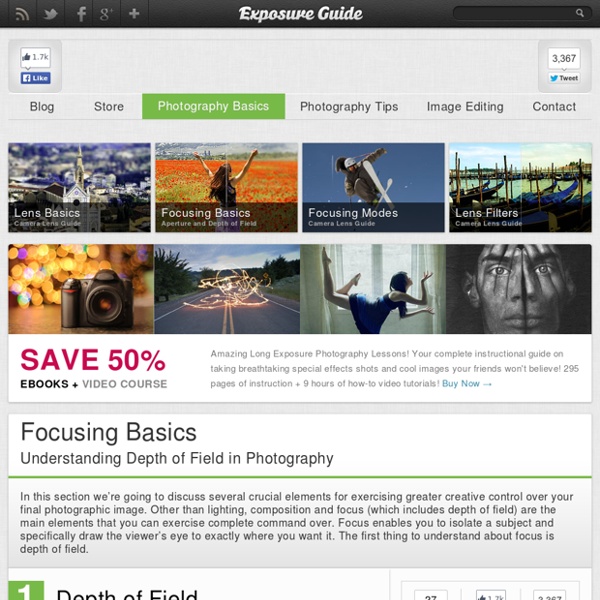
http://www.exposureguide.com/focusing-basics.htm
Breathtaking Long Exposure Photography and How to Capture It As you know, our first free e-Book was launched and so we were all, including me, busy making Photoshop resources. Thanks to you, the e-Book has met with a landmark success. Now I am free to focus on the other subjects as well. For today, I chose a form of trick photography. Camera Exposure: Aperture, ISO &Shutter Speed A photograph's exposure determines how light or dark an image will appear when it's been captured by your camera. Believe it or not, this is determined by just three camera settings: aperture, ISO and shutter speed (the "exposure triangle"). Mastering their use is an essential part of developing an intuition for photography. Nikons 10 Best Lenses Home Donate New Search Gallery Reviews How-To Books Links Workshops About Contact Nikon's 10 Best Lenses © 2014 KenRockwell.com. All rights reserved. This free website's biggest source of support is when you use those or any of these links when you get anything, regardless of the country in which you live — but I receive nothing for my efforts if you buy elsewhere. I'm not NPR; I get no government hand-outs and run no pledge drives to support my research, so please always use any of these links for the best prices and service whenever you get anything. Thanks for helping me help you!
Understanding Exposure - ISO, Aperture and Shutter Speed Explained What controls exposure? ISO ratings determine the image sensor’s sensitivity to light, each value of the rating represents a “stop” of light, and each incremental ISO number (up or down) represents a doubling or halving of the sensor’s sensitivity to light. The Aperture controls the lens’ diaphragm, which controls the amount of light traveling through the lens to the film plane. The aperture setting is indicated by the f-number, whereas each f-number represents a “stop” of light. Achieving Better Focus and Sharpness in Your Images Twice a month we revisit some of our reader favorite posts from throughout the history of Phototuts+. This tutorial was first published in October, 2009. The most common complaints I hear from most photographers of any experience level is "my images aren't sharp", and "I can't get my focus to lock".
Worth1000 Home Welcome fans of Worth1000.com. If you're looking for Worth's amazing creative content, then you've rocked up to the right place! Just in case you missed the news, Worth1000.com is now part of DesignCrowd.com - and we've preserved all the amazing Worth1000 content here so you can search the archives to find old favorites and new contest art. We're delighted to have Worth1000's talented users and their treasure trove of imaginative and original content, built over many years, as part of our design community.
100 Helpful Photography Tutorials for Beginners and Professionals Photography as both a profession and a hobby is an incredibly expansive topic that covers a remarkably vast range of subjects from science and art. No matter where you lie on the professional spectrum, there is simply always more to learn. We spent countless hours scouring the web for the best content we could find and share with you, and today we'll help you expand your knowledge with 100 photography related tutorials! "There are many composition guidelines which can be applied in almost any situation, to enhance the impact of a scene. Below are ten of the most popular and most widely respected composition rules."
The 20 Best Websites for Learning Digital Photography I’m beginning to warm up to cheesy stock photos… have you noticed that I’ve used some super cheesy ones the last few days? I’ve spent several days searching all over the Internet to find the very best 21 up-and-coming photography websites. Each of the sites on this list are well deserving of a good read. While I have been following most of them for some time, a few of them were new to me. 12 Essential Photoshop Skills Every Photographer Should Know (With Video) “…If you’re saying in your head, ‘Oh, I’ll just fix that later in Photoshop,” stop what you’re doing and slap yourself as hard as you can.” –Zack Arias If you’ve been reading my stuff for a while, you know that I’m a huge proponent of getting it right in the camera. Exposure, lighting, composition– all of it. As I tell my students, Photoshop is a tool, not a crutch. A bad photo is a bad photo, and no amount of post processing is going to miraculously turn it into a good photo.
30+ Free Online Multimedia (Photo, Audio, Video) Editors We tend to rely heavily on our favorite desktop applications like Photoshop, GIMP, Audacity, Adobe Premier and so on when it comes to dealing with multimedia files. That’s fine on our desktops but what if we need to use an editor on a friend’s computer, or a public one at the workplace? That is where web applications come in handy. Web applications provide ubiquity, convenience and ease of use . As long as you have a web browser that connects to the Internet, you can find multimedia editors online to get your photos, audio files or even videos edited on the fly. Here’s a list of free web services that allows you to edit multimedia files (photo, audio and video) quick and easy online.
Browse Photography and Photoshop Tutorials browse lessons Hi there, Sign up! | Login Join now, it's free! {*style:<b>How To Photograph How to Sharpen Photos: An Introduction A Post By: Helen Bradley We’ve received quite a bit of feedback from Post production readers asking us to look at the issue of sharpening photos. Sharpening is one of those everyday tasks that most photos can benefit from. In this post I’ll explain what sharpening is, when you should perform it and how to do it. The information here, although it is explained using Photoshop, is relevant to all photo editing programs.
F/1.0 & The Nuts and Bolts of Off Camera Flash - Part 3, TTL wireless CLICK HERE FOR PART 1- Basics CLICK HERE FOR PART 2 – Manual Flash Ok, now that we’ve talked about getting your strobe off camera, and triggering it manually, lets talk about the other “main” option for firing it – wireless TTL In simplest terms it means that your camera and flash “talk” to each other to automatically determine the proper exposure. Just like the automatic metering modes for your camera (where it calculates the exposure based on reading the light of the scene) TTL flash does the same thing – lets your camera automatically calculate the amount of flash needed for a scene.
Everything you need to know about buying a camera 184inShare Jump To Close