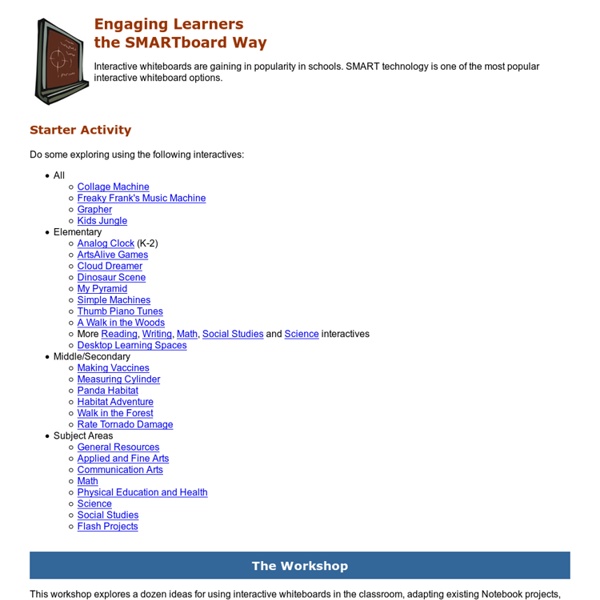Learning Disability Help: Children with Learning Disabilities « arch-online.org – your guide to disability rights and disability truths.
Children with learning disabilities may have certain disabled children rights but they can still have a very tough childhood. They have to try extra hard to cope up with the others and may still fall behind if they lack proper learning disability services. A child with learning disability may never be cured but there are a number of learning disability resources available which makes their lives easier.
Using Technology to Improve Student Achievement
Critical Issue: Using Technology to Improve Student Achievement Contents Issue
First Grade Technology Lessons K-5 Computer Lab
First Grade technology lessons to learn to type, write letters, use a media player, paint, animate and more. First Grade technology lessons emphasize a strong focus on typing and word processing throughout the year. First graders will also expand their skills with an introduction to PowerPoint, explore their creativity with the KidPix paint program, graduate to a touch typing program, learn to use the media player and web browser, and learn to use Pivot stick figure animation program. First Graders will also use the iPad to explore a variety of learning apps.
OCSD Interactive Games
Design Your Own Games Pre-Made Games Matching Game Directions- In this game you can match up words. You have two columns to work in .
IEPs, Special Education, Autism, Assessment, Learning ...
One obstacle in advocating for a child with a disability is finding the time to do research. We spend hours collecting information so you can spend your time learning, not searching. From this page, download free publications about IEPs, special education, transition planning, reading, children's mental health, harassment, high-stakes testing, retention and social promotion, zero tolerance and discipline.
Education
The Henry Ford is a Legendary Place Huge and inspiring, it's filled with an unparalleled collection of over 26 million artifacts cataloging the human stories that make up American History. It's a place where students can come face-to-face with the tales of the inventors, scientists and social visionaries who steered and are steering America into a place of global pre-eminence. A place where innovation is a state of mind, that can be taught and nurtured as a culture. Now through digital technology suited for the 21st Century learner, The Henry Ford's innovative educational tools and resources are accessible online. Bring OnInnovation.com into your classroom, scout group, youth group or workforce to encourage participants to apply the core principles of innovation as they strive to be successful.
50 really useful iPad 2 tips and tricks
An absolute gem of an article by John Brandon and Graham Barlow from MacLife on 30th March over at TechRadar. This is going to become my iPad manual from here on in. Customised iPads for all
English Language Centre Study Zone: Welcome!
About the Study Zone The Study Zone is for students of the English Language Centre (ELC) at the University of Victoria. ELC teachers create the English language lessons and practice exercises. The site is designed for our adult English language learners, but all are welcome to read the lessons and use the exercises. News and Feedback