


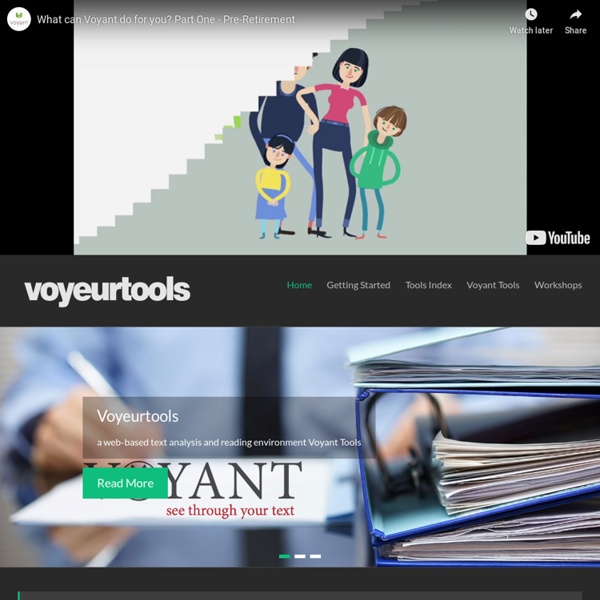
theadvisor pseudodictionary: the dictionary for words that wouldn’t make it into a real dictionary :: v2.0 Twitter StreamGraphs A StreamGraph is shown for the latest 1000 tweets which contain the search word. The default search query is 'data visualization' but a new one can be typed into the text box at the top of the application. You can also enter a Twitter ID preceded by the '@' symbol to see the latest tweets from that user. A parameter to the URL can be used to specify the initial search word.
22 Générateurs en ligne pour créer des nuages de mots-clés Définition du Nuage de mots-clés Le Nuage de mots-clés est l’un des outils de navigation du Web 2.0. En se référent à l’article Nuage de mots-clés de WikiPédia : Le nuage de mots-clés (plus rarement nuage de mots-clefs ou nuage de tags ; tag cloud, word cloud ou keyword cloud en anglais) est une représentation visuelle des mots-clefs (tags) les plus utilisés sur un site web. Les Nuages de mots-clés dans le site CMS-SPIP Dans le site CMS-SPIP les nuages de mots-clés sont également traités dans les rubriques : dans lesquelles vous trouverez de nombreux articles traitant des Nuages de mots-clés et de thèmes connexes tel que l’article : Ne pas confondre les mots-clés, les mots indexés par le moteur de recherche, les mots recherchés par l’internaute et les étiquettes affichées dans les Tag Clouds Cela concerne divers types de Nuages de mots-clés, en 2D et 3D interactif-dynamique, et pour certains intégrés au CMS SPIP sous la forme de plugins. Mots-clés de SARKA dont l’article :
Digitize Me, CaptainTimelines: Timeline JS » Digitize Me, Captain Timeline JS is another free, interactive timeline tool available to journalists. Meant to span the web page’s width with a clean, white design, timelines with this tool are particularly striking. Timeline JS — originally Timeline — is a partnership between the Knight lab and Zach Wise, a former multimedia producer at The New York Times. Because Timeline JS was created by journalists, for journalists, it’s probably the timeline tool you are missing from your multimedia tool belt. A good number of journalists have already starting using Timeline JS and more are sure to follow. The catch to Timeline JS: there’s a bit of a learning curve with this tool and some HTML is required. After reading this post, you should have enough knowledge to start making timelines in Timeline JS. Let’s get started: Timeline JS can pull data from JSON and Google Docs. Google Docs is the easiest of the two, so that’s what we’ll use here. Start by opening the template here. Still with me? Time and Date: Headline: Text:
Stanford Parser Stanford Parser Please enter a sentence to be parsed: My dog also likes eating sausage. Language: Sample Sentence Your query My dog also likes eating sausage. Tagging My/PRP$ dog/NN also/RB likes/VBZ eating/VBG sausage/NN Parse (ROOT (S (NP (PRP$ My) (NN dog)) (ADVP (RB also)) (VP (VBZ likes) (S (VP (VBG eating) (NP (NN sausage))))) (. .))) Universal dependencies nmod:poss(dog-2, My-1) nsubj(likes-4, dog-2) advmod(likes-4, also-3) root(ROOT-0, likes-4) xcomp(likes-4, eating-5) dobj(eating-5, sausage-6) Universal dependencies, enhanced Statistics Tokens: 7 Time: 0.021 s
Cytoscape: An Open Source Platform for Complex Network Analysis and Visualization Tagxedo - Word Cloud with Styles Convert Files - free online file converter and flash video downloader.Convert videos, audio files, documents and ebooks.YouTube to MP3 The Best Free Dictionary and Thesaurus Programs and Websites Are you a writer? Or a word geek? If you write anything or play word games, dictionaries, thesauruses, and other reference tools can come in handy. We’ve found some useful offline and online tools for looking up words, finding synonym, or building words in Scrabble. Dictionary and thesaurus programs and websites allow us to go beyond the dated, printed dictionary. You can find so much more up-to-date information on the web without having to buy dictionaries and other reference books. Offline Desktop Software The following software programs are offline programs you download and install on your computer. Ultimate Dictionary Ultimate Dictionary is a free dictionary program for Windows that is easy to install and use. When you type a word into the search box Ultimate Dictionary, it looks for it in all the dictionaries it contains at once and provides a meaning from each dictionary in which the word was found in the right pane. WordWeb TheSage English Dictionary and Thesaurus LingoPad GoldenDict
Websites as graphs Everyday, we look at dozens of websites. The structure of these websites is defined in HTML, the lingua franca for publishing information on the web. Your browser's job is to render the HTML according to the specs (most of the time, at least). You can look at the code behind any website by selecting the "View source" tab somewhere in your browser's menu. HTML consists of so-called tags, like the A tag for links, IMG tag for images and so on. Since tags are nested in other tags, they are arranged in a hierarchical manner, and that hierarchy can be represented as a graph. I've used some color to indicate the most used tags in the following way: blue: for links (the A tag)red: for tables (TABLE, TR and TD tags)green: for the DIV tagviolet: for images (the IMG tag)yellow: for forms (FORM, INPUT, TEXTAREA, SELECT and OPTION tags)orange: for linebreaks and blockquotes (BR, P, and BLOCKQUOTE tags)black: the HTML tag, the root nodegray: all other tags cnn.com boingboing.net apple.com yahoo.com
Getting started with Open CV answered Aug 6 '12 sammy2520 ● 10 ● 20 ● 41 Welcome to the OpenCV world! It is one of the most colorful and enjoyable parts of the computer science! There are many places to start from, each with its own strong and weak points. I will list some resources here, letting you choose how to start with them. But, before going this way, you should make sure you have at least basic understanding of C/C++ (this is the main language for OpenCV, and most examples/tutorials use it, but there are also Java, Python and unofficial C# bindings). Starting points: Online documentation and tutorials. Last, but not least, do not forget to explore some other online resources, when in need: this forum The Stackoverflow OpenCV tag The OpenCV Android discution group The general OpenCV mailing list on Yahoo