


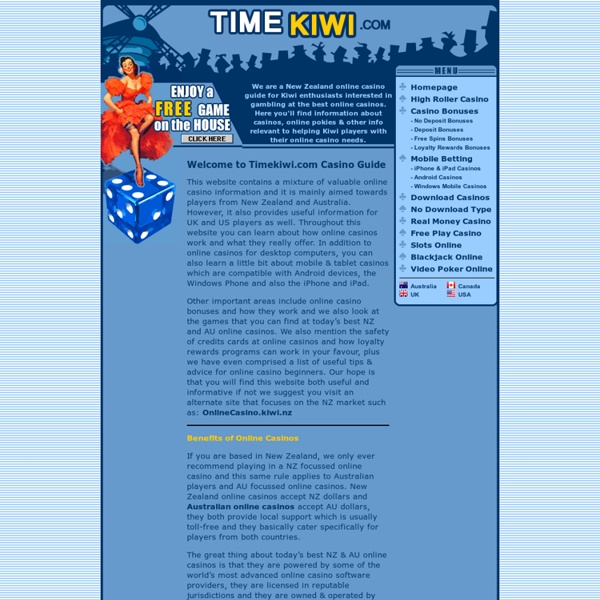
2 Easy Ways To Create An Impressive Timeline For Free If you want a quick and easy way to create a timeline, there are many free online services that make it a snap. Tiki-Toki and Dipity are just two of the many options out there, but their varied features and impressive looking timelines make them a great choice for someone who is looking for a free, easy-to-use service. Whether you want to create a timeline with details down to the minute, or you’re looking to create a timeline spanning centuries, between these two services, you can include your own media, pull in data from social media sites like Flickr and Twitter, and of course manually enter your own data. Tiki-Toki Setting aside the fact that free accounts on Tiki-Toki do have their limitations, and the fact that the name of the service is bizarre, the easy to use interface, and professional looking final result makes Tiki-Toki a great choice for creating a timeline.
Edwige Morin Back on January 17th we launched SocialEngage , which takes the best of CoTweet Enterprise and includes new capabilities to empower brands to engage in social channels. To focus on the development of SocialEngage we also announced we would discontinue our free edition of CoTweet Standard on February 15th. This means, the free version of CoTweet, also known as CoTweet Standard is no longer available. However, we are making it very easy for you to try SocialEngage free through February 2012. How to Create a Movie Trailer in iMovie Posted 01/30/2012 at 9:04am | by Steve Paris Announce your forthcoming film in style using iMovie’s trailer factory. Once you’ve created a short film and put all your hard work into it, you need to build anticipation for your family blockbuster. After all, it’s a well-established tradition to create one (or more) trailers to lead the way for your film… although no one’s ever truly explained why they’re called trailers—aren’t trailers supposed to trail, not lead?
Timeline Platform Crear líneas de tiempo Featured Customers MyHeritage.com is a world-leading family social nework. Its 50 million users create family trees, share family photos and organize their genealogical information online. MyHeritage.com has cooperated with AllofMe to leverage the AllofMe platform for helping users view and compare their family photos and events in a super-cool, fun-to-use, chronological timeline. timemap - Javascript library to help use a SIMILE timeline with online maps including Google, OpenLayers, and Bing. Timemap.js is a Javascript library to help use online maps, including Google, OpenLayers, and Bing, with a SIMILE timeline. The library allows you to load one or more datasets in JSON, KML, or GeoRSS onto both a map and a timeline simultaneously. By default, only items in the visible range of the timeline are displayed on the map. Version 2.0.1 Now Up!
Interactive Graphic Organizer Holt Interactive Graphic Organizers "Graphic organizers are tools that help your brain think." - Kylene Beers Graphic organizers are an illustration of your thoughts on paper. They can help you brainstorm, organize, and visualize your ideas. Click on a graphic organizer to download a PDF of it. Once you’ve downloaded an organizer, type in your comments and print it out.
Jo Knowles - Live Your Life: A Theme and a Challenge for 2013 Every year, in addition to writing a list of goals and dreams, I also pick a "theme" to help guide me in reaching them. This year's theme came as a gift from Maurice Sendak. A few weeks ago, I came across this very sad interview with Sendak and Terry Gross, illustrated by Christoph Niemann. I won't lie. It depressed me. 5 Tools For Making Custom Timelines Creating custom timelines is an age old school project, especially for history classes (since history is basically a giant timeline, after all!) Way back in the day, when I was a student, I remember drawing out my timelines with colored pencils on pieces of taped together construction paper (to make the line long enough). We’ve come a long way since the late ’80′s, and there are a lot of web tools and apps out there that help users make much more advanced timelines than I could crank out with my awesome colored pencils.
Using Wall Wisher in the Classroom On Friday I ran a short workshop about using online tools to brainstorm with students. One of the resources that I shared and had folks try out was Wall Wisher. Although not the most robust tool for brainstorming, Popplet is currently my favorite, Wall Wisher is easy to use and seemed to be a hit with my audience. Press Space or double-click to edit Capture ideas at the speed of thought – using a mind map maker designed to help you focus on your ideas and remove all the distractions while mindmapping. Create unlimited mind maps for free, and store them in the cloud. Your mind maps are available everywhere, instantly, from any device. Brainstorm, create presentations and document outlines with mind maps, and publish your ideas online and to social networks. Get Started
How Flocabulary Works Writing is a critical part of the learning process and is supported by research and standards, from Bloom's Taxonomy to the Common Core. When students write their own academic rhymes, they build essential writing skills and master content. Oh, and did we mention it’s fun? Creating a Visual Dictionary on the iPad Pic Collage (free), is one of my favorite apps to use on my iPad. It creates great looking Scrapbook pages of multiple images in no time. Today, as I was planning with our first grade Hebrew teacher, how to upgrade a traditionally taught vocabulary project (creating a dictionary of their weekly vocabulary words in Hebrew), we saw the opportunity to use PicCollage with students in the classroom. (My apologies in advance for the example below is in Spanish and not in Hebrew) Reminder: The idea of a visual dictionary should/is not be confined to the World Language classroom. Think math terms, science vocabulary, library term glossary, Language Arts vocabulary lists, etc.
Artful storytelling Longform books won't appear in Explore or Search for a few weeks. Hang tight. Featured Story Swipe New & Noted Art!