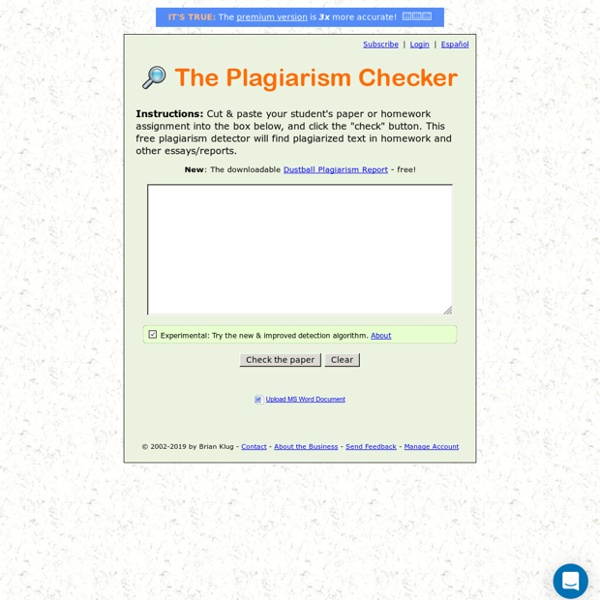20 useful ways to use Padlet in class now
Padlet is a web app that lets users post notes on a digital wall. The uses for this site in the classroom are virtually endless! There’s a good chance you’ve done the “write on a sticky note and put it on the wall” activity — or have seen it happen before. Padlet lets those sticky notes have images, links and videos AND be available with practically any Internet-ready device. It used to be blocked by my school’s Internet filter.
PlagiarismDetect.com
A few clicks and your text will be checked for plagiarism. Nothing can be easier. Let’s start!
13 killer Chrome apps to replace your desktop software
When Tim Berners-Lee invented the first Web browser in 1990, it was just an application made to read HTML pages passively. Fast-forward to today, and the modern Web browser has become a powerful platform in itself—almost a miniature operating system, capable of running complex JavaScript code and interacting with Flash plug-ins. Indeed, Web pages have evolved into Web apps, to the point where we can do much of our productivity work in a browser window without ever having to invest in traditional desktop software. But how much work can you really do from a browser? Could you replace all of your desktop apps with Chrome extensions, and be none the worse for wear?
Term Paper Alternatives
INTRODUCTION Information skills, which involve finding, evaluating, analyzing, and using information in the most effective and efficient manner, are vital to mastery of a subject. These complex skills must be taught and practiced in the context of a discipline. Traditionally, information literacy skills have been most commonly used for evaluating students’ information literacy skills. Many instructors, however, have lost confidence in the learning effectiveness of the traditional undergraduate research paper. Concerns over “cut-and-paste” plagiarism and term paper purchasing have created a need for different approaches towards information-based assignments.
Google URL Shortener
Posted by Michael Hermanto, Software Engineer, Firebase We launched the Google URL Shortener back in 2009 as a way to help people more easily share links and measure traffic online. Since then, many popular URL shortening services have emerged and the ways people find content on the Internet have also changed dramatically, from primarily desktop webpages to apps, mobile devices, home assistants, and more. To refocus our efforts, we're turning down support for goo.gl over the coming weeks and replacing it with Firebase Dynamic Links (FDL).
20+ resources for engaging game-based learning
Bringing aspects of games into the classroom can be highly motivational and engaging, making content stick. Here are some resources. (Public domain image via Pixabay.com) Our society thrives on games.
Excellent Video Clips on Plagiarism to Share with Your Students
1- What is Plagiarism 2- A Quick Guide to Plagiarism 3- Plagiarism: a film by Murdokh
Cliche Finder
Have you been searching for just the right cliché to use? Are you searching for a cliché using the word "cat" or "day" but haven't been able to come up with one? Just enter any words in the form below, and this search engine will return any clichés which use that phrase... Over 3,300 clichés indexed! What exactly is a cliche?
Engaging Students in the Game of Research
University of Washington students taking History 221 realize soon enough that the class isn't a run-of-the-mill library research methods course—especially when they see that the last assignment is titled "Your Obituary." Library research methods classes usually follow a more predictable path, covering the principles of what librarians call information literacy—"the set of skills needed to find, retrieve, analyze, and use information." Taught on campuses large and small, some of these courses are generic, others are tied to a discipline; but all often culminate in that most traditional of library-based assignments, the annotated bibliography.1
Unleashing Creativity: Greg Kulowiec App Smashing - from Beth Holland
Greg Kulowiec begins his session by asking, “Why limit our students to one tool at one time?” With App Smashing, students can create content with a variety of apps and then publish it to the web – don’t let content “die on your iPad.” The general concept between App Smashing is merging content from a variety of apps. Greg likes the word App Smash, but Lisa Johnson (@techchef4u) calls it App Synergy.
Free with No Registration Required
You must have an OLD browser. The old crossword maker doesn't allow all of the new features like cool fonts, adding images, shadows, special colors, and much more coming in the furture like saving, and being playable online. You can upgrade your browser to IE 9+ or better yet, get the Google Chrome browser and enjoy all of those great features.
Plagiarism Checker
A list of key features: 1. Billions of web pages This tool has the ability to check plagiarism by matching your content against billions of webpages on the Internet. Once you upload your content, it will automatically run it against every existing content on the web within seconds, making it the most sophisticated yet fastest plagiarism scanner you'll ever come across in your lifetime.
Products
Gmail Fast, searchable email with less spam Drive Create, share and keep all your stuff in one place Docs Open, edit, and create documents Sheets Open, edit, and create spreadsheets Slides Open, edit, and create presentations Forms Build free surveys Drawings Create diagrams and flow charts Sites Create websites and secure group wikis Calendar Organize your schedule and share events with friends Translate Instantly translate text, web pages, and files between over 50 languages
Designing Research Assignments
Designing assignments to develop information literacy skills What is 'information literacy'? Information literacy is the set of skills needed to find, retrieve, analyze, and use information, those competencies that enable an individual to: