


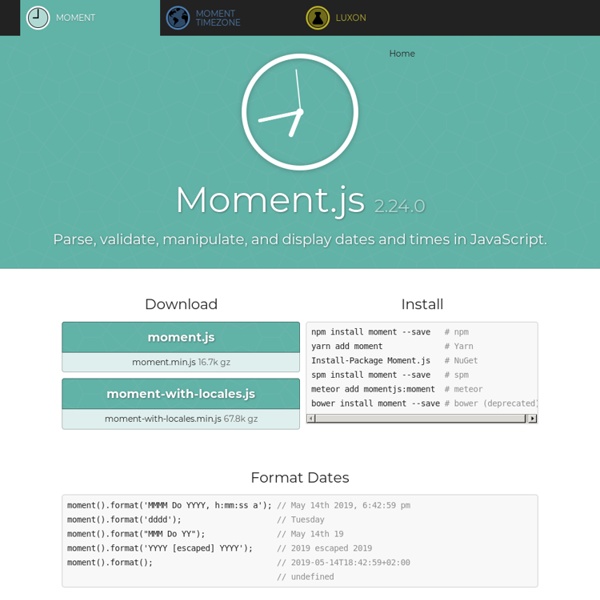
12 Free Modal Window Libraries & Plugins For Your Site Browser alerts are just plain annoying. Nobody’s ever liked them. But it’s all we had until modal windows came around. Thanks to the rapidly advancing JavaScript techniques we have today, plus the massive open source community, you can setup clean modal windows in a snap. Backbone patterns Building apps with Backbone.js Here, I try to document the good practices that our team has learned along the way building Backbone applications. This document assumes that you already have some knowledge of Backbone.js, jQuery, and of course, JavaScript itself. Table of contents
Bootstrap Date/Time Picker Introduction Simple date/time picker component based on the work of Stefan Petre, with contributions taken from Andrew Rowls and jdewit. Demo iScroll 4 Project info Last code update: 2012.07.14 – v4.2Device compatibility: iPhone/Ipod touch >=3.1.1, iPad >=3.2, Android >=1.6, Desktop Webkit, Firefox, Opera desktop/mobile.Discussion groupQR Code opens demo page. Support development If this script saved your day and you wish to support future developments you may consider sending some funds via PayPal or Flattr. Overview
nanoScroller.js nanoScroller.js is a jQuery plugin that offers a simplistic way of implementing Mac OS X Lion-styled scrollbars for your website. It uses minimal HTML markup being .nano > .nano-content. The other scrollbar div elements .pane > .nano-slider are added during run time to prevent clutter in templating. The latest version utilizes native scrolling and works with the iPad, iPhone, and some Android Tablets. Downloads PengoWorks.com Welcome to the qForms—the most complete JavaScript API for interfacing forms. The qForms API has been designed to make forms easy to work with. It simplifies tasks HTML developers normally find tricky to handle. And the most exciting thing of all, the API is released free under the GNU Lesser General Public License
Build a Contacts Manager Using Backbone.js: Part 4 In part four of this series, we saw how easy it is to add and remove models from our collection, and keep the page updated in sync with the changes. In this part, we're going to look at editing existing model data. Getting Started Bootstrap datetimepicker Note All functions are accessed via the data attribute e.g. $('#datetimepicker').data("DateTimePicker").FUNCTION() Minimum Setup Code <div class="container"><div class="row"><div class='col-sm-6'><div class="form-group"><div class='input-group date' id='datetimepicker1'><input type='text' class="form-control" /><span class="input-group-addon"><span class="glyphicon glyphicon-calendar"></span></span></div></div></div><script type="text/javascript"> $(function () { $('#datetimepicker1').datetimepicker(); }); </script></div></div>
Lena.JS pixel to pixel: grayscale sepia thresholding-128 invert saturation red green blue edge/line detection: roberts sharpen sobel y sobel x highpass laplacian gaussian prewitt y prewitt x Drag and drop filters hereremove all filters NectarJS : compiling JavaScript into Native Binaries for Every Platform Compiler as a Service I began creating a compiler for JS. I focused on compiling a few JS instructions on Linux, like math operations and logical instructions. I started with “for loop” and functions. Managing non-type variables was also a bit complicated, but I achieved that with time, tests and a multi-pass algorithm.
Ja.mesBrown JavaScript and Web Development If you are developing web applications that utilize Ajax (and most do today) and are using jQuery and/or Backbone.js, you should be building with mock Ajax JSON responses. You can view the code on Github: or the examples: Servers are slow / Rapid Iteration When developing against a local server, the ajax response will typically 100-300 milliseconds, but could even be longer. Essential jQuery Plugin Patterns Advertisement I occasionally write about implementing design patterns1 in JavaScript. They’re an excellent way of building upon proven approaches to solving common development problems, and I think there’s a lot of benefit to using them. But while well-known JavaScript patterns are useful, another side of development could benefit from its own set of design patterns: jQuery plugins. The official jQuery plugin authoring guide2 offers a great starting point for getting into writing plugins and widgets, but let’s take it further.