


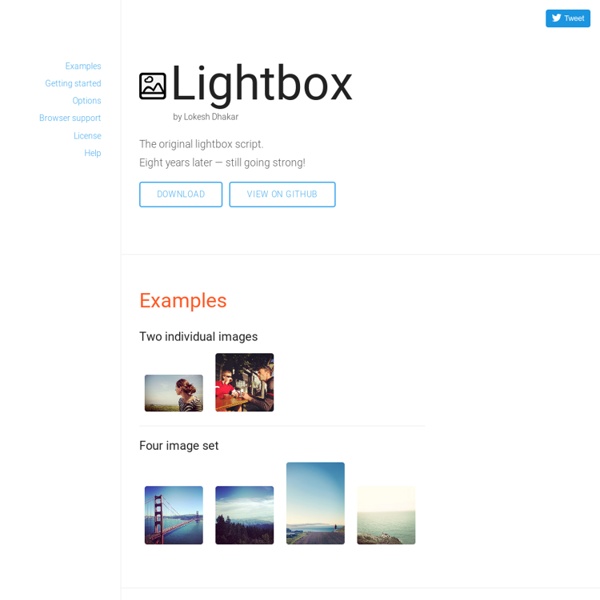
http://lokeshdhakar.com/projects/lightbox2/
Slider with Sliding Backgrounds Among the many super nice design features of the Yahoo! Weather app for iOS is the transition between city screens. The background image doesn't just move away as the screen moves from one screen to the next, the background image itself slides. #302 In-Place Editing Edit an attribute in-place without leaving a page using the Best In Place gem. Learn how to add validations and support for various field types. Download: source codeProject Files in Zip (84.4 KB)mp4Full Size H.264 Video (18.5 MB)m4vSmaller H.264 Video (9.87 MB)webmFull Size VP8 Video (11.7 MB)ogvFull Size Theora Video (24.5 MB) JavaScript Гарден Although JavaScript deals fine with the syntax of two matching curly braces for blocks, it does not support block scope; hence, all that is left in the language is function scope. function test() { // a scope for(var i = 0; i < 10; i++) { // not a scope // count } console.log(i); // 10} There are also no distinct namespaces in JavaScript, which means that everything gets defined in one globally shared namespace.
Responsive CSS Frameworks and Boilerplates Explained CSS frameworks have been around for years now, but the arrival of responsive design practices has rendered many of our old favorites useless. Fortunately, lots of really talented developers have jumped in to fill the gap with the next generation of CSS frameworks and boilerplates. There’s already a ton of these things floating around. Everyone has a list, but no one really walks you through how each framework and boilerplate differs from the next so that you can make an informed decision. That’s our goal today. Build an Infinite Scrolling Photo Banner With HTML and CSS Today we’re going to embark on the challenge of creating an animated banner of photos that automatically scrolls horizontally through an infinite loop. The best part: we’re going to do it without a single line of JavaScript. To make this banner truly useful, our goal will be to use individual photos dropped into our HTML, not simply one long CSS background that repeats.
Early Quora Design Notes - The Artypapers Weblog - Artypapers January 21st, 2010 Recently the startup I've been working at for 6 or so months launched its first product. Quora is a continually improving collection of questions and answers -- a place where you can find the best source for a wide range of information online; from local hotspots to esoteric Harry Potter trivia, it's all there. A lot of thought went into the Quora product design and even at this early stage many details have been revisited multiple times. So, I thought I'd share a few of the decisions and principles that went into the first major version of the beta product. 50 Amazing jQuery Plugins That You Should Start Using Right Now jQuery has a wonderful community of programmers that create incredible things. However, it may become difficult to sift through everything that is released and find the gems that are absolute must-haves. This is why, in this post, you will find a collection of 50 new jQuery plugins and JavaScript libraries that, when applied with good measure, can make your sites a joy to use. The plugins are organized into categories for easier browsing. Enjoy! Dialogs
The 960 Grid System Made Easy By Joshua Johnson The first time I discovered the 960 Grid System, I was immediately excited about the possibilities of implementing complex layouts so easily. However, since I was fairly new to web design at the time, when I downloaded the files, I quickly became overwhelmed at how complicated the whole thing seemed. With all this code, how could this be the easy way to create a layout? This article is for web designers and front-end web developers who are interested in grid-based layout systems but are at a loss on how to decipher them. How to Create an Awesome Scrolling Navigation using jQuery - thebeebs I was looking over the .net award nominees this week and stumbled across the flipboard.com website. I loved the scrolling navigation so much I just had to open up visual studio and try and recreate it myself. DemoView Demo
Work » Studio 360 » Rebranding Teachers Jan 19, 2012 | Brand ID , Print Teachers are currently represented by uninspiring, childish visual imagery. Images like apples, chalkboards, and the ABCs neither revere the profession of teaching nor do justice to the intellectual and creative development teachers help guide in students of all ages. Calendar Documentation This is the documentation of the new Dynarch Calendar (“JSCal2”). Note that it is not compatible with our old calendar project. The new calendar has less predefined ways to setup, and rather focuses on an extensive API that you can use to do what you want. Because it's a lesson I've learned that you can't please everybody, so it's better to provide lots of features so that people can please themselves. ;-)
Developing Your Own CSS Framework Quite a few CSS frameworks have been around for a while, but most web developers avoid using them. Instead most veteran developers prefer to create their own CSS framework, which provide benefits of a personalized solution and minimizes negative aspects of depending on a third party solution. Although CSS frameworks are meant to enable rapid web development; developing your own comprehensive CSS framework may require significant amount of time and effort. This article will provide you with guidelines & carefully selected resources to assist you during this process. Before You Begin First try few popular CSS frameworks or at-least go through the documentation to see what they offers: