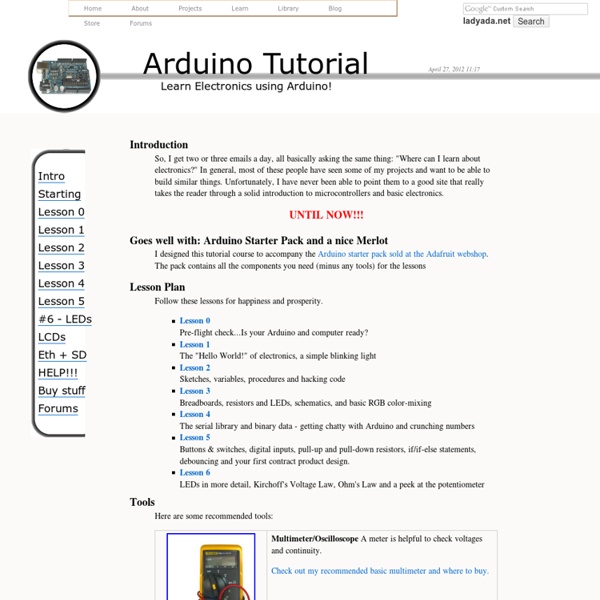Beginning Embedded Electronics - 1
This is a series of lectures written for those with mild electronics background (aka Sophomore in Electrical and Computer Engineering) to learn about the wild world of Embedded Electronics. I assume only that you know what electricity is and that you've touched an electrical component. Everything else is spelled out as much as possible.
DIY Ambient Orb with Arduino, update « todbot blog - Nightly
There’s been some confusion as to whether or not the DIY RGB orb presented in the last post was actually connected to a computer and receving color data from it. Here’s a video that more accurately depicts what’s going on and all the code used to create it. Hardware The hardware is just an Arduino board connected via USB to a laptop.
ASK AN EDUCATOR! – “Whats the difference between Arduino, Raspberry Pi, BeagleBoard, etc?”
June 18, 2012 AT 8:21 am Bruno asks: I’m a self-taught DIY’er, and have been learning electronics for some time now.
Labs / MIDI Output using an Arduino - Nightly
Overview This page covers only the details of MIDI communication on the Arduino module. For a more general introduction to MIDI on a microprocessor, see the MIDI notes on Tom's physical computing site.
The proper way to put an Arduino in a Raspberry Pi
For all their hoopla, the GPIO pins on the Raspberry Pi aren’t terribly useful on their own. Sure, you can output digital data, but our world is analog and there just isn’t any ADCs or DACs on these magical Raspi pins. The AlaMode, a project designed by [Kevin], [Anool], and [Justin] over at the Wyolum OSHW collaborative aims to fix this. They developed a stackable Arduino-compatable board for the Raspberry Pi.
Bodies, Sensors, and Sound workshop
Working with accelerometers and movement to manipulate sound. Sunday, September 23rd Saturday, September 29th Sunday, September 30th 12 – 3pm Instructors: Natalie Metzger and Stephanie Smith Non-members: $200 Members: $185Parts & materials included. Course Description:
Raspberry Pi Voice Recognition Works Like Siri
This tutorial demonstrate how to use voice recognition on the Raspberry Pi. By the end of this demonstration, we should have a working application that understand and answers your oral question. This is going to be a simple and easy project because we have a few free API available for all the goals we want to achieve.
serial_arduino/Tutorials/Arduino IDE Setup - ROS Wiki - Nightly
This tutorial assumes that you have completed the previous tutorials: ROS Tutorials . Arduino IDE Setup This tutorial shows step-by-step how to setup up the Arduino IDE to use rosserial.
Introducing BrickPi: LEGO bricks with a Raspberry Pi brain
Third-party sensor manufacturer, Dexter Industries, has produced a small printed circuit board with sockets for sensors and motors to allow LEGO NXT (and some EV3) parts to operate using the increasingly popular and affordable Raspberry Pi credit card-sized motherboard. The kit, known as BrickPi, acts as an interface between the Raspberry Pi unit and LEGO Mindstorms motors and sensors. The BrickPi can operate as many as four NXT or EV3 motors and up to five NXT sensors.
RCLSpring2012_Week7 < Robotics < TWiki - Nightly
Robot, wander free! (part 2) This week's lab follows up from last week's Robot Minion task. This time, the challenge is to program your minion to go off on its own, using the hallway walls (or quickly-rearranged boxes) as its guide...