


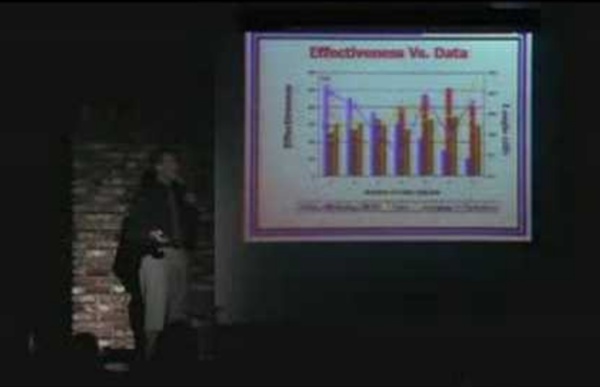
http://www.youtube.com/watch?v=lpvgfmEU2Ck
What is the cost of a bad PowerPoint presentation? How much money is lost every day because of bad presentations? Top 5 annoyances when listening to a bad presentation. Brought to you by presentationbundle.com . Brought to you by presentationbundle.com The Ultimate Directory Of Free Image Sources So, you need an image for your blog? We’ve spent some time categorizing our favorite sources for free images and organizing them in such a way as to help you find what you’re looking for. Here are the criteria we’ve examined: Subjects: Does a site focus on specific genres of images, or is it a mass collection of various image types? High Resolution: Lots of great image resources emerged in the pre-Web 2.0 phase, but it wasn’t until bandwidth dramatically increased that allowed for the uploading of much higher resolution images suitable for editing and printing.
John’s Rant: Presentation Software Enough! I'm done with "PowerPoint." Keynote too. At least the way these tools are used in classrooms across the country. Presentation Design Techniques from the Masters by @slidecomet Giving an Oral Presentation : Academic Skills Centre Preparing your oral presentation First of all, think ... Think about what you want to achieve: do you want to inform your audience, inspire them to think about your topic, or convince them of a particular point of view? Think about your audience: what background knowledge do they have about your topic? Do they have any particular interests? Presenter Media - PowerPoint Templates, 3D Animations, and Clipart
So Long, Powerpoint. I gave a presentation at Common Ground 2013 entitled So Long, PowerPoint. It was well-received. In it, I reviewed popular dynamic presentation tools as alternates to the frequent presentation go-to. What's more, I framed the presentation as a funeral for PowerPoint in which, as could be expected, guests offered eulogies to the once-embraced tool. Giving an Academic Talk Giving an Academic Talk Jonathan Shewchuk These are my opinions on how to give a talk (using presentation software or transparencies) in computer science or mathematics, distilled for my students and for students attending Graphics Lunch. I go to conferences, see the same mistakes repeated by many a speaker, and write my reactions here.
ShowMe - The Online Learning Community Presentation program A slide created by the first presentation graphics company, VCN ExecuVision, in 1982 A presentation program is a software package used to display information in the form of a slide show. It has three major functions: an editor that allows text to be inserted and formatted, a method for inserting and manipulating graphic images, and a slide-show system to display the content.[1] Technology and Education Posted by José Picardo on May 23, 2009 These are five of the best web based applications that allow you to create and share presentations online. Using these web based tools, rather than the traditional desktop solutions can have many advantages, for example: you don’t need to install any software, as everything is done online through your web browser; your presentations remain accessible from any computer, ensuring both availability and exposure, as well as removing the need to carry them around on a memory stick; your presentations can be embedded into websites, blogs and wikis; and they can be used by students and teachers to collaborate remotely. Below you can find five almost identical presentations on Using Online Presentation Tools using Empressr, Google Docs, Prezi, SlideRocket and Zoho Show.
12 Top Notch Online Presentation Tools With more long-distance meetings going on due to increasing travel costs and decreasing expense accounts, you need to be able to show your work to clients and co-workers so they can easily see your point. These 12 tools will help you create all of the online presentations you need, set them to music, add links and videos and then embed them or share them as you see fit. authorSTREAM: authorSTREAM allows you to upload your PowerPoint presentations to unique URLs that can be shared with others. You can also download them as videos that can be placed on YouTube or burned to a DVD, embed your presentations in sites, create channels to showcase your work and more. They offer a free account and two levels of premium accounts that increase the number of presentations you can upload. BrinkPad: BrinkPad is a Java-based presentation creator that allows you to save your finished work to the Web, save to disk, save as JPGs and more.
Add narration to a presentation - PowerPoint Narration can enhance Web-based or self-running presentations. You can also use narration to archive a meeting, so that presenters or absentees can review the presentation later and hear any comments made during the presentation. In this article About narration in a presentation Record a narration before a presentation Record a slide show with narration, ink, and slide timings - PowerPoint Audio narrations and timings can enhance a Web-based or self-running slide show. If you’re planning to create a video with your presentation, using narrations and timings is a great way to make it less static. You can use audio narration to archive a meeting, so that presenters or absentees can review the presentation later and hear any comments made during the presentation. You can also record your use of the laser pointer in the slide show together with your narrations during a show. To do this see Turn your mouse into a laser pointer.