


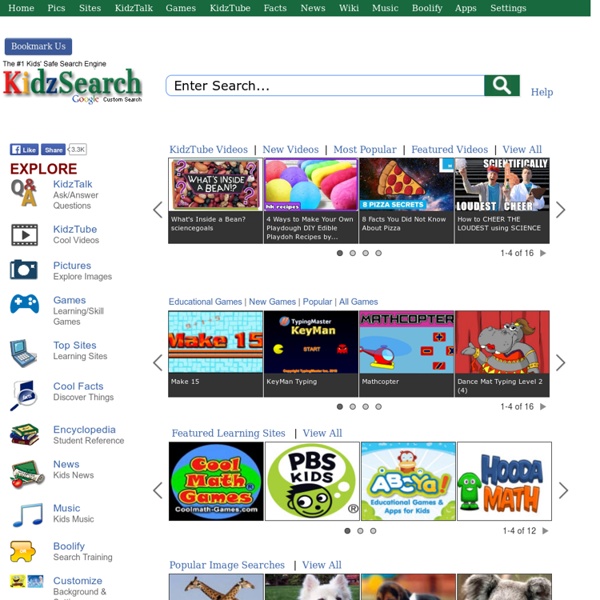
Teachable: Top Quality Teaching Resources instaGrok.com 5 Safe Search Engines for Kids If you are a parent or a teacher looking for search engines to recommend to your kids and students, the list below will be a great start for you. 1- Ask Kids Ask Kids is a search engine designed exclusively for young people ages 6 to 12. It's a free, safe, fun way for kids and their parents to quickly and easily research school topics like science, math, geography, language arts, and history in a search environment that's safer and more age-appropriate than traditional, adult search engines. 2- KidRex KidRex is a fun and safe search for kids, by kids! 3- KidzSearch KidzSearch offers a unique solution to this important problem. 4- Searchy Pants Searchy Pants is a simple and safe internet search engine for families, children and pupils.
Kids Search Engines. Google's Safe Kids Search Engine. Kids Search Engines In many ways the internet is more safe today than it was in it’s infancy. Search engines are better at screening out websites that are harmful to children and teens when you activate their filtering features. There are also many search engines in existence that are specifically devoted to providing safe search for kids with a higher level of filtering. While there are more tools available and a greater awareness about online safety, the internet continues to evolve at a rapid pace. Parents and educators need to be vigilant in striving for the utmost in internet security for their kids, whether it be at home or in school. For the utmost in online safety for kids, it takes a combination of filtering tools, parental control software and maintaining an open dialogue about topics such as proper rules of social media. Please be advised that no safe search engine should replace the supervision of a parent or teacher when it comes to children browsing the internet.
Kids From Topical Search Wiki K-12 Education Main Page Search Engines:Free of Charge/Education/K-12 Family Friendly Search Engines KidsHealth – A health portal for for parents, for kids, for teens, and for educators. Custom Built Search Engines More Search Engines Specialized Directories External Links Phil Bradley, Children's search engines: searching the internet safely. References ↑ "About Yippy:Privacy,", Yippy, accessed Dec 28, 13, "About Yippy:Censorship,", Yippy, accessed Dec 28, 13, "About SweetSearch4me", SweetSearch4me, accessed Dec 15, 13,
Diana's Blog | Big6 After the great kick off to our biography unit that Mary Dodson Wade gave us, we looked at several of her biographies along with a handful of others. The students were asked to read and fill in a graphic organizer, also taking note of how the information was presented (one was in verse) and point of view. We then discussed what we wanted to include in our biographies. It was time for the students to start choosing the person they wanted to research. All of our middle school students are completing this project. I started out by putting up a list of 20 or so notable people from the revolutionary War. Next the students scoured their textbooks for information; I wanted them to practice using the index, a skill they all need to improve. The students then went back to their textbooks to fill in the K-W Chart from their Big6™ Research Notebooks. Revised Questions Following the Big6™ research model, we discussed the types of resources they needed to use and where to find them. Sample Note Sheet
12 Fabulous Academic Search Engines Coming to you from the wonderful Nova Scotian city, Halifax (Canada), Educational Technology and Mobile Learning is an educational blog dedicated to curating, reviewing and sharing EdTech tools and mobile apps. The purpose is to help teachers and educators effectively integrate digital technologies into their day-to-day teaching, learning and professional development. For any questions regarding the blog website or the published content , please contact EdTech admin, editor and blog owner, Med Kharbach at: info@educatorstechnology.com. Med Kharbach is a doctoral researcher and a former teacher with 10 years of classroom teaching experience. Med's research interests include: discourse analysis, language learning, linguistics, Internet linguistics, critical linguistics, new (emerging) literacies, critical pedagogy, and educational technology. Kharbach, M. Example: Kharbach, M. (2016, December 30). 9 Fundamental digital skills for 21st century teachers [Blog post].
Little blue penguins Little blue penguins are the smallest species of penguin in the world. They are found exclusively in Australia and New Zealand. Size 12 inches tall and weighs 2 to 3 pounds Diet Small fish and occasionally squid and krill Lifespan Average of 6.5 years, but some individuals have been known to live up to 20 years. Range Coastlines and inshore waters of Australia and New Zealand Habitat Most colonies are found on sandy, rocky islands, around bases of cliffs or near sand dunes. waters around the mainland and offshore islands. Predators Natural predators include gulls, fur seals and sharks. penguins also face introduced predators such as cats, dogs and foxes. Relatives There are 18 penguin species. some to be the first penguins that evolved from flying birds. Family life Breeding occurs between August and December. usually in natural burrows or rock piles, and females lay one or two eggs. The male and female take turns incubating the eggs in shifts that last a few in shifts for three to four weeks.
ICDL - International Children's Digital Library