


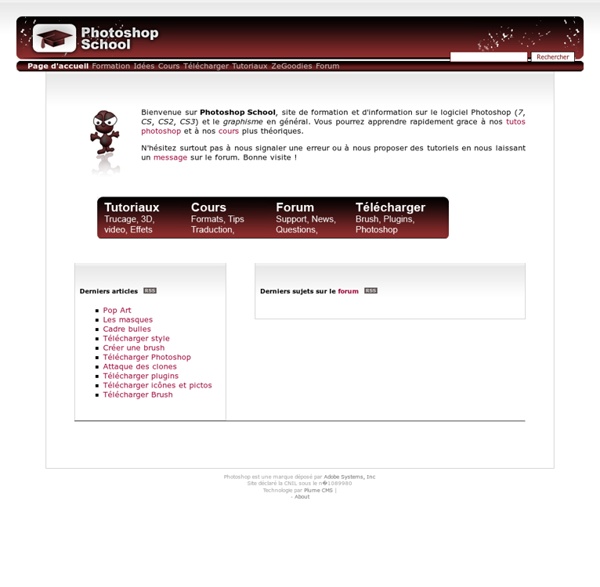
http://www.photoshop-school.org/
Design Spartan : actu, inspiration, tutoriels et ressources sur Voici quelques tutoriels glanés sur le web : 6 tutoriels pour Photoshop et Illustrator pour parfaire vos talents, plus deux tutoriels sur du webdesign pour agrémente vos futurs sites de quelques effets jQuery. Sur Photoshop : Ces 4 tutoriels pour Photoshop ou Illustrator vous feront faire un petit tour de ce que ces softs ont dans le ventre : digital painting magnifique, un portrait ressemblant à de l’aquarelle sur Illustrator, un effet de volume sur une composition du très talentueux Yuta Onoda et une photomanipulation très tendance alliant les deux logiciels. Créer un digital painting « steampunk » Créer un portrait style aquarelle sur Illustrator
100 Artworks from the Top Digital Artists in Asia Last time we honed in on some of the best Photoshop talent coming out of the USA and Canada. This week we turn to Asia - and since everything we learned about geography we learned from FIFA - Asia also includes Australia. Hit the jump for some sweet, sweet eye-candy! See the rest of the series: Top Artists in Europe | Top Artists in USA & Canada | Top Artists in Latin America 1. 100 Artworks From the Top Digital Artists in the USA & Canada Last time we scoured South America (and, strangely, Mexico!) for the best Photoshop talent going around. This week we're turning to the USA and Canada to uncover 20 of the top digital artists on the continent. Is your country or city represented? 1.
110+ Artworks From The Top 20 Digital Artists in Europe Here at Tuts+ we regularly witness the talents of creative hobbyists and professionals from every corner of the globe. In this post, the first in a series, we want to shine light on the incredible Photoshop talent coming out of almost every continent. Today we start with Europe - next week, South America! Photoshop Tutorial Illustration Stats - Size: 36" @ 350 dpi, 640 mb CMYK File with 35 Layers / Illustration Time: 720 hrs. Adobe Photoshop CS-CS5 Painting Tutorials Photoshop Paths|Airbrush Tool|Basic Painting|Layer Masks|Color Management All Tutorial Text & Images - Copyright © 2011 KHI, Inc. Continuing from page 1, once all of the line art was completed and converted to a Photoshop .psd raster file it was time to move on to the coloring and painting phase.
Easy Photo Grunge Effect In this tutorial, we’re going to explore some non-destructive image editing. With these techniques, you can bring out the best in an image, or absolutely destroy the graphic, but still keep the original photo intact. So to begin, find a photo that you’d like to make dirty. Something that might feel bland as is, and could use more of a grungy feel. Here is what I’ll be using: Crank the Colors Learn Adobe Photoshop Tutorials - Text Effects - Gold-Plated Text - Photoshop Essentials.com Written by Steve Patterson. In this Photoshop text effects tutorial, we’re going to learn how to turn text into gold using Photoshop’s Layer Styles. We’ll even throw in some sparkles at the end to make our gold letters really shine. Here’s the effect we’re going for:
TV Adobe Photoshop Créez des images percutantes avec le logiciel de référence des professionnels. Si Adobe Photoshop CS6 est à l'origine un outil de traitement d'images fixes, il est possible avec la version Extended de faire de la vidéo. 30 Beautiful Photoshop Text Effect Tutorials There are thousands of Photoshop tutorials out there, but few that are top-notch in terms of instructions, presentation – and of course – outcome. In this post, you’ll find 30 beautiful, high-quality Adobe Photoshop tutorials from top tutorial sites and designers like PSDTUTS, PSHERO, and Abduzeedo. 1. 25 Photoshop Tutorials for Web Designers Adobe Photoshop is the tool of choice for most web designers. From creating a website template to objects and components such as content boxes and buttons, Photoshop doesn’t fail to deliver. In this collection, you’ll find 25 excellent Photoshop tutorials geared towards web designers.
50 Free Photoshop Brush Sets for Modern Design Trends By Jacob Gube Janet Jackson and Luther Vandross were right when they sang, “the best things in life are free”. There are many talented designers out there who choose to help the community by providing free and useful Photoshop brush sets that you can download and use on your artwork. In this collection, you’ll find over 50 free Photoshop brush sets for current design trends and styles such as vintage, retro, grunge, hand-drawn, swirls, and nature-inspired.
Making Creative Business Card » Free Photoshop Tutorials Welcome to PhotoshopStar.com! If you find this site useful, you might want to subscribe to our free newsletter for updates on our new Photoshop Tutorials and Articles. Are you interesting how to make creative looking business card in a few steps? Be sure, it will take five minutes maximum! Photoshop Puzzle - Photoshop Jigsaw Puzzle - Photoshop Puzzle Tu Written by Steve Patterson. In this Photoshop Effects tutorial, we're going to look at how to easily create a Photoshop puzzle effect, allowing us to turn any photo into a jigsaw puzzle! Or at least, we'll be creating the illusion that the photo is made up of small puzzle pieces, although I suppose you could print the photo afterwards, cut around all the pieces with scissors and make an actual puzzle out of it, but as I like to say, why fumble around with reality when faking things in Photoshop is so much easier. As we'll see, much of the work for our puzzle effect has already been done for us thanks to Photoshop's Texturizer filter and a free texture that Photoshop ships with, although we'll need to load the texture in ourselves, which we'll learn how to do.
Free icons! Author: YOOtheme Icon set website: Visit site License: Free for commercial use (Include link to authors website)