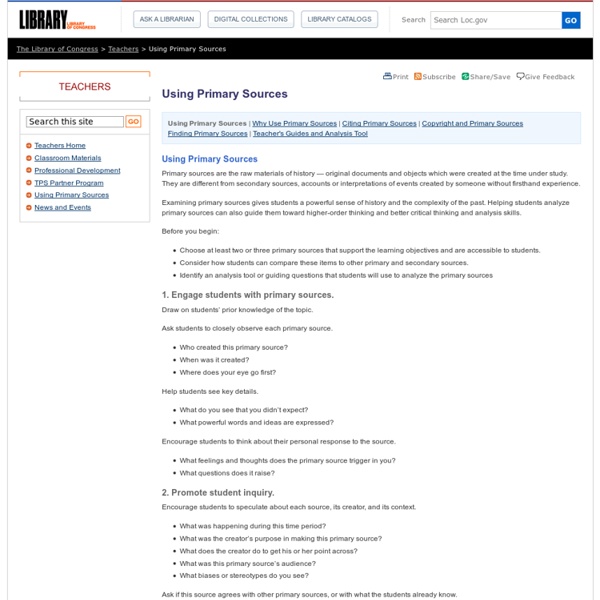Why Use Primary Sources?
Primary sources provide a window into the past—unfiltered access to the record of artistic, social, scientific and political thought and achievement during the specific period under study, produced by people who lived during that period. Bringing young people into close contact with these unique, often profoundly personal, documents and objects can give them a very real sense of what it was like to be alive during a long-past era. 1. Engage students Primary sources help students relate in a personal way to events of the past and promote a deeper understanding of history as a series of human events.Because primary sources are snippets of history, they encourage students to seek additional evidence through research.First-person accounts of events helps make them more real, fostering active reading and response.
Raymond Bykes, Western Union No. 23, Norfolk Va. Said he was fourteen years old. Works until after one A.M. every night. He is precocious and not a little "tough." Has been here at this office for only three months, but he already knows the Red Light Dist
The Library of Congress does not own rights to material in its collections. Therefore, it does not license or charge permission fees for use of such material and cannot grant or deny permission to publish or otherwise distribute the material. Ultimately, it is the researcher's obligation to assess copyright or other use restrictions and obtain permission from third parties when necessary before publishing or otherwise distributing materials found in the Library's collections.
PowerPoint Tutorial - Downloading images
Downloading Images from the Web searching the web for images | Inserting images to PowerPoint | Editing images Searching the web for images There are many image repositories out on the web, but a quick-and-dirty way to find images is through a search engine. Most major search engines allow image searching, but since we, librarians, are big fans of Google for its effectiveness and simplicity, this is what we will use in this tutorial to demonstrate image searching. You may, of course, use your favorite search engine -- just make sure you are searching for images only (look for the 'Image' link on the search engine's home page). Go to image search.
Cool Sites for Middle School Students
Online Fun and Games FunBrain - Games for math, reading, and other stuff. Online Games for Kids - From Scholastic. Orisinal - Good games here. PBS Kids Games - Online games Knowledge Adventure Games National Geographic Games - Games, puzzles, mystery photos, and word searches.
PowerPoint tutorial – how to insert a picture
Inserting Pictures Onto Slides The following article is a transcript from a our video product, "Intro to Powerpoint XP." Now that you’ve collected some pictures, let’s insert them onto a slide. There are two ways to do this: The Traditional Way (most obvious way) The easiest way to insert a picture onto your slide is by going to the menu-bar, and selecting [Insert – Picture – From File]. This will bring up the file-selection window and you can search through your entire computer for your photo.
Organiser Tools
Skip to main content Create interactive lessons using any digital content including wikis with our free sister product TES Teach. Get it on the web or iPad! guest Join | Help | Sign In
Old trees reveal Late Antique Little Ice Age (LALIA) around 1,500 years ago
WSL dendroclimatologist Ulf Büntgen and his fellow researchers were able for the first time to precisely reconstruct the summer temperatures in central Asia for the past 2,000 years. This was made possible by new tree-ring measurements from the Altai mountains in Russia. The results complement the climatological history of the European Alps, stretching back 2,500 years, that Büntgen and collaborators published in 2011 in the journal Science. "The course temperatures took in the Altai mountains corresponds remarkably well to what we found for the Alps," says Büntgen.
Insert Into a Word Document - How To Information
Trouble Inserting a Picture Into an Organization Chart Shape in Visio 2007 Creating organizational charts using Visio can help organize your business as it and your list of employees or your merchandise structure begins to grow and become complex. You can even embed images of employees or products in the shapes used to create your charts. However, you can run into problems while using images, including increased file size, image quality, disappearing images and synchronization problems. By understanding a few common issues you can avoid frustrating time spent trying to understand problems that are easily fixed. How to Insert Speech Into Websites
Use the Impossible to Fail Quiz to Give Students Instant Remediation
Does your gut (and your assessment) tell you some students didn’t get it the first time you taught it? Would you like to give students remediation exclusively for concepts they don’t understand? Isn’t it impossible to deliver precise remediation to each student in your classroom?