


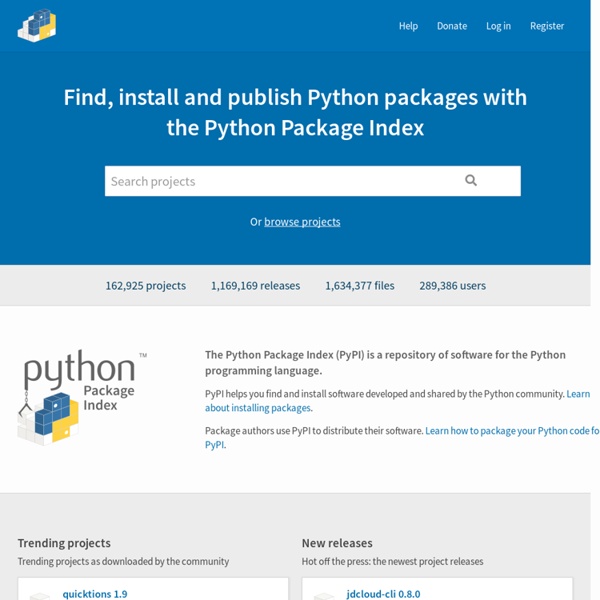
Essential Python Reading List Here’s my essential Python reading list. I’ve tried to order the items so you can pause or stop reading at any point: at every stage you’ll have learned about as much possible about Python for the effort you’ve put in. The Zen of Python inspect – Inspect live objects The inspect module provides functions for learning about live objects, including modules, classes, instances, functions, and methods. You can use functions in this module to retrieve the original source code for a function, look at the arguments to a method on the stack, and extract the sort of information useful for producing library documentation for your source code. My own CommandLineApp module uses inspect to determine the valid options to a command line program, as well as any arguments and their names so command line programs are self-documenting and the help text is generated automatically. Module Information The first kind of introspection supported lets you probe live objects to learn about them. For example, it is possible to discover the classes and functions in a module, the methods of a class, etc.
The Python Tutorial — Python 3.6.3 documentation Python is an easy to learn, powerful programming language. It has efficient high-level data structures and a simple but effective approach to object-oriented programming. Python’s elegant syntax and dynamic typing, together with its interpreted nature, make it an ideal language for scripting and rapid application development in many areas on most platforms. Distutils-SIG Charter The Distutils-SIG exists to discuss the design, implementation, and maintenance of a suite of module distribution utilities for Python. These utilities are grouped in the 'distutils' package in Python. The goal of distutils is to make building, packaging, distributing, and installing Python modules, extensions, and applications painless and standardized.
Python From Wikipedia, the free encyclopedia Jump to navigationJump to search We ask you, humbly, to help. Hi, reader in Canada, sorry for the interruption and it's a little awkward to ask, but this Tuesday Wikipedia really needs you. Time is running out in 2019 to help us. ctypes tutorial Note: The code samples in this tutorial uses doctest to make sure that they actually work. Since some code samples behave differently under Linux, Windows, or Mac OS X, they contain doctest directives in comments. Note: Quite some code samples references the ctypes c_int type. This type is an alias to the c_long type on 32-bit systems.
About Python™ Notice: While Javascript is not essential for this website, your interaction with the content will be limited. Please turn Javascript on for the full experience. Getting Started Python can be easy to pick up whether you're a first time programmer or you're experienced with other languages. The following pages are a useful first step to get on your way writing programs with Python! Friendly & Easy to Learn
How not to write Python code » Ikke’s blog Lately I’ve been reading some rather unclean Python code. Maybe this is mainly because the author(s) of the code had no in-depth knowledge of the Python language itself, the ‘platform’ delivered with cPython,… Here’s a list of some of the mistakes you should really try to avoid when writing Python code: Some days ago RealNitro pointed me at this list of essential Python readings. “Idiomatic Python” is a must-read, even for experienced Python developers. That’s about it for now, maybe I’ll add some more items to this list later on. If you have some other hints, comments! BeginnersGuide/Overview Python is a clear and powerful object-oriented programming language, comparable to Perl, Ruby, Scheme, or Java. Some of Python's notable features: Uses an elegant syntax, making the programs you write easier to read. Is an easy-to-use language that makes it simple to get your program working. This makes Python ideal for prototype development and other ad-hoc programming tasks, without compromising maintainability.
Google Developers Welcome to Google's Python Class -- this is a free class for people with a little bit of programming experience who want to learn Python. The class includes written materials, lecture videos, and lots of code exercises to practice Python coding. These materials are used within Google to introduce Python to people who have just a little programming experience. Python (programming language) General-purpose, high-level programming language Beautiful is better than uglyExplicit is better than implicitSimple is better than complexComplex is better than complicatedReadability counts A common neologism in the Python community is pythonic, which can have a wide range of meanings related to program style.