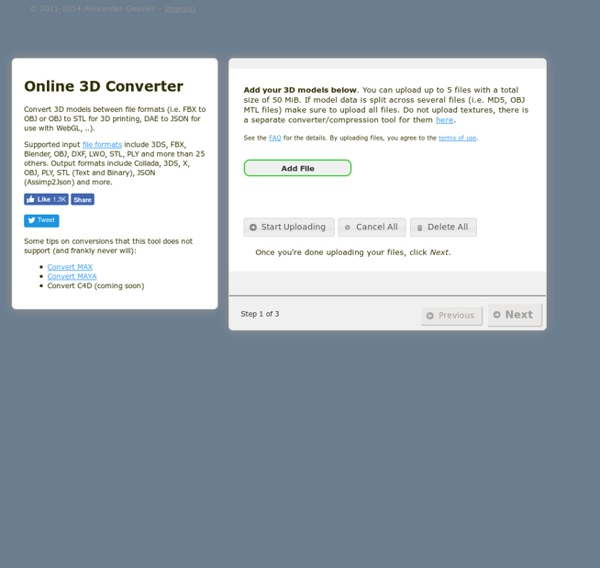The city in the comics
Architecture, contemporary cities and comics are three issues, declared from the outset with the title of the ehibition, that was curated along with Jean-Marc Thevenet. Going further into detail, can you explain what it talks about? The exhibition "Archi et BD: la ville dessinée" (at the Cité de l'Architecture up to the end of November) tells the story of cities as interpreted by the authors of comics and graphic novels. The real subject of the exhibition is in fact the city, more than architecture. The exhibition has been laid out in a chronological sequence, beginning in the early twentieth century with Winsor McCay, the creator of Little Nemo, a legendary figure who "flies" between buildings in Chicago.
¿Qué imprimir?
View Static Version Loading ¿Qué imprimir? Comunidad Maker de la Comunidad Valenciana contra el Coronavirus
Styles
Styles are a collection of display settings with options like Watermarks and Sketchy Effects saved in the Styles Palette. These NPR Styles can make your models appear hand-rendered, super-technical and everything in between. You can create, save, organize Styles and share them with others. If you have the Pro version of SketchUp you can use Style Builder to create custom non-photo realistic (NPR) Styles for SketchUp. We currently have the largest collection of free SketchUp Styles, available for download. We hope this Style library will be a useful reference and inspiration in your future creative process.
Map with marker with label
A demo for displaying a label in the marker icon (version => 3.4).The label always consists of 1 character!. <blockquote class='warning'><p><b>JavaScript must be enabled in order for you to use Google Maps.</b><br />However, it seems JavaScript is either disabled or not supported by your browser.
Pikachu Pokemon Art Doll Tutorial : 7 Steps (with Pictures) - Instructables
This art doll was inspired from the Pokemon live action movie Detective Pikachu. I wanted to make a realistic looking Pikachu with glass eyes. From pattern making, sculpting, wire armature and making glass eyes, this tutorial can be tailored to make your own art doll. To help with the making process you can check out the video provided. Supplies:
arcgis 10.0 - Create a ground overlay kml from georeferenced raster
current community your communities Sign up or log in to customize your list. more stack exchange communities
3D Printed Spinning Percentile Dice : 4 Steps (with Pictures) - Instructables
**Editors Note: If you don't care about the physics and mathematics of randomness in dice please proceed to the next step for the 3D files and have fun printing and playing with this cool dice. After I made the D10 spinning die we were playing with it and reveling in out success when we realized we were getting an unusual amount of the same number. Something wasn't adding up so I decided to do a “little study”. I’d spin the double die fifty times marking down the results of each roll to see if our fears were true. Unfortunately they were. A very large percentage of the rolls landed on either 30 or 40 on the main die.
Creating super-overlays with gdal2tiles
Mano Marks, Google Geo APIs Team September 2009 This tutorial walks you through the basics of creating a super-overlay, a set of ground overlays that use region-based NetworkLinks, using the open source Geospatial Data Abstraction Library utilities. Geobrowsers like Google Earth and Google Maps provide you with satellite imagery and map tiles. However, sometimes you may want to use your own. Imagery, or raster data comes in many forms and has many uses. Placing your own satellite or aerial imagery into a geobrowserPlacing historical maps on top of existing imagery, such as the Rumsey Maps layer in Google EarthImporting GIS data in raster formPlacing LIDAR or infrared imagery in the geobrowser
Aladdin’s Flaming Hand Sanitizer
Today, for obvious reasons, there has been a lot of emphasis on washing your hands. While hand sanitizer is supposedly less effective than soap, it’s probably better than nothing. What’s not effective — or at least something that would do more harm than good — is burning “surgical spirit,” which is mostly isopropyl alcohol with a bit of boric acid mixed in to give it a greenish tint. Nonetheless, when automatically dispensed from a 3D-printed lamp a la Aladdin and automatically ignited, it at least makes for a fun distraction. That seems to be the idea behind this project by Yele Labs. The lamp body itself features a small air pump to push out small amounts of fuel, a 3-6V DC to 400kV spark generator, and a 18650 li-ion battery.
Demo Google Maps V3
You can add an image or photo as an overlay in a kml-file. You need to do the following steps: Example:
Desinfectante de manos de Aladdin
Main Lamp: The Lamp and base were 3D modelled and 3D printed in PLA to fit all the electronics. The two shells of the lamp are held together by Neodymium magnets as the tiny fuel chamber needs to be refilled frequently. The main Lamp body itself houses only the 18650 battery, Spark generator, the Fuel pump and a tiny fuel tank.
3D Print Aqueduct Planter : 11 Steps (with Pictures) - Instructables
1. Create a new Cylinder shape from the Create Menu. Set the diameter to 20mm with a height of 75mm.