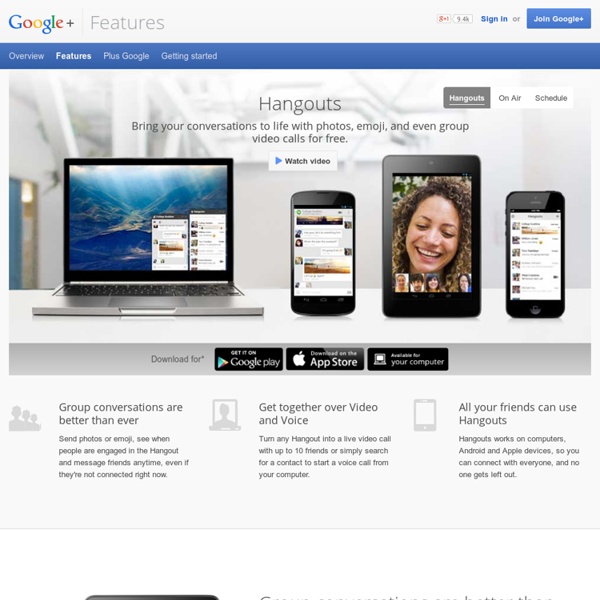100+ Google Tricks for Teachers
It's Google's world, we're just teaching in it. Now, we can use it a little more easily. With classes, homework, and projects–not to mention your social life–time is truly at a premium for all teachers, so why not take advantage of the wide world that Google has to offer? From super-effective search tricks to Google tools specifically for education to tricks and tips for using Gmail, Google Docs, and Google Calendar, these tricks will surely save you some precious time. Search Tricks
Online Education Technology for Teachers and Students
Make your meetings memorable
Basecamp is everyone’s favorite project management app.
Cisco WebEx Web Conferencing, Online Meetings, Desktop Sharing, Video Conferencing
50 Little-Known Ways Google Docs Can Help In Education
5 Ways To Be A Better Public Speaker 7.16K Views 0 Likes If you've been asked to speak at a conference or host a seminar, you may be shaking in your boots. Not only is the thought of speaking in public nerve-wracking, but being in charge of a seminar that no one wants to at...
Spiral
Video Chat Rooms & Live Webcams!