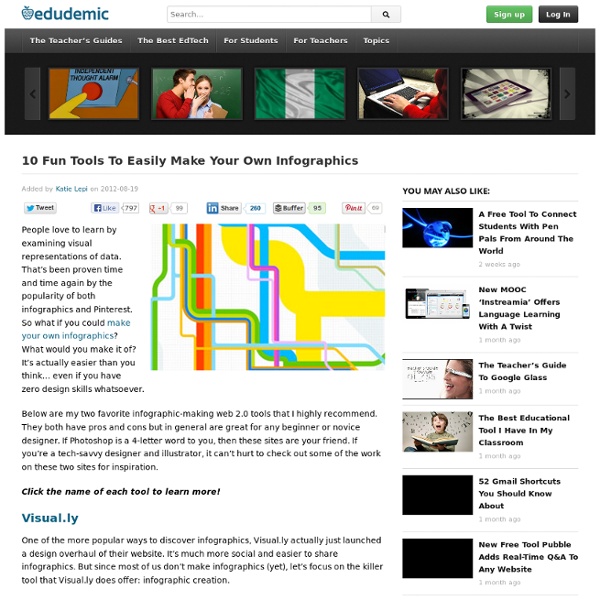Makerspace Starter Kit
The hot new Makerspace Movement is NOT new to Murray Hill Middle School. Eighteen years ago we designed and opened the school with the idea that we would have creation labs in the Media Center, GT room, and the TV studio. We started with video production, iMovie, Specular LogoMotion, Hyperstudio, and animation with Hollyood High kids. Here's an example of an EARLY (2003) video production called Bookfellas, featuring some Guy Ritchie-esque film direction techniques. These kids are now all grown up and we've kept evolving, too! --------We interrupt this blog post for an important announcement--------
Online Charts Builder
Hohli Online Charts Builder New version: Try new version of Charts Builder, it based on new Google Charts API Load From Image URL: Chart Data can't equal to original, but very similar to it.
Do Professor Guia Rápido Para Digital gincanas
If you’ve got a smartphone or a tablet in your classroom, you’re ready for the adventure to begin! By adventure I mean, of course, the world of active learning through digital scavenger hunts. In this hunt, students are tasked with finding a particular physical object, person, or place and have to use technology to track it down. Note: an ‘online scavenger hunt’ usually implies that you’re hunting around online and not physically with classmates.
Teacher-Librarians
Here's a MEGALIST for my fellow media specialists/teacher-librarians. It's taken a while to gather all the information and I will continue to add to this page. Currently there are close to 185 sites listed. There is SO MUCH information out there!
Open and Free Educational Resources (OER) For Teaching & Learning - Educational Technology
Share on StumbleUpon0 shares on StumbleUpon Courses & Certification Instructional Design Certificate (Fully Online). This fully online program is for anyone developing and/or teaching an online course.
Tools for Creating Screen Capture Images and Videos
This evening I received a question from a reader who was wondering what I use to create the annotated screen capture images that you see in the guides that I produce. I create those images by using Jing which I have installed on my Mac and Windows computers. There are other services that I have tried from time to time. Those services along with Jing are described below. Vessenger, producers of a group messaging system, offers a free program for capturing and annotating images on your computer screen.
Top Library Tech Trends
From virtual reality to gamification to security techniques, libraries are using the latest technology to engage patrons, increase privacy, and help staffers do their jobs. American Libraries spoke to library tech leaders—members of the Library and Information Technology Association’s popular Top Tech Trends panel from the 2017 Midwinter Meeting & Exhibits—to get the apps, devices, software, and best practices that you can adopt for your library right now and in the near future. 1.
A Peek into the technology-rich School Library Space of the future
Summer Reflection During the school year, I focus my time almost completely on curriculum, collaboration with faculty, and working directly with students. But during the summer I turn my focus on the immediate future of my library space and the library collection.