


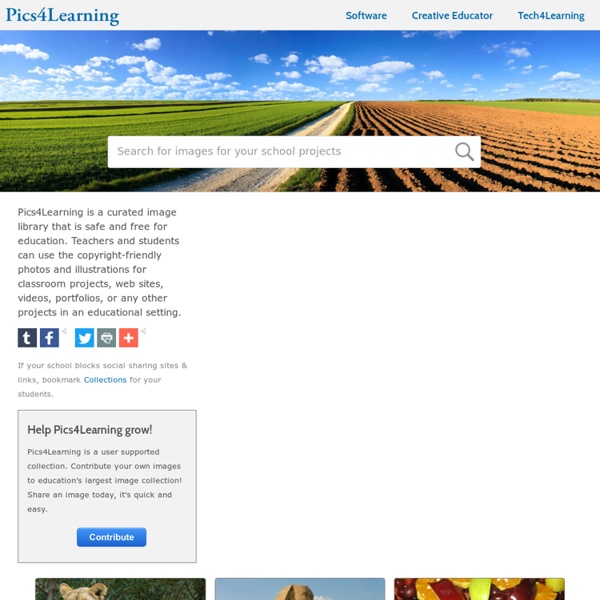
http://pics.tech4learning.com/
Related: Cursos y herramientas onlineManual de Dropbox en español, trucos, qué es y cómo funciona Hace mucho tiempo que llevaba dándole vueltas a la idea de escribir una entrada sobre Dropbox en el blog. La cosa es que no sabía exactamente si merecía la pena y tampoco sabía qué exponer aquí que no esté ya escrito en los cientos, o miles, de artículos escritos sobre Dropbox en Internet. Después de un par de años usando Dropbox me parece un buen momento para hablaros de este magnífico sistema/programa/herramienta online y el provecho que se le puede sacar. Para hacer un poco más fácil la lectura y navegación, os dejo con un pequeño esquema del artículo: About FREE IMAGES Freeimages is part of a network of free stock photography related resources: Freeimages.co.uk was the original site and contains our main library of images. Freeimageslive.co.uk contains images that users have taken themselves and contributed to the site, these are available for use under similar terms to those in the main library. How Does Free Images Work? Simple: Browse the site for an image you like and download it. If you use it in a design of any kind then you need to mention that we were the source of the image, check the full terms for details.
Conspiracy Theories in Aerospace History You can’t believe everything you read on the Internet. How do you evaluate the reliability of online information? Check out the conference archives from this National Air and Space Museum interactive online conference developed especially for teachers and secondary students. Historians and educators from the Museum, and guests from the Department of the Navy and National History Day, demonstrate critical thinking skills they use to evaluate information. They discuss four major events in aerospace history that have captured people’s imagination and given rise to speculation and conspiracy theories:
De (belles) photos libres de droits pour les cours Photos, images et droits S’il est désormais possible de récupérer à peu près n’importe quel cliché sur le net et d’en faire ce qu’on veut “parce que c’est seulement dans la classe”, il me semble qu’attribuer la paternité de tout document utilisé à leur créateur, i.e. citer les sources, est un minimum. Il y a certes une question de respect du travail d’autrui, mais j’y vois également au moins deux avantages d’un point de vue pédagogique : montrer un exemple de bonne pratique à ses apprenants (quel que soit leur âge…), et leur donner la possibilité de chercher d’autres travaux de l’auteur concerné s’ils ont aimé ce qu’ils ont vu ou entendu.
Free Photos for free download ShutterStock.com 10% off on monthly subscription plans with coupon code AFD10 Google Drive: Cómo usarlo en el aula y diferencias con DropBox La tecnología de almacenamiento en la nube es un recurso TIC muy útil y cada vez más imprescindible para el profesor y el alumno a nivel académico. Con esta tecnología los profesores y alumnos pueden almacenar y compartir documentos, fotos y videos en la nube para tenerlos accesibles desde cualquier ordenador o dispositivo móvil. Google Drive se presenta como el nuevo servicio de almacenamiento online gratuito de Google. Para los que ya utilicen DropBox, Google Drive es una alternativa a considerar y ofrecemos una detallada comparativa al final de la entrada. ¿Qué ventajas presenta esta tecnología para los profesores y los alumnos?
Stockvault.net - Free Stock Photos BadgeStack: A Badge-Empowered Learning System - Produced by LearningTimes BadgeOS™ is a powerful free plugin to WordPress that lets you easily create achievements and issue sharable badges as your users succeed. Activate the free BadgeStack extension to instantly create Levels, Quests and Badge Achievement Types — and start badging! Each BadgeOS site can be customized to your goals, community, visual identity, and the right mix of social and self-directed activity. You define the achievement requirements and choose the assessment options. As members progress, they earn digital badges they can share anywhere, from Facebook, LinkedIn, or Twitter, to their own blog, or resume.
Commons MES English free printable flashcards, matching worksheets, bingo cards, games, activities, handouts and more There are 100+ sets of that I used to design curriculums for children ages 3-9 and 6-10. However, I use most of them up through to high school students and many with adults. See the left-hand menu for the current list of sets available. READ ME FIRST: These cards are excellent image quality and as such some of the files are quite large (1mb~4mb.) I suggest looking at the hand out first.
PequeTIC, recurso para Educación Infantil con PC, PDI y tableta PequeTIC nace como una herramienta multimedia destinada a Educación Infantil para el alumnado de 3 a 5 años. Su propósito es servir de punto de partida para iniciar a los alumnos más pequeños a utilizar el ordenador, la tableta y la pizarra digital. El juego se compone de 5 grandes bloques de contenido, desarrollados cada uno de ellos en 6 actividades diferentes. Son las siguientes: NOSOTROS: En este bloque podrán construir caras, vestir a los niños, colorear dibujos, relacionar los sentidos con las acciones correctas y encontrar diferencias. MEDIO: actividades en torno a las relaciones entre formas y colores, las estaciones del año, el reciclaje, laberinto, puzles y cosas de casa que deberán colocar en su lugar correspondiente.