


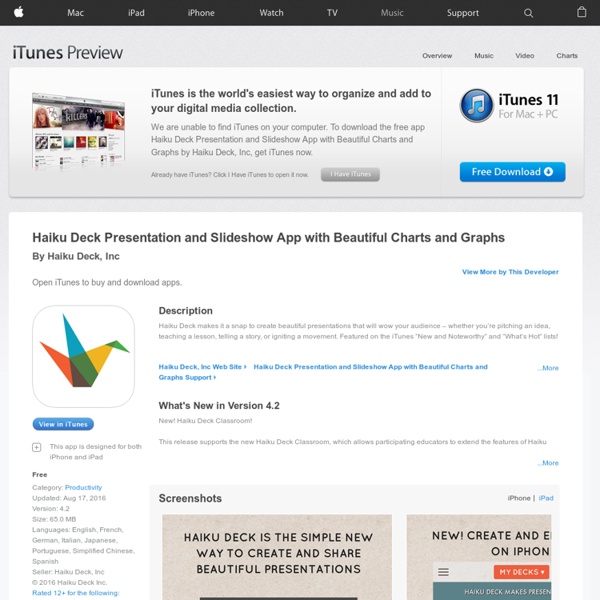
https://itunes.apple.com/us/app/haiku-deck-presentation-slideshow/id536328724?mt=8
Related: iPad Apps and Extensions • ATKApps That Rise to the Top: Tested and Approved By Teachers Michelle Luhtala/Edshelf With the thousands of educational apps vying for the attention of busy teachers, it can be hard to sift for the gold. Michelle Luhtala, a savvy librarian from New Canaan High School in Connecticut has crowd-sourced the best, most extensive list of apps voted on by educators around the country. “I wanted to make sure we had some flexibility because there’s no one app that’s better than all the others,” Luhtala said. Some apps are best for younger students, others are more complicated, better suited for high school students.
Teacher Recommended: 50 Favorite Classroom Apps Educators and students are quickly becoming more comfortable with classroom technology, allowing them to shift from thinking about the technical side of integrating a new tool to focusing on how it improves learning. While the sheer number of education apps is still overwhelming, increasingly teachers have found what works for them and are sticking to them. “The conversations I had were radically different than they were a year ago,” said Michelle Luhtala, the librarian for New Canaan High School and host of an Emerging Tech webinar on edWeb. She tapped her professional learning network of educators, teaching all grades and located all over the country, to share their favorite tech tools. “A year ago people felt like it was this new thing that was so overwhelming,” Luhtala said, “and now it really seems much more comfortable.” Educators have become proficient with their favorite classroom apps and are getting more creative with using them to achieve teaching goals.
200 Free Kids Educational Resources: Lessons, Apps, Books, Websites... This collection provides a list of free educational resources for K-12 students (kindergarten through high school students) and their parents and teachers. This page is being updated and cleaned up during the COVID-19 crisis. Please tell us if we’re missing something valuable. Below you will find free video lessons/tutorials; free mobile apps; free audiobooks, ebooks and textbooks; quality YouTube channels; free foreign language lessons; test prep materials; and free web resources in academic subjects like literature, history, science and computing. Home Schooling Resources During COVID-19
7 easy, powerful ways to use iPad cameras in the classroom - Let's Teach With Tech Our school is a 1:1 iPad school. We made the decision to go with iPads knowing that there are relative strengths and weaknesses of the device. For our purposes, it was decided that the strengths outweighed the weaknesses. Education app of the week: Tickle for iPad The robots have taken over! Well, they’ve heavily influenced this week’s education app review, in any case, as we take a look at Tickle, the simple robot programming app for iPad… What is Tickle for iPad? Tickle (Tickle Labs, Inc, free) is a free app that lets you program a wide variety of robots through a simple programming language and drag and drop visual interface, then control them from an iPad. Just some of the ‘bots and systems controllable by Tickle include the Sphero robotic ball, a wide variety of flyable drones, the Arduino open-source electronic prototyping platform and Philips Hue smart home lighting.
EarthViewer for iPad Takes You Through the History of Earth EarthViewer is a free iPad app that takes you through 4.5 billion years on Earth. EarthViewer allows you to select eons and eras to view. Within each eon and era you can view tectonic plates, continental drift, and other geological events. You can view major biological events in EarthViewer too. Climate data for the last one hundred years is available in the app. Make a Splash with our new App - Ara Sarafian - ABC Splash - The Best of ABC Splash apps give you access to the ten hottest topics across Primary and Secondary year levels. These apps are just another wdonerful way to get Splash's outstanding, award-winning content into the classroom for free. Each topic has five videos and is supported by fun quizzes, teaching guides and curriculum links, so there are many great reasons to check them out. Spoiled for choice Each Best of ABC Splash app contains some of Splash's most engaging topics.
Two New Apps That Are Great for Recording Audio Interviews This week I tested two new apps for recording audio interviews. Both of these apps can be used by students without creating any kind of new online accounts. Neither one is entirely perfect, but they're both quite good. What impact? 5 ways to put research into practice in the 1-to-1 classroom Technology in the classroom has had a long and chequered history. Traditionally, the debate around its utility has been dominated by bouncy edtech evangelists in one corner, promising technology-fueled educational transformation, and by staunch technology sceptics opposite, reminding us all that, as far as they can see, said transformation is yet to manifest itself after decades of digital technology use. The resulting, often acutely polarised debate usually ignores altogether how technology is actually used in our schools to support the daily business of teaching and learning and how teachers and learners continue teaching and learning using whichever tool gets the job done, because, for most of us, technology is neither the problem nor the solution, it is just an option. So, what does research suggest works? Are there any ‘best bets’ that we can use as a starting point to evaluate and improve our practice?
Redefining The Task Many of you will have heard of the SAMR model for embedding technology in education, developed by Dr Ruben Puentedura. This two phase, four step model posits that the true aim for anyone seeking to harness tech in the classroom should be to redefine the actual tasks we are setting as educators. The iPad offers a wealth of opportunities to reach this goal due to its innate versatility and mobility. A teacher recently told me that she didn't see the point of iPads in education as there was nothing she could do with them that she couldn't do without them. This is a classic case of someone who is only able to see/utilise technology within the ""Substitution" band. It's the 21st centrury and we're preparing children for a future that is inescapably threaded with the use of technology.
Design Thinking with iPads Design thinking is a powerful tool to really get your students thinking about and tackling a problem or topic at a much deeper level. It is a structured task that focuses on giving considerable time to thinking about and empathising with the people within the situation (Target audience or client), designing and prototyping a possible solution that is immediately challenged in order to improve it. It is used much in business and the design industry but can be used as a general classroom task within any subject area. It also gets students to work quickly without much introduction. Design thinking promotes creative thinking, team work, and student responsibility for learning. It is a form of solution-based, or solution-focused thinking; starting with a goal (a better future situation) instead of solving a specific problem.
StrataLogica Educator Review How Can Teachers Use It? Although specifically billed as a resource for the social studies classroom, StrataLogica also can work well in the science classroom, and even in an ELA classroom. Social studies teachers can create projects to help students locate key places on a map or mark key events during a particular time period. For example, a World History teacher may have students locate famous places in Ancient Greece or mark key events during World War 2, while a U.S. history teacher may have students track the Underground Railroad or key events of the Civil Rights Movement.
Back to School with an iPad? 5 ways to go paperless this term. Back to School. The phrase that strikes horror into students (and teachers) of all ages up and down the land. Back in the day, there was the excitement of writing neatly on the first page of your new exercise book, and then slightly less so on the second page which was not quite so nicely padded on all those leaves of fresh paper. Now, many students are just as likely to walk into the classroom with a piece of tech as they are with a pencil case.