


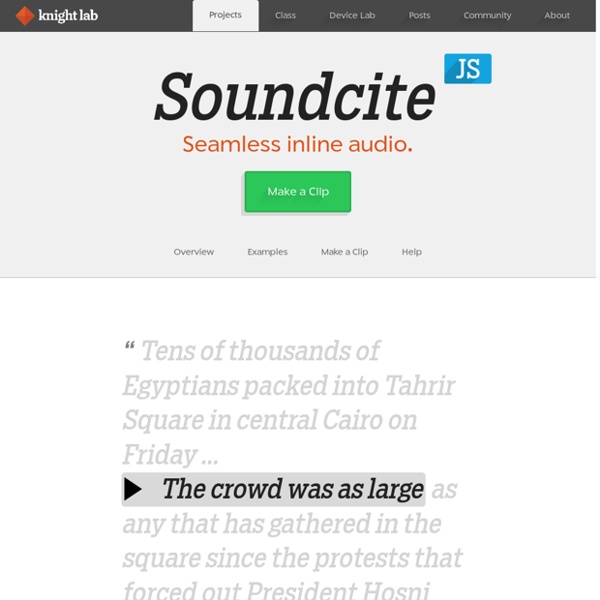
http://soundcite.knightlab.com/
Related: Sound • Langues • PODCAST - OUTILS4 Free and Easy Audio Recording Tools for Google Slides The ability to add audio to Google Slides has been one of the most requested features for many years. Being creative, we have worked around this limitation in the past by embedding YouTube videos in Slides, or using a tool like Screencastify to record a video of the Slides while speaking. Although those workarounds still have their place, it is wonderful that we finally have the option to add audio directly to a slide! Note: This feature is still rolling out to all Google accounts, so if you do not see it in your account yet, you should see it soon! Being able to add audio to Google Slides can be used in so many ways in school: Narrating a slideshowReading a storyMaking an instructional presentationProviding spoken feedback on writingHaving student explain a solutionGiving directions for a HyperSlides projectAnd much more!
6 Useful Resources for Exploiting the News in the English Language Classroom Whether it's fake news, real news, world news or just news to you, navigating and understanding the news in a second language can be a really useful way to gain some valuable and authentic insights into the culture of the language. In this article I'm sharing a collection of resources that you can use with your students to help them understand news stories in English. News in levels This is a really useful site that has news stories that students can read according to their level.
Video Podcast" Video podcasts -- also called videocasts, vidcasts and vodcasts -- combine the audio component of podcasting with visual media. This technology provides a forum for a wide variety of video podcasters, including filmmakers and artists, vloggers (video bloggers), and even those who just like sharing their videos. Video podcasting is also helping build business, especially in the sales and marketing sectors. Through video podcasts, businesses both large and small can advertise their wares and services in a modern, cost-effective way. In the past, big businesses had better access to expensive studios where sophisticated advertisements were produced, but now even the smallest businesses can create high-quality media with just a camera, editing software and the Internet.
Free music samples: download loops, hits and multis Welcome to SampleRadar, the hub page for MusicRadar's regular giveaway of pro-quality, royalty-free samples. Here you can find links to all of our entries, which feature collections of loops, hits and multisamples in a wide range of genres. And the great news is that you won't have to pay a penny to download any of them. The samples are supplied as WAV files so can be imported directly into your DAW of choice. Because they're royalty-free, you're welcome to use them in your music in any way you like - all we ask is that you don't re-distribute them.
15 Awesome YouTube Channels for Teaching and Learning English – Englishpost.org Youtube is a powerful tool to learn and teach English but there are many Youtube Channels and sometimes you don’t know where to start. Well, I am gonna save you some time and some clicking. here it is the list of my best 15 Youtube Channels. #1 mmmEnglish Youtube Channel is about helping you to build you skills and confidence as an English speaker. Something that you are going to really like is the good quality of the videos and how Emma explains a great variety of topics. #2 VosCreen Youtube Channel If you like movies, music and besides that You like English, you should check some of the videos created by the Voscreen Youtube Channel. #3 Rachael’s Englis Rachael is regularly posting videos about a great variery of topics, one of my favorite videos is the one in which she decided to teach real ways to greet and introduce yourself in English
iPodder The Community, Journalism & Communication research group at the University of Texas at Austin has proposed four criteria for distinguishing podcasts from other digital video or audio files. A podcast must be: part of a program-driven series, sharing a host and / or a common theme; downloadable; and easily available, usually via an automated feed. The feed is typically RSS (Real Simple Syndication) or another web syndication technology. The distributor maintains a list of all available episodes, known as a web feed.
Edublogs Publishes an Extensive Guide to Classroom Podcasting Podcasting has had a resurgence over the last couple of years. Part of that resurgence is due to the increase in easy-to-use tools for creating podcasts as well as an increase in platforms through which you can listen to podcasts. Anchor.fm is one of those easy-to-use podcast creation tools. I featured it in a video in my tip of the week in late February. The folks at Edublogs were kind enough to share it with their followers and include it in their new comprehensive guide to classroom podcasting. The Edublogger's Guide to Podcasting includes examples of student-created podcasts, examples of teacher-produced podcasts, directions for recording a podcast, and directions for publishing a podcast. Christmas Traditions Around the World The end of year holiday season has finally arrived! It’s a time of giving, spending time with family, and celebrating the traditions the holidays bring. With the holiday season, people around the world have many traditions that they follow every year. One of the traditions my family follows at Christmas is a German tradition called the ‘Christmas Pickle.’ The tradition involves an ornament in the shape of a pickle that is hidden in the tree on Christmas morning. Whoever finds the ornament first gets to open the first present.
Anchor Offers the Easiest Way to Publish Podcasts Anchor is a free audio publishing service that I started using last winter. I was drawn to Anchor by its ease of use. Recording on Anchor is simple of matter of just holding down the record button on your phone then releasing it when you're done talking. What the Teacher Wants!: Halloween Activities for Elementary (with lots of freebies) This unit integrates Halloween into math, literacy, and art! Differentiated for Kinder, 1st, and 2nd grades (with B/W options available). Over 100 pages including: This Online Audio Editor Is Beautiful Beautiful Audio Editor is a free audio editor that you can use in the Chrome and Firefox web browsers. Beautiful Audio Editor lets you record spoken audio directly and or import audio that you have previously recorded in MP3 and WAV formats. You can edit and blend multiple tracks in the Beautiful Audio Editor. When your audio editing project is complete you can download it as an MP3 file, download it as a WAV file, or you can save it in Google Drive. For the last few years I've recommended using Twisted Wave to record and edit audio on Chromebooks. Beautiful Audio Editor offers more options and is what I'll be using on Chromebooks from here on.
SpeakPipe Voice Recorder - A Quick Way to Create MP3 Recordings Earlier this week I wrote about SpeakPipe's updated widget for receiving voicemail through your blog. SpeakPipe offers another free tool for recording. SpeakPipe's Voice Recorder is a free tool for quickly creating an MP3 voice recording in your web browser on a laptop, Chromebook, Android device, or iOS device. To create a recording with the SpeakPipe Voice Recorder simply go to the website, click "start recording," and start talking.