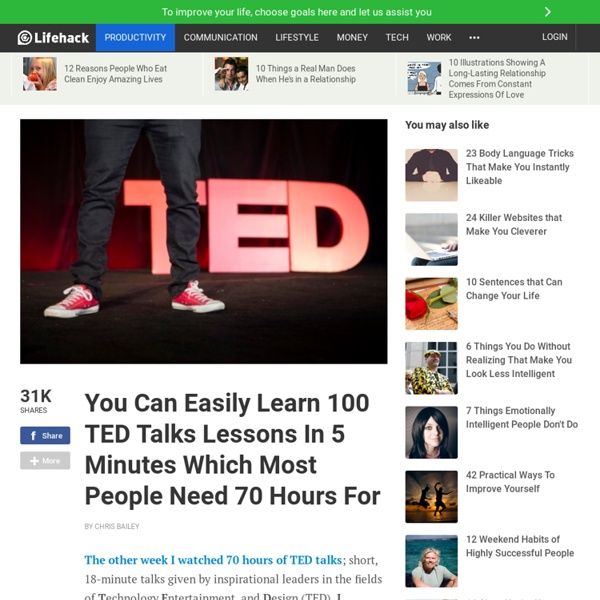An Introduction to Photoshop Compositing for Beginners - Digital Photography School
by Sarah Hipwell What is compositing? Simply, it means to combine two or more images to make a single picture.
Introduction to the Photoshop Toolbar (Part 1)
In this article (Part 1 of 3) I will give you a quick introduction to the Photoshop CS5 toolbar. The toolbar is a floating panel normally placed at the left of the screen. View Other Articles in This Series
Evernote
Description Evernote for iPhone, iPad, and Apple Watch is the modern workspace that syncs between all of your devices. Work everywhere and stay productive:• Write notes, checklists, and research• Organize web articles, docs, and photos • Discuss your work with others, right within the app• Present ideas without creating a slide deck
Introduction to Evernote
The more you put into Evernote, the more useful it becomes. But how do you find what you're looking for, especially once you’ve accumulated a fair amount of notes? Let’s say you only vaguely remember what you're looking for, like the name of a restaurant a friend recommended. Just search for the note using a few words related to what you remember (the city, friend's name, etc.), or by date of creation and other attributes. To search, just enter keywords into the search box.
How To Use Evernote: The Unofficial Manual
Table Of Contents §1–What Is Evernote? §2–An Overview Of The Desktop App
How to use Evernote to enhance your productivity and improve your understanding of medicine
Readers of the iMedicalApps forums will have seen that Evernote was rated particularly highly by a number of commenters when asked ‘How do you use mobile technology to help with your studies’. As a result of this, I was encouraged to try Evernote out for an extended period and see what impact it could make upon my learning. I am pleased to say that I have now had enough time to explore Evernote and can now highly recommend it as one of the best note taking apps for medical purposes. So without further ado… What is Evernote?
brain games for mental fitness
The numerous memory games and tests in this category will challenge your memory in all sorts of different ways. Work to remember patters, shapes, associations, images and more. If you are looking for even more practice, check out the exercises in the memory section of our mind exercises. An online mba may also be the way to go depending what types of challenges you are ready to face. This is similar to the classic Memory game except that you need to keep track of what the cards look like rather than where they are located. Each time you flip two cards and reveal their contents, the board will shuffle so you need to associate the letter beneath to the patterns on the back of the cards.
How to Help a Child With Weak Working Memory
Does your child have a weakness with verbal (auditory) or visual-spatial working memory? If so, you may find that it is greatly interfering with academic achievement. Fortunately, there are many ways to help—from teaching ways to compensate to lifestyle changes to brain-training techniques. Here are a few places to start to help a child with poor working memory. Know your child's strengths and weaknesses As a parent, you want to support your children any way you can.
Kids must code on iPads
An important 21st Century skill This post is about a topic and app close to my heart. Computer programming is the engine of modern life and dream maker for tens of thousands. More and more countries are introducing the subject as compulsory schooling at surprisingly young ages. The UK is introducing a national school programme in september this year whilst also funding yearofcode.org to increase momentum. Code.org is pushing an international message with big-name endorsement.
12 free coding tools and apps
These coding programs and apps help students develop programming skills–and they’re free Educators and stakeholders agree that computer science skills are some of the most in-demand skills in today’s workforce, and encouraging students’ interest in coding and computer programming in early grades can help foster interest in computer science as students enter college. Some of the following resources or apps are designed for older students, and others are aimed at children and beginning coders.