


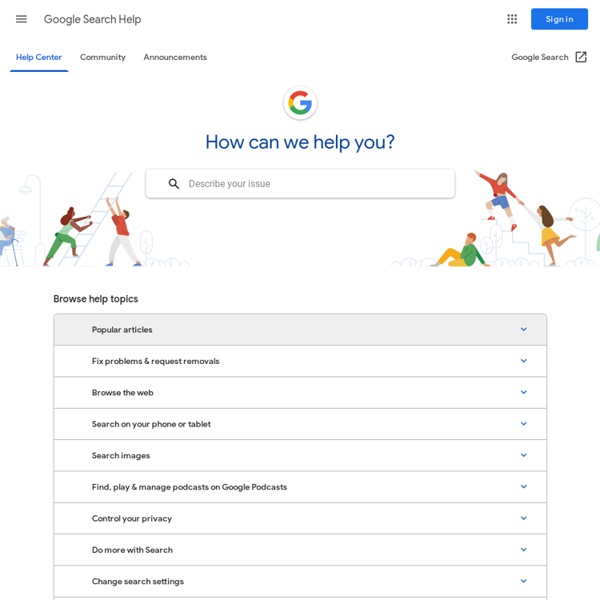
https://support.google.com/websearch/?hl=en#topic=3378866
Related: Search SkillsLive Training – Search Education – Google With these webinars, you can improve your own search skills and learn how to bring search literacy to your school. Browse the archive of past trainings, and make sure to follow us on Google+ to stay up to speed on the latest tips and trainings from Google. Even better search results: Getting to know Google search for education Google makes it simple to find the information you need, but there are strategies for finding higher quality sources even more easily.
Hilfe für die einfache Suche - Websuche-Hilfe Learn a few tips and tricks to help you easily find information on Google. Tip 1: Start with the basics No matter what you're looking for, start with a simple search like where's the closest airport?. You can always add a few descriptive words if necessary. A Handy Infographic Featuring 10 Important New Google Forms Tips for Teachers June 21, 2016 For those of you who haven’t tried the new Google Forms yet, the visual guide below will help you get started. It features 10 important features that will help you create engaging forms, polls, and surveys. As a teacher, you can use Forms for a variety of purposes including: planning an event, making surveys and polls, creating quizzes, collecting feedback and other information from students and many more. This infographic is entirely based on insights from Docs Editor Help. Enjoy
Skills for Online Searching - ipl2 A+ Research & Writing Learn how search syntax works Search syntax is a set of rules describing how users can query the database being searched. Sophisticated syntax makes for a better search, one where the items retrieved are mostly relevant to the searcher's need and important items are not missed. It allows a user to look for combinations of terms, exclude other terms, look for various forms of a word, include synonyms, search for phrases rather than single words. The main tools of search syntax are these: Deep Web Research 2012 Bots, Blogs and News Aggregators ( is a keynote presentation that I have been delivering over the last several years, and much of my information comes from the extensive research that I have completed over the years into the "invisible" or what I like to call the "deep" web. The Deep Web covers somewhere in the vicinity of 1 trillion plus pages of information located through the world wide web in various files and formats that the current search engines on the Internet either cannot find or have difficulty accessing. The current search engines find hundreds of billions of pages at the present time of this writing.
11 Unknown Ways Of Using Google Search - Curious Mob Thinking what more is there to know about Google search? I mean its Google search after all, type whatever you want to search, press enter and everything in the world related to your topic is displayed in front of your eyes. But believe it or not the search engine has plenty of tricks up its sleeve. Verification Handbook for Investigative Reporting Craig Silverman is the founder of Emergent, a real-time rumor tracker and debunker. He was a fellow with the Tow Center for Digital Journalism at Columbia University, and is a leading expert on media errors, accuracy and verification. Craig is also the founder and editor of Regret the Error, a blog about media accuracy and the discipline of verification that is now a part of the Poynter Institute. He edited the Verification Handbook, previously served as director of content for Spundge, and helped launch OpenFile, an online local news startup that delivered community-driven reporting in six Canadian cities.
How to search like a spy: Google's secret hacks revealed The National Security Agency just declassified a hefty 643-page research manual called Untangling the Web: A Guide to Internet Research (PDF) that, at least at first, doesn't appear all that interesting. That is, except for one section on page 73: "Google Hacking." "Say you're a cyberspy for the NSA and you want sensitive inside information on companies in South Africa," explains Kim Zetter at Wired. Open University Library Services When you select a pathway, you will see a number of activities on a particular theme. Pathways allow you to develop a deeper understanding of a topic. You can work through the activities in your chosen pathway in any order. Activities will open in a new tab or window. When you have finished the activity, close the tab or window to return to this page.
6 common misconceptions when doing advanced Google Searching As librarians we are often called upon to teach not just library databases but also Google and Google Scholar. Unlike teaching other search tools, teaching Google is often tricky because unlike library databases where we can have insider access through our friendly product support representative as librarians we have no more or no less insight into Google which is legendary for being secretive. Still, given that Google has become synonymous with search we should be decently good at teaching it. How To Extract Google Results Into a Spreadsheet Irina Shamaeva recently posted a link to this page which talks about converting your Google search results to an RSS feed. I decided to explore taking this a step further – if I can convert it to RSS, then can I import these results into a spreadsheet? With the assistance from Aaron Lintz and David Galley (to bounce ideas off of), I took a look at Excel and Google Docs to do this.
How to Search Twitter Like a Superstar [The Free Guide] Every second, on average, around 6,000 tweets are sent on Twitter, which translates to over 500 million tweets per day! Did you know you could search every single one of them? (Plus the multi-million profiles attached to them!). Twitter has an amazing, yet somewhat little-known Twitter Advanced Search tool to help you find exactly what we’re looking for. Looking to find your next customers? Advanced Search can help.